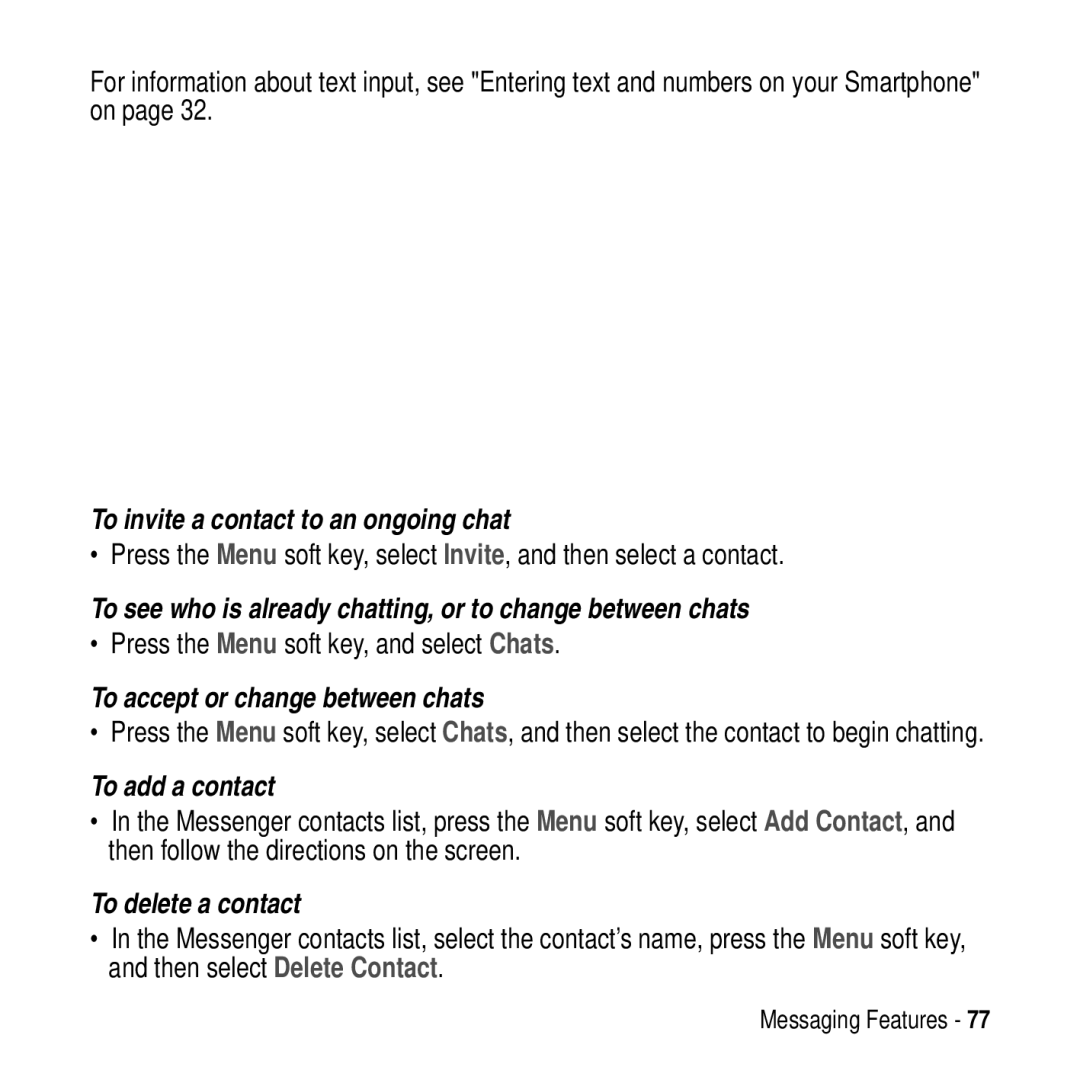For information about text input, see "Entering text and numbers on your Smartphone" on page 32.
To invite a contact to an ongoing chat
• Press the Menu soft key, select Invite, and then select a contact.
To see who is already chatting, or to change between chats
• Press the Menu soft key, and select Chats.
To accept or change between chats
• Press the Menu soft key, select Chats, and then select the contact to begin chatting.
To add a contact
•In the Messenger contacts list, press the Menu soft key, select Add Contact, and then follow the directions on the screen.
To delete a contact
•In the Messenger contacts list, select the contact's name, press the Menu soft key, and then select Delete Contact.
Messaging Features - 77