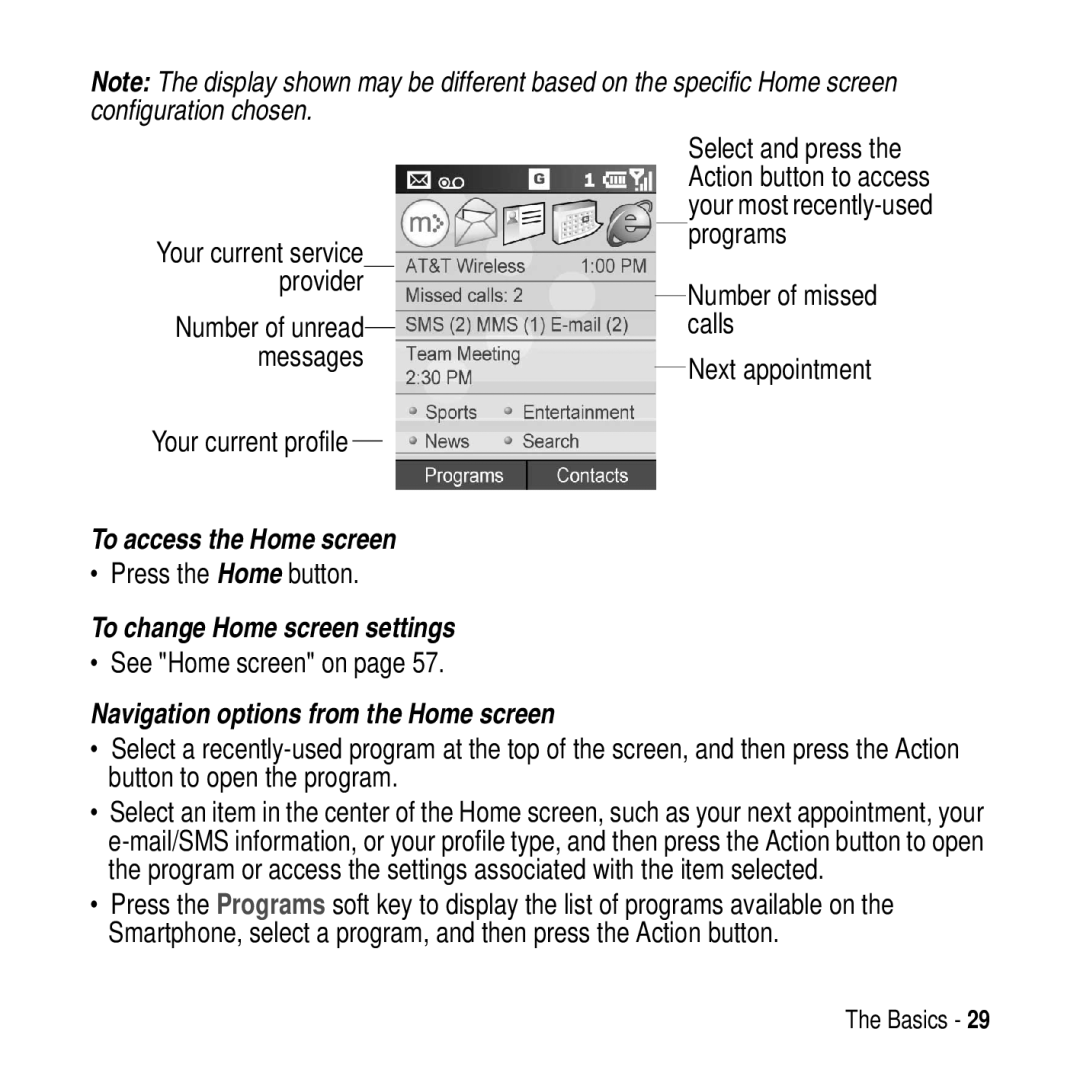Note: The display shown may be different based on the specific Home screen configuration chosen.
Your current service provider
Number of unread messages
Your current profile
To access the Home screen
• Press the Home button.
To change Home screen settings
• See "Home screen" on page 57.
Navigation options from the Home screen
Select and press the Action button to access your most
Number of missed calls
Next appointment
•Select a
•Select an item in the center of the Home screen, such as your next appointment, your
•Press the Programs soft key to display the list of programs available on the Smartphone, select a program, and then press the Action button.
The Basics - 29