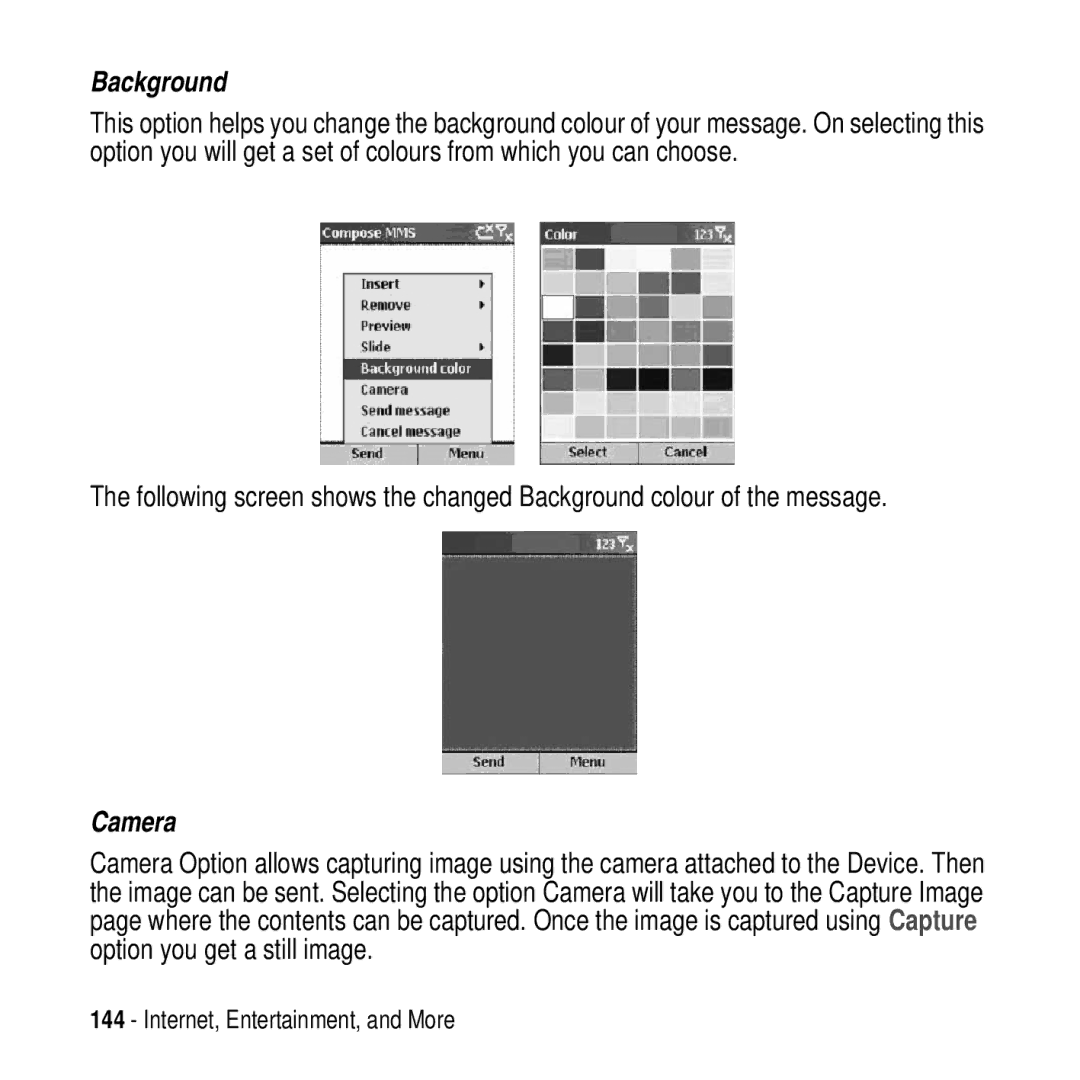Background
This option helps you change the background colour of your message. On selecting this option you will get a set of colours from which you can choose.
The following screen shows the changed Background colour of the message.
Camera
Camera Option allows capturing image using the camera attached to the Device. Then the image can be sent. Selecting the option Camera will take you to the Capture Image page where the contents can be captured. Once the image is captured using Capture option you get a still image.