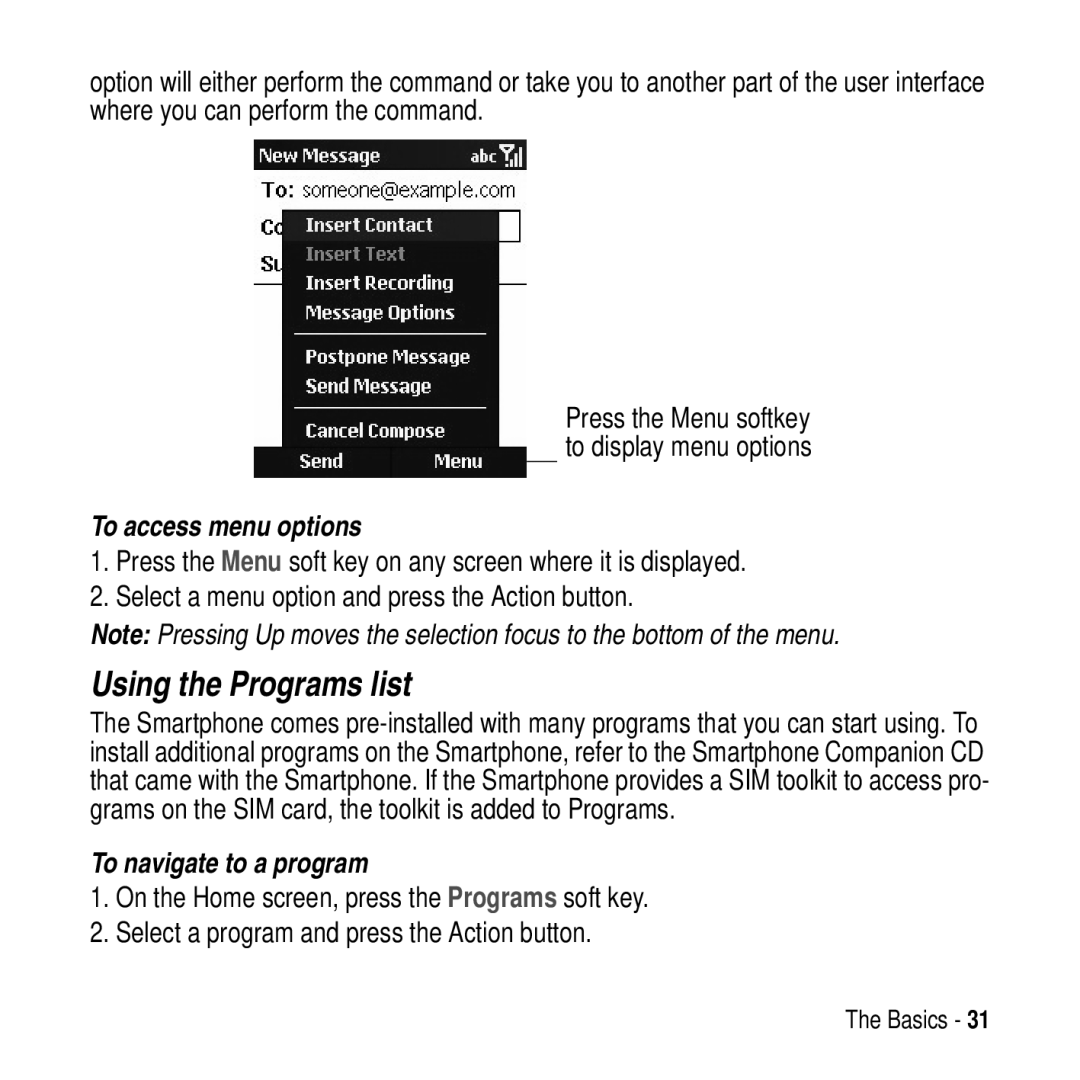option will either perform the command or take you to another part of the user interface where you can perform the command.
Press the Menu softkey to display menu options
To access menu options
1.Press the Menu soft key on any screen where it is displayed.
2.Select a menu option and press the Action button.
Note: Pressing Up moves the selection focus to the bottom of the menu.
Using the Programs list
The Smartphone comes
To navigate to a program
1.On the Home screen, press the Programs soft key.
2.Select a program and press the Action button.
The Basics - 31