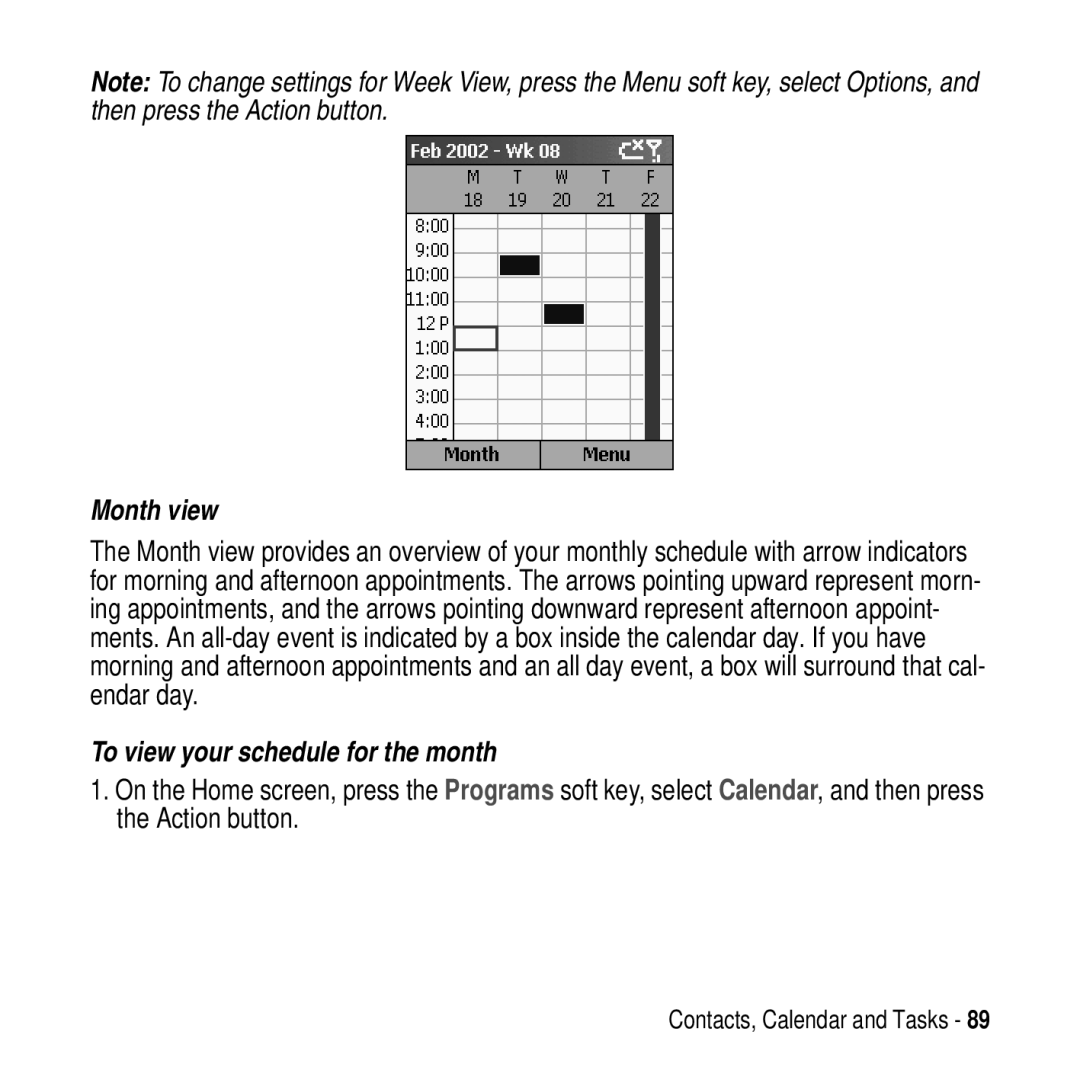Note: To change settings for Week View, press the Menu soft key, select Options, and then press the Action button.
Month view
The Month view provides an overview of your monthly schedule with arrow indicators for morning and afternoon appointments. The arrows pointing upward represent morn- ing appointments, and the arrows pointing downward represent afternoon appoint- ments. An
To view your schedule for the month
1.On the Home screen, press the Programs soft key, select Calendar, and then press the Action button.
Contacts, Calendar and Tasks - 89