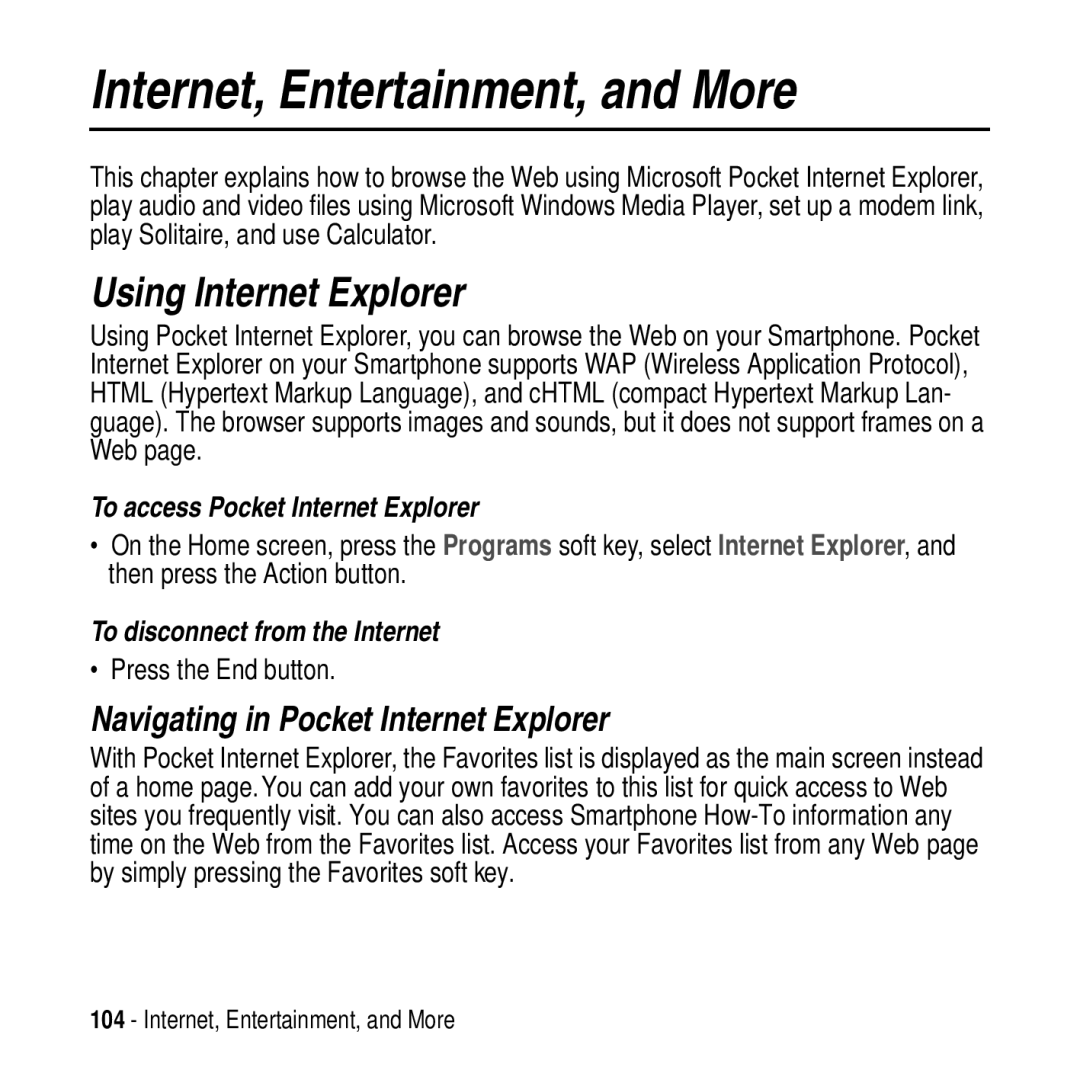Internet, Entertainment, and More
This chapter explains how to browse the Web using Microsoft Pocket Internet Explorer, play audio and video files using Microsoft Windows Media Player, set up a modem link, play Solitaire, and use Calculator.
Using Internet Explorer
Using Pocket Internet Explorer, you can browse the Web on your Smartphone. Pocket Internet Explorer on your Smartphone supports WAP (Wireless Application Protocol), HTML (Hypertext Markup Language), and cHTML (compact Hypertext Markup Lan- guage). The browser supports images and sounds, but it does not support frames on a Web page.
To access Pocket Internet Explorer
•On the Home screen, press the Programs soft key, select Internet Explorer, and then press the Action button.
To disconnect from the Internet
• Press the End button.
Navigating in Pocket Internet Explorer
With Pocket Internet Explorer, the Favorites list is displayed as the main screen instead of a home page.You can add your own favorites to this list for quick access to Web sites you frequently visit. You can also access Smartphone
104 - Internet, Entertainment, and More