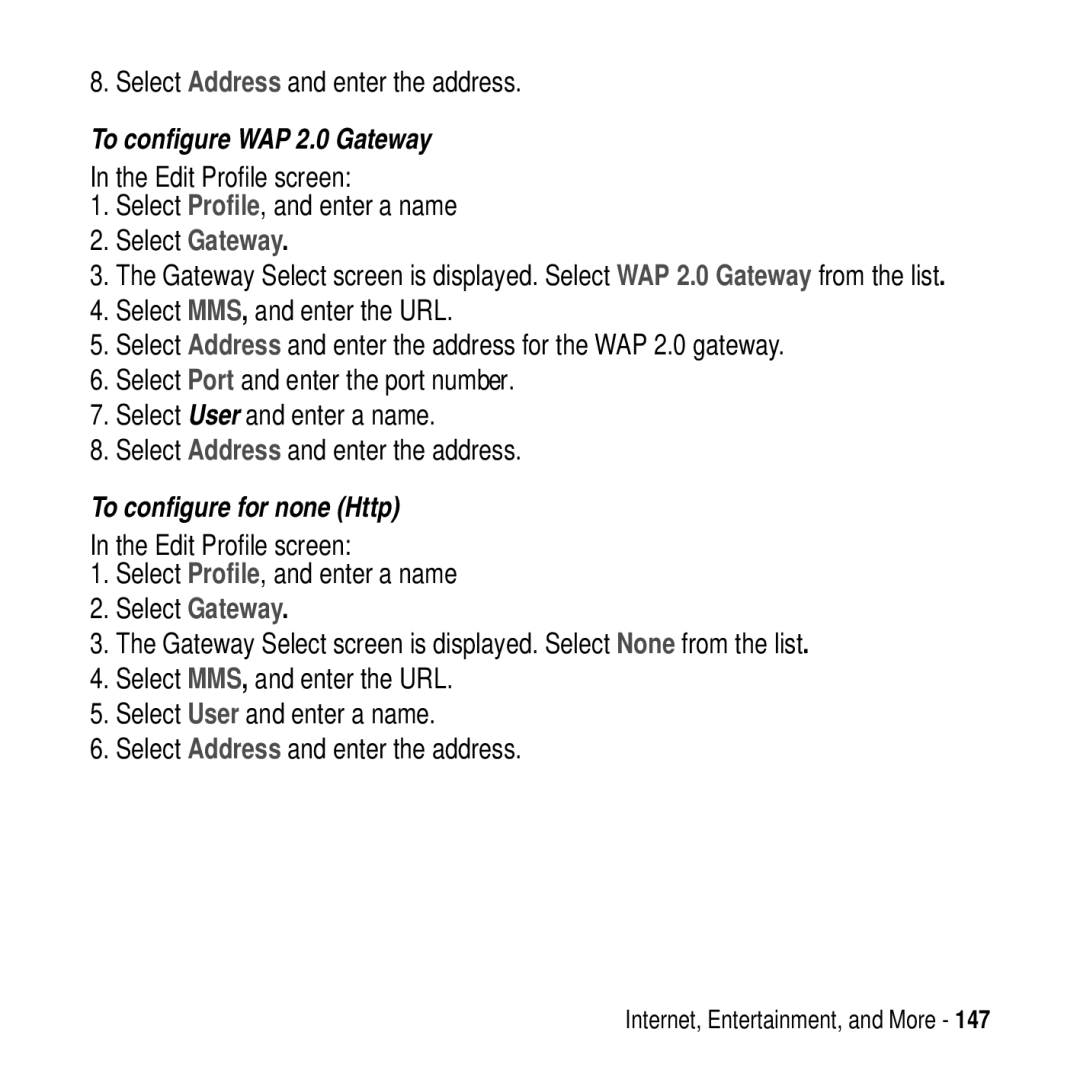8. Select Address and enter the address.
To configure WAP 2.0 Gateway
In the Edit Profile screen:
1.Select Profile, and enter a name
2.Select Gateway.
3.The Gateway Select screen is displayed. Select WAP 2.0 Gateway from the list.
4.Select MMS, and enter the URL.
5.Select Address and enter the address for the WAP 2.0 gateway.
6.Select Port and enter the port number.
7.Select User and enter a name.
8.Select Address and enter the address.
To configure for none (Http)
In the Edit Profile screen:
1.Select Profile, and enter a name
2.Select Gateway.
3.The Gateway Select screen is displayed. Select None from the list.
4.Select MMS, and enter the URL.
5.Select User and enter a name.
6.Select Address and enter the address.