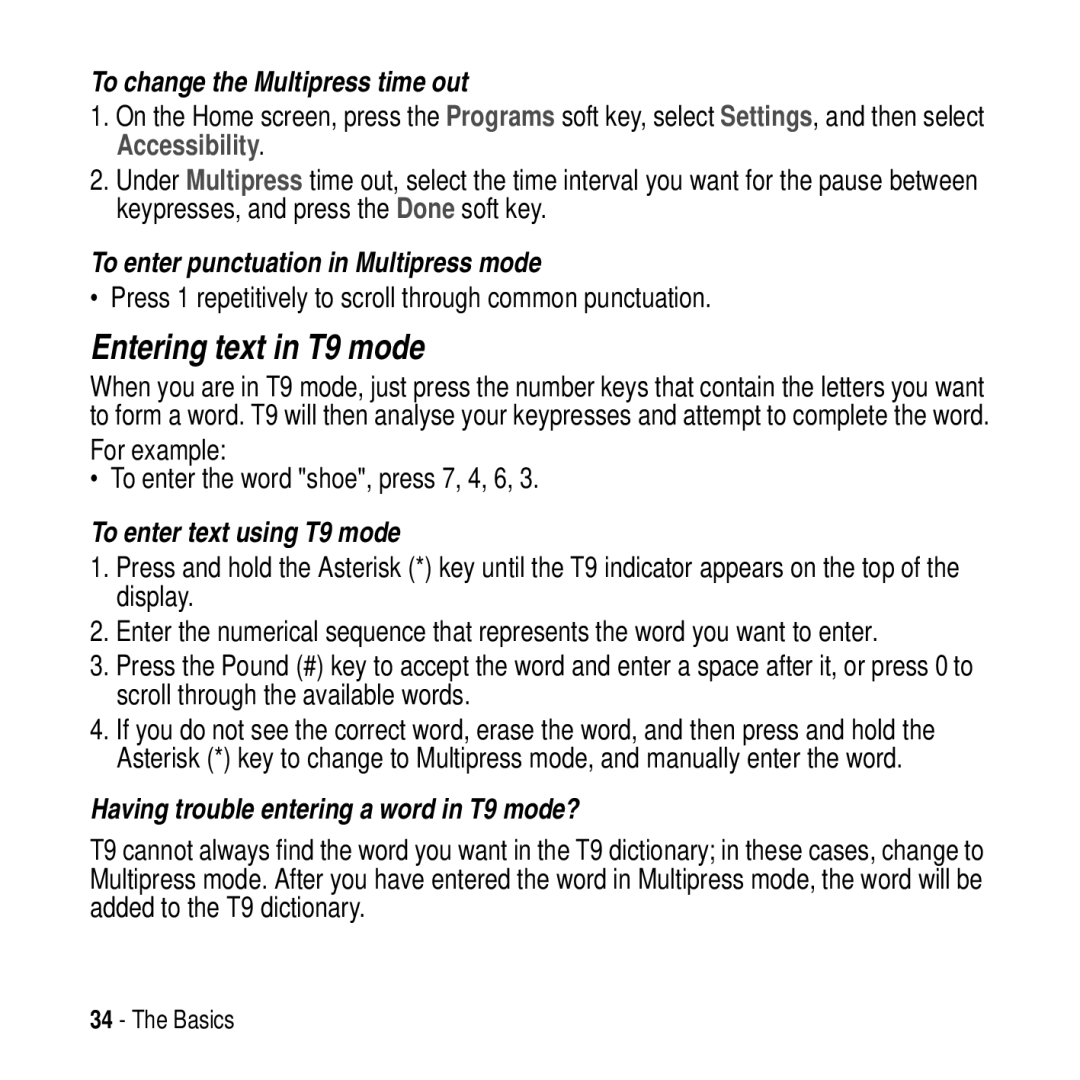To change the Multipress time out
1.On the Home screen, press the Programs soft key, select Settings, and then select Accessibility.
2.Under Multipress time out, select the time interval you want for the pause between keypresses, and press the Done soft key.
To enter punctuation in Multipress mode
• Press 1 repetitively to scroll through common punctuation.
Entering text in T9 mode
When you are in T9 mode, just press the number keys that contain the letters you want to form a word. T9 will then analyse your keypresses and attempt to complete the word.
For example:
• To enter the word "shoe", press 7, 4, 6, 3.
To enter text using T9 mode
1.Press and hold the Asterisk (*) key until the T9 indicator appears on the top of the display.
2.Enter the numerical sequence that represents the word you want to enter.
3.Press the Pound (#) key to accept the word and enter a space after it, or press 0 to scroll through the available words.
4.If you do not see the correct word, erase the word, and then press and hold the Asterisk (*) key to change to Multipress mode, and manually enter the word.
Having trouble entering a word in T9 mode?
T9 cannot always find the word you want in the T9 dictionary; in these cases, change to Multipress mode. After you have entered the word in Multipress mode, the word will be added to the T9 dictionary.
34 - The Basics