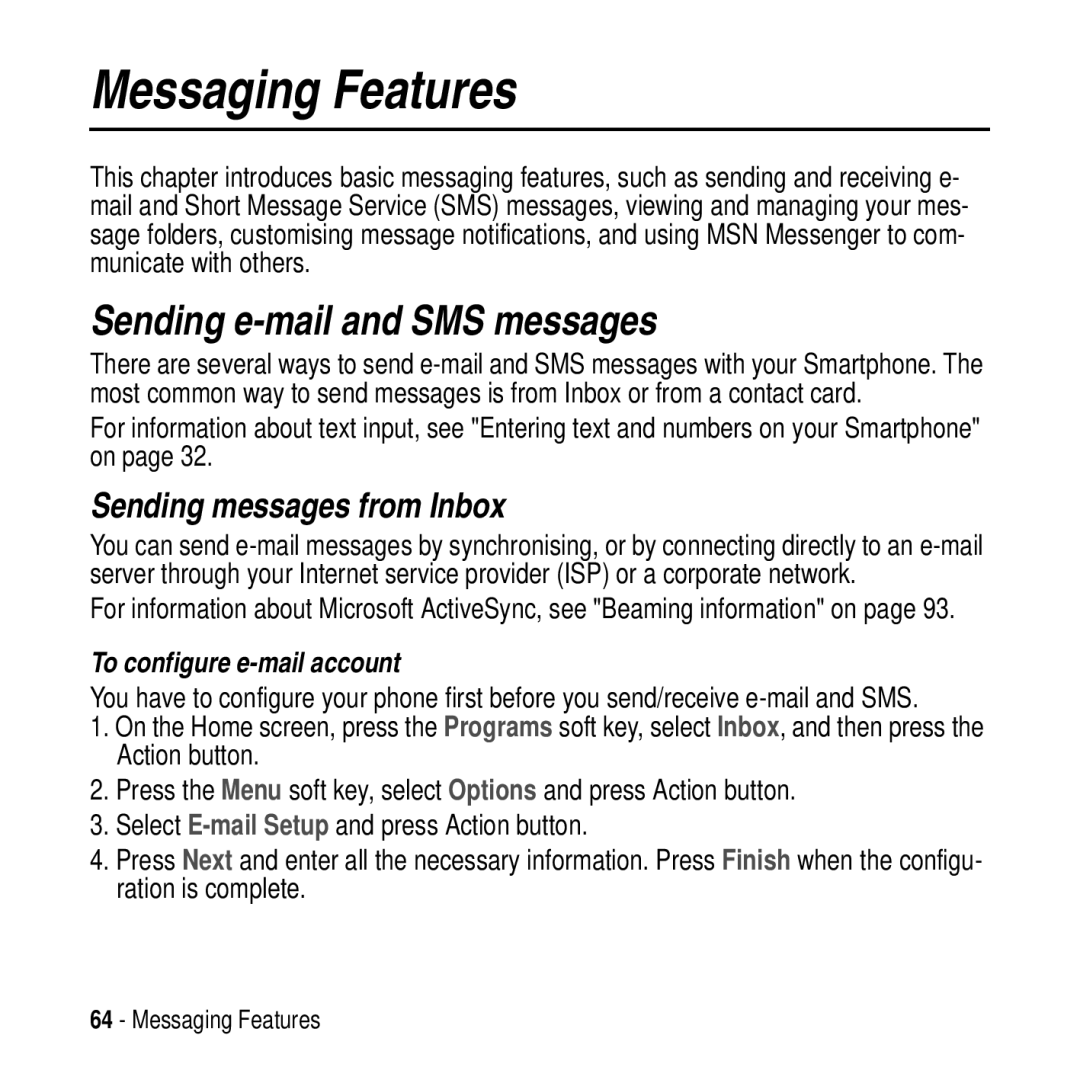Messaging Features
This chapter introduces basic messaging features, such as sending and receiving e- mail and Short Message Service (SMS) messages, viewing and managing your mes- sage folders, customising message notifications, and using MSN Messenger to com- municate with others.
Sending e-mail and SMS messages
There are several ways to send
For information about text input, see "Entering text and numbers on your Smartphone" on page 32.
Sending messages from Inbox
You can send
For information about Microsoft ActiveSync, see "Beaming information" on page 93.
To configure e-mail account
You have to configure your phone first before you send/receive
1.On the Home screen, press the Programs soft key, select Inbox, and then press the Action button.
2.Press the Menu soft key, select Options and press Action button.
3.Select
4.Press Next and enter all the necessary information. Press Finish when the configu- ration is complete.
64 - Messaging Features