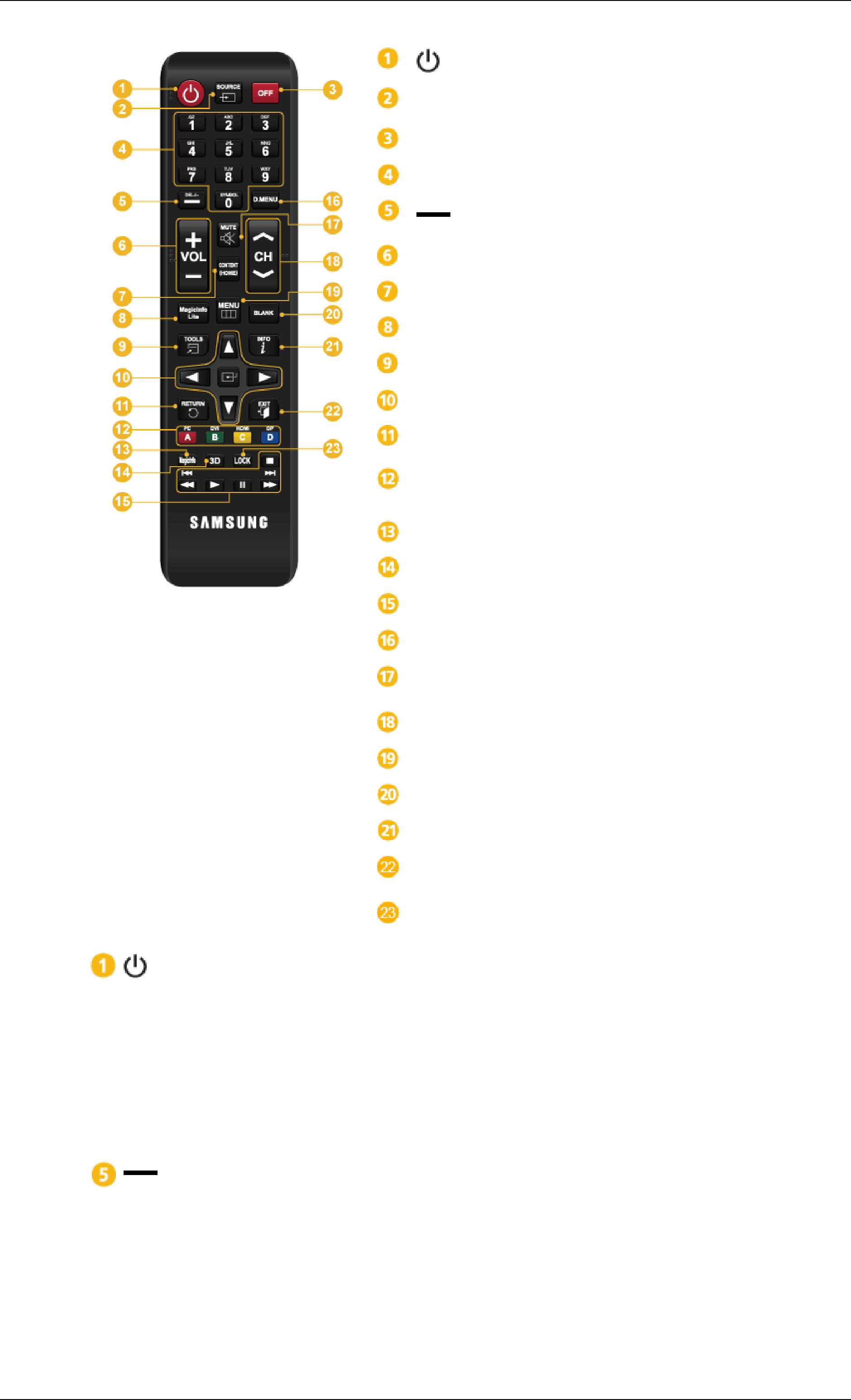
Introduction
 SOURCE
SOURCE 
 OFF
OFF
 Number Buttons
Number Buttons
 + VOL -
+ VOL -
The Color button / The PC/DVI/HDMI/DP selection button
Power on the product.
Select a connected source device.
Power off the product.
Enter the password in the OSD menu, or change the channel.
Press to select additional channels(digital) being broadcasted by the same station.
For example, to select channel
-Enabled only when a TV tuner box(sold separately) is connected. Adjust the volume.















