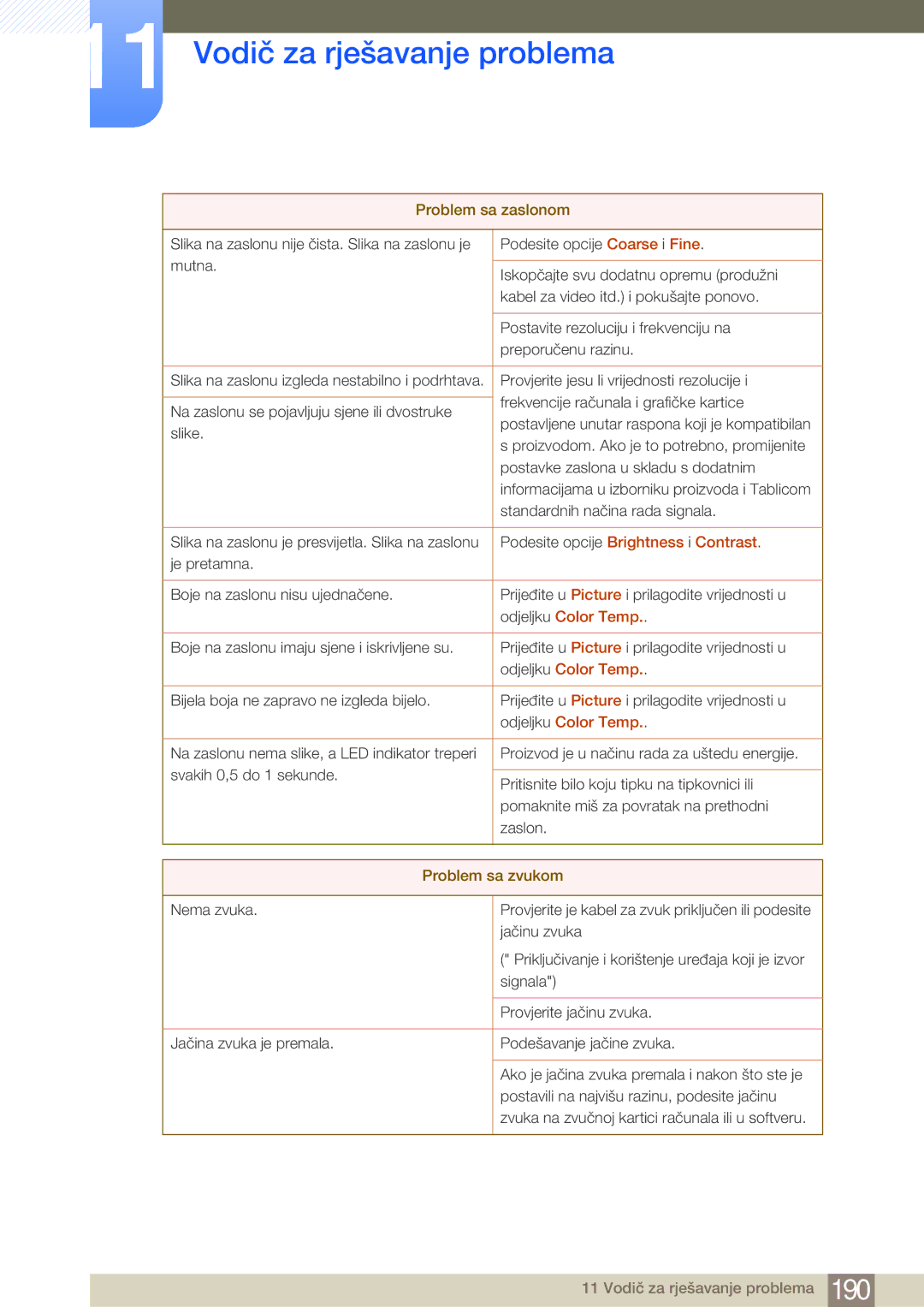Upute za korištenje
Sadržaj
Prije priključivanja
Prilagodba Zaslona
Prilagodba Zvuka
Mreža
PIP
Podrška
Vodič ZA Rješavanje 188 Problema
Kazalo
Prije upotrebe proizvoda
Autorska prava
Čišćenje
Skladištenje
Simboli
Sigurnosne mjere opreza
Oprez
Električna energija i sigurnost
Upozorenje
Za knjige ili ormari
Instaliranje
Oprez
Povišena interna temperatura može uzrokovati požar
Prije upotrebe proizvoda
Rukovanje
Iskre mogu uzrokovati eksploziju ili požar
100
Moglo bi doći do kvara proizvoda ili tjelesnih ozljeda
Na proizvod nemojte stavljati teške predmete
Zbog curenja tekućine iz njih
Prije upotrebe proizvoda
Provjera sadržaja
Pripremne radnje
Skidanje ambalaže
CD sa softverom MagicInfo Lite Kabel za napajanje
Provjera komponenti
Komponente
SUB kabel
Dijelovi koji se prodaju zasebno
Control Panel Upravljaèka ploèa
Dijelovi
Upravljačka tipka
Return
Izbornik kontrola
Stražnja strana
Zaključavanje za zaštitu od krađe
Daljinski upravljač
Podešavanje prikaza na zaslonu pomoću daljinskog upravljača
Umetanje baterija u daljinski upravljač
Domet prijema daljinskog upravljača
7m ~ 10m
Ventilacija
Prije instalacije proizvoda vodič za instalaciju
Kut nagiba i zakretanje
Instalacija na okomit zid
Instalacija na izbočen zid
Instalacija na izbočenom podu
Dimenzije
Montaža kompleta za postavljanje na zid
Montaža zidnog stalka
Specifikacije za komplet za postavljanje na zid Vesa
200 x
400 x
Daljinski upravljač RS232C
Kabelski priključak
Narančasta
LAN kabel
RS232C kabel Kabel Poprečni kabel
Plava
Priključak RJ45 Izravni LAN kabel PC u HUB
Signal
Signal Pi2
Križni LAN kabel PC u PC
Povezivanje
Veza
OUT
Upravljanje Postavi naredbu za upravljanje
Kontrolne šifre
Pregled kontrolnog stanja Dohvati naredbu za upravljanje
Naredba
Npr. Uključeno & ID=0
0x11 Power Zaglavlje Naredba
Upravljanje napajanjem
Zaglavlje Naredba Duljina Podaci Kontrolni Podataka Zbroj
Zaglavlje Naredba 0xAA
Duljina Poz./neg CMD Vrijedno Podataka Potvrda ‘N’ 0x11
Podataka Potvrda Kontrolni
Upravljanje jačinom zvuka
0x12
‘A’ 0x12
Upravljanje izvorom ulaznog signala
‘N’ 0x14
Zaslon
Duljina Poz./neg CMD Vrijedno Podataka Potvrda ‘N’ 0x18
Podataka Potvrda
Upravljanje veličinom zaslona
0x19 Potvrda Zaglavlje Naredba
‘A’ 0x19
Duljina Poz./neg CMD Vrijedno Podataka Potvrda ‘A’ 0x3C
Komanda za uključivanje/isključivanje slike u slici
Duljina Poz./neg CMD Vrijedno Podataka Potvrda ‘N’ 0x3C
Kontrola automatskog podešavanja samo za računalo i BNC
Kontrola načina rada videozida
Natural
‘A’ 0x5D
Sigurnosno zaključavanje
0x5D
Duljina Poz Vrijedno Neg CMD Podataka Potvrda ‘N’ 0x5D
Prije priključivanja
Priključivanjesignala i korištenje uređaja koji je izvor
Prije povezivanja pročitajte sljedeće bitne točke
Povezivanje pomoću D-SUB kabela analogna vrsta
Priključivanje i korištenje računala
Povezivanje s računalom
Povezivanje pomoću DVI kabela digitalna vrsta
Povezivanje pomoću HDMI-DVI kabela
Povezivanje pomoću Hdmi kabela
Promjena rezolucije u sustavu Windows XP
Promjena rezolucije
Promjena rezolucije u sustavu Windows Vista
Promjena rezolucije u sustavu Windows
Povezivanje pomoću komponentnog kabela
Povezivanje s videouređajem
Povezivanje pomoću AV kabela
Povezivanje pomoću HDMI-DVI kabela
Povezivanje sa zvučnim sustavom
Povezivanje pomoću Hdmi kabela
Korištenje Hdmi ili HDMI/DVI kabela do 1080p
Ulazak u način rada MagicInfo
Povezivanje mrežne kutije prodaje se zasebno
MagicInfo
Hdmi u MagicInfo
MagicInfo Setup Wizard
Upišite podatke o IP adresi
Odaberite jezik. Zadani je jezik engleski
Odaberite način prikaza
Setup Information
Dvaput provjerite postavke koje ste upravo konfigurirali
Source
Promjena izvora ulaznog signala
Source
MENUm Media Source Enter
Konfiguriranje postavki za opciju Multi Control
Korištenje aplikacije MDC
Konfiguriranje postavki za opciju Multi Control
Instaliranje/deinstaliranje aplikacije MDC
Deinstaliranje
Povezivanje s MDC-om
Što je MDC?
Povezivanje pomoću RS232C kabela
Povezivanje pomoću izravnog LAN kabela
Korištenje MDC-a putem Etherneta
Povezivanje pomoću unakrsnog LAN kabela
Upravljanje povezivanjem
Auto Set ID
Kloniranje
Ponovno izvršavanje naredbe
6 Početak rada s MDC-om
Korištenje aplikacije MDC
Raspored glavnog zaslona
Izbornici
Volume
Home
Alert
Prilagodba zaslona
Prilagođeno
Opcije
Picture Size
PC Screen Adjustment
Veličina
Detail
Treble
Prilagodba zvuka
Bass
Balance L/R
Video Wall
Postavljanje sustava
Video Wall
Format
Screen Position
PIP Source
PIP Size
Pogledajte PIP Size trenutnog zaslona
Odaberite PIP izvor ulaza
Općenito
Ventilator i temperatura
Zaslonski prikaz
Safety Lock
Sigurnost
Button Lock
Vrijeme
Timer
Clock Set
Holiday Management
Pixel Shift
Safety Screen
Zaštita od urezivanja zaslona
Screen Saver
Lamp Control
Remote Control
Postavke alata
Panel Control
Edit Column
Ponovno postavljanje
Information
Druge funkcije
Promjena veličine prozora
Upravljanje grupom
Stvaranje grupa
Brisanje grupa
Preimenovanje grupa
Upravljanje rasporedom
Stvaranje rasporeda
Brisanje rasporeda
Izmjena rasporeda
Da biste izmijenili raspored, odaberite ga i kliknite Edit
Da biste izbrisali raspored, odaberite ga i kliknite Delete
Vodič za rješavanje problema
Problem Rješenje
Korištenje aplikacije MDC
Ako je izvor ulaznog signala AV, Component ili Hdmi
Picture Mode
Ako je izvor ulaznog signala PC ili DVI
MENUm Picture Picture Mode Enter
MENUm Picture Enter
Sharpness
MENUm Picture Screen Adjustment Enter
Screen Adjustment
Picture Size
Veličine slike dostupne prema izvoru ulaznog signala
Position
Na Zoom1, Zoom2, Wide Fit, Screen fit ili Custom
Resolution Select
Auto Adjustment
PC Screen Adjustment
MENUm Picture Auto Adjustment Enter
Black Tone
Advanced Settings
MENUm Picture Advanced Settings Enter
Odaberite razinu crne da biste prilagodili dubinu zaslona
Shadow Detail
RGB Only Mode
Dynamic Contrast
Gamma
9 10p White Balance Off / On
Color Space
White Balance
Auto / Native / Custom
Motion Lighting Off / On
Flesh Tone
Edge Enhancement Off / On
LED Motion Plus Off / On
MENUm Picture Picture Options Enter
Picture Options
Color Tone
Off / Cool / Standard / Warm1 / Warm2
Mpeg Noise Filter
Color Temp
Digital Noise Filter
Off / Low / Medium / High / Auto
Hdmi Black Level
Film Mode
Auto Motion Plus samo model MD55B
Reset Picture
MENUm Picture Reset Picture Enter
MENUm Sound Sound Mode Enter
Sound Mode
Prilagodba zvuka
Sound Effect
Auto Volume Off / Normal / Night
Speaker Settings
Reset Sound
MENUm Sound Reset Sound Enter
Menu m Media MagicInfo Lite O Enter
Mediji
MagicInfo Lite
Pritisnite gumb MagicInfo Lite na daljinskom upravljaču
Podržani formati titlova videozapisa za jezične titlove itd
Videos
Reprodukcija videozapisa
MENUm Media Videos Enter
Podržani formati videozapisa
Korištenje funkcije Play Continuously Resume Play
Podržava signal do H.264, razina
WMA 9 PRO ne podržava dvokanalni dodatni
Korištenje funkcije Scene Search
Prikaz fotografije ili Slide Show
Photos
MENUm Media Photos Enter
Stvaranje popisa za reprodukciju
Music
Reprodukcija glazbe
MENUm Media Music Enter
Reprodukcija vlastitog popisa za reprodukciju
Reprodukcija odabranih glazbenih datoteka
Videos / Photos / Music dodatne funkcije
Sortiranje popisa datoteka
Videos/Photos/Music izbornik mogućnosti reprodukcije
Start Slide Show
Subtitle Setting
Music Setting
Stop Slide
Source
Information
Edit Name
Refresh
Mreža
Network Settings
Povezivanje s ožičenom mrežom
Postavke kabelske mreže
Automatski Network Setup
Menu Network Network Settings Enter
Automatsko postavljanje
Ručno postavljanje
Ručno postavljanje Network Setup
Povezivanje s bežičnom mrežom
Internet je uspješno povezan
Ad Hoc
Postavljanje bežične mreže
One Foot Connection
Pronalaženje vrijednosti mrežne veze
Ručno postavljanje
Upišite Security key Security key ili PIN
Mreža
Postavljanje ad hoc mreže
One Foot Connection
Postavljanje pomoću značajke One Foot Connection
MENUm Network Network Status Enter
Network Status
Postavljanje pomoću značajke ad hoc povezivanja
Možete provjeriti trenutni status mreže i interneta
Postavka MagicInfo Lite
Komunicirajte s MDC-om putem stereokabela RS232C
Sustav
Multi Control
Komunicirajte s MDC-om putem stereokabela RJ45
Time
Sleep Timer
On Timer
Clock set
Holiday Management
Off Timer
Off Timer 2, Off Timer
Postavljanje upravljanja praznicima
Sustav
Menu Language
Eco Solution
Energy Saving
Eco Sensor Off / On
No Signal Power Off
Auto Power Off Off / On
Off
Button Lock Off / On
Safety Lock Off / On
Security
Change PIN
PIP
MENUm System PIP Enter
MENUm System Auto Protection Time Enter
Auto Protection Time
Screen Burn Protection
Off / 2 hours / 4 hours / 8 hours / 10 hours
Horizontal
Timer
Pixel Shift
Vertical
Odaberite svjetlinu sive boje za pozadinu zaslona
Pixel
Side Gray
Off / Light / Dark
Video Wall
Video Wall
MENUm System Video Wall Enter
Horizontal
Format
Vertical
Screen Position
MENUm System Source AutoSwitch Settings Enter
Source AutoSwitch Settings
Source AutoSwitch
General
11.1 Max. Power Saving
Game Mode
MENUm System General Enter
Standby Control
Auto Power
BD Wise
Lamp Schedule
Temperature Control
Power On Adjustment
Device Name
Anynet+HDMI-CEC
Anynet+HDMI-CEC
Izbornik sustava Anynet+
Prebacivanje između uređaja u sustavu Anynet+
Auto Turn Off No / Yes
Receiver
Receiver
Problem Moguće rješenje
Otklanjanje poteškoća za sustav Anynet+
Reset All
Network Remote Control
Reset System
DivX Video On Demand
By USB
Software Upgrade
Podrška
Alternative Software
Contact Samsung
MENUm Support Contact Samsung Enter
MagicInfo Lite
Videozapisi / audiozapisi
MPEG4 SP / ASP
Audio Audiosadržaji bez videopodataka nisu podržani
MagicInfo Lite
Postavljanje mreže
10.2 Mrežni raspored
Povezivanje s poslužiteljem
Postavljanje poslužitelja
Odobravanje povezanog uređaja s poslužitelja
Postavke značajke MagicInfo Lite
Menu m Media MagicInfo Lite Enter
MagicInfo Lite
MagicInfo Lite
MagicInfo Lite
Postavljanje trenutnog vremena
Local Schedule Manager
Local Schedule
Registriranje rasporeda Local Schedule
Odaberite Create na zaslonu Local Schedule Manager
Provjerite je li raspored dodan u Local Schedule Manager
Izmjena značajkeLocal Schedule
Odaberite lokalni raspored koji želite izmijeniti
Brisanje rasporeda Local Schedule
Odaberite Edit
Odaberite lokalni raspored koji želite izbrisati
Odaberite Delete
Pokretanje rasporeda Local Schedule
Zaustavljanje rasporeda Local Schedule
Odaberite Stop
Odaberite lokalni raspored čije detalje želite pogledati
Prikaz detalja rasporeda Local Schedule
Prikazat će se detalji rasporeda
Contents Manager
Brisanje sadržaja
USB AutoPlay
Internal AutoPlay
Pokretanje značajke Internal AutoPlay
Kada je sadržaj pokrenut
Network Schedule ili Local Schedule pokrenute
Information
Promjena postavki za pokrenut sadržaj
Testiranje proizvoda
Vodič za rješavanje problema
Provjera rezolucije i frekvencije
Problem u instalaciji način rada s računalom
Provjerite sljedeće
Problem sa zvukom
Odjeljku Color Temp
Problem s daljinskim upravljačem
Pitanja i odgovori
Pitanje Odgovor
Vodič za rješavanje problema
Specifikacije
12.1 Općenito
Uvjeti
Atmosferski Rad
Skladištenje
12.2 Ušteda električne energije
Prethodno podešene postavke za mjerenje vremena
60,000 108,000 +/+
47,712 59,790 85,500 +/+
55,935 59,887 106,500
65,290 59,954 146,250
Licenca
Dodatak
Obratite se tvrtki Samsung U Cijelom Svijetu
02-201-24-18 Dutch French
42 27
Samsung 7267864,€ 07/min
05 133
902 1 Samsung 902 678
Samsung 0700 726
Samsung 0800-726
0771 726 7864 Samsung
Samsung 0800 726
810-800-500-55-500
1300 362
852 3698 Hken
800-22273
8000-4726
08000-726786
080 100
Ako je kvar uređaja prouzročio kupac
Troškovi servisa snosi ih korisnik
Ako se na uređaju ne ustanovi kvar
Ostali slučajevi
Optimalna kvaliteta slike i sprečavanje zaostalih slika
Optimalna kvaliteta slike
Sprečavanje zaostalih slika
Što su zaostale slike?
Flight Time
Pravilno odlaganje
Ispravno odlaganje baterija iz ovog proizvoda
Terminologija
Razmak između točaka eng. dot pitch
DVD Digital Versatile Disc, višenamjenski digitalni disk
Kazalo