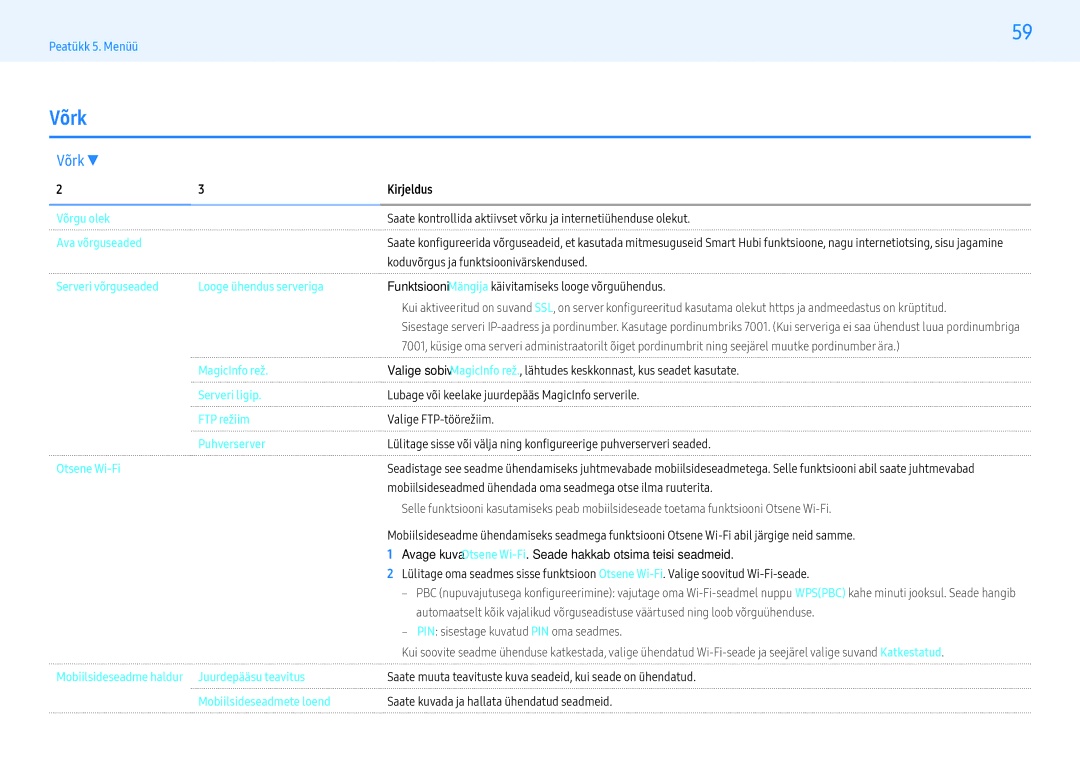Kasutusjuhend
Ohutus
Sisukord
Lisa
Sümbolid
Teave selle juhendi kohta
Autoriõigus
Elekter ja ohutus
Ohutus
Ettevaatusabinõud
Paigaldus
Tulemuseks võib olla plahvatus või tulekahju
Kasutamine
Lapsed võivad ennast tõsiselt vigastada
Sädemed võivad põhjustada plahvatuse või tulekahju
Silmade väsimus väheneb
Hoiustamine
Teie nägemine võib halveneda
Seade võib kukkuda ning viga saada või põhjustada vigastusi
Ettevaatusabinõud paneeli käsitsemisel
Puhastamine
Komplekti kuuluvad esemed
Seadme seadistamine
Paigaldus
Kaugjuhtimisandur
Osad
Paneeliklahv
Kaugjuhtimisandur ja eenduv logo valikuline
Eenduv logo valikuline
Tagakülg
RJ45
Vargusvastane lukk
Vargusvastase lukustusseadme lukustamine
Port Kirjeldus
VOL
Kaugjuhtimispult
Patareide sisestamine kaugjuhtimispulti
Paigaldamine seinaorva
Paigaldamissuunised
Ventilatsioon
Paigaldamine püstseinale
Seinakinnituse komplekti tehnilised andmed Vesa
Seinakinnituse paigaldamine
Ettevalmistus seinakinnituse paigaldamiseks
Seinakinnituse paigaldamine
400,0 mm * 400,0 mm
Mudeli nimi
Kogus
Millimeetrites PM43H 200,0 mm * 200,0 mm
RS232C-kaabel
Väline ühendus
Kontrollpunktid
Viikude funktsioonid
Pistik
LAN-kaabel
LAN-otsekaabel arvutist jaoturisse
LAN-ristkaabel arvutist arvutisse
Ühendus
Juhtkoodid
Ühendamine
Juhtimisoleku vaatamine juhtimiskäsu hankimine
Funktsioon
Käsk
Toite juhtimine
Nt toide sees ja ID =
Sisendallika juhtimine
Helitugevuse reguleerimine
Pildi suuruse seadistamine pildi suuruse määramine
Ekraanirežiimi juhtimine
Sisendallika seadistamine sisendallika määramine
Ekraani oleku kuvamine ekraanirežiimi oleku hankimine
Seadme ekraani suurust saab muuta, kasutades arvutit
Ekraani suuruse juhtimine
PIP-i sisse-/väljalülitatud oleku juhtimine
Ekraanisuuruse kuvamine ekraanisuuruse oleku hankimine
Puudub
Videoekraani režiimi juhtimine
Nak eitussõnum
Turvalukk
Täisotsing Loomulik
Sees
Videoekraani kasutaja juhtelement
Videoekraan sees
Määratud number Andmed 0x01 0x02 0x63 100 0x64
WallSNo seadmele määratud tootekood
Ühendusosad võivad olenevalt seadmest erineda
Ühendamine arvutiga
Ühendamine, kasutades DVI-kaablit digitaalne tüüp
Ühendamine, kasutades D-SUB-kaablit analoogtüüp
Ühendamine, kasutades HDMI-DVI-kaablit
Kasutage kindlasti Vesa standarditele vastavat DP-kaablit
Ühendamine, kasutades HDMI-kaablit
Ühendamine, kasutades DP-kaablit
DP kasutamise ettevaatusabinõud
AV-ühendus
Ühendustõrge
Ühendamine, kasutades HDMI-kaablit kuni 1080p
Helisüsteemi ühendus
Muuda
LAN-ühendus
Allika valimine
Allikas
Arvutitarkvara mitme ekraani juhtimine
Installimine/desinstallimine
Installimine
Desinstallimine
Otseühendus LAN-kaabli kaudu
Ühendamine
RS232C-kaabli kasutamine
Etherneti-kaabli kasutamine
Ristühendus LAN-kaabli kaudu
Home → Mängija →
Avaleht
Mängija
Sisu kuvamine
Saadaolev menüü
Sisu esitamisel
Rakendusega Mängija ühilduvad failivormingud
Kaugjuhtimispuldil olevad nupud
Piirangud
Mallifailid ja LFD-failid .lfd
Sisukord
Pilt
Power Point
Video
Heli
Ühilduvad dokumendifailide vormingud ‒‒ Laiend .lfd
Mallifailid
Toetatud rakenduses Võrgukanal ja Kohalik kanal
Toote kloonimine
Ajastus
URL-i käiviti
URL-i käiviti seaded
Seadme ID autom. määram
ID seaded
Kui välises mäluseadmes leitakse topeltfail
Seadme ID
Videoekraan
Videoekraan
Võrgu olek
Sisselülitustaimer
Pildirežiim
Sisse-/väljalülitustaimer
Väljas / Sees
Tiksuja
Väljalülitustaimer
Home → Tiksuja →
Kuvatakse
Ühendatud seadme heakskiitmine serverist
Praeguse kellaaja seadistamine
Valige Edit Setup Valige Time Zone
Pilt
Menüü
Kuva reguleerimine
Kohandatud
Gamma Saate kohandada esmase värvi intensiivsust
Kalibreeritud väärtus
Režiimidele Teave ja Reklaam
Video/pilt
Kvaliteeti
Dünaamiline taustvalgus
Ärge seadistage seadet 43 formaadile pikaks ajaks
Pilt välja
Pildi lähtestamine
Ekraanikuva
Ekraanikuva kohandamine
See suvand taastab suvandi Ekraanikuva tehase vaikeseaded
Keel
Saate valida menüükeele
Lähtesta ekraanikuva
Tavaline või Öö
Heli reguleerimine
Heli
Helitugevus võib erineda sõltuvalt kanalist
Mobiilsideseadmed ühendada oma seadmega otse ilma ruuterita
Võrk
Võrk
Koduvõrgus ja funktsioonivärskendused
Seda nime saab näidata võrgu kaugjuhtseadmetes üle võrgu
Seadme nimi
Saate valida või sisestada seadme nime
Kaabelvõrguga ühenduse loomine
Võrguseaded juhtmega
Võrguühenduse väärtuste hankimine
Automaatsed võrguseaded juhtmega
Käsitsi võrguseaded juhtmega
Automaatne seadistamine
Automaatne võrguseadistus juhtmevaba
Võrguseaded juhtmevaba
Juhtmevaba võrguühenduse loomine
Valige Lisa võrk
Käsitsi võrguseadistus juhtmevaba
Kuidas seadistada Wpspbc abil
Süsteem
Süsteem
Suvandi Signaalsõnum puudub olekuks Sees
Toite juhtimine Autom. sees
Jõudeolekus
Ekraani lambi ajakava
Toitenupp
Eco-lahendus Energiasäästurežiim
Eco Sensor
Mobiilseadme ühenduse
Turvaseaded Turvalukk
Klahvilukk
USB autom. esituslukk
Mängurežiim
Kohandatud logo
Logo kuvamise aeg
Logofaili allalaad
Anynet+ funktsiooni tõrkeotsing
Anynet+ HDMI-CEC
Anynet+ HDMI-CEC
Mõned HDMI-kaablid ei toeta Anynet+ funktsioone
Kontrollige, kas HDMI-kaabel on korralikult ühendatud
Otsige Anynet+ seadet uuesti
Seade on HDMI-kaabli abil ühendatud teie seadmega
Tugi
Tugi
Ekraani eraldusvõime
Tõrkeotsing
Enne meiega ühenduse võtmist
Diagnostika
Kuvatakse Optimaalset režiimi pole
Probleem installimisega arvutirežiim
Probleem ekraaniga
Arvuti
Järel
Ekraan on liiga hele. Ekraan on liiga tume
Ekraani värv ei ole püsiv
Valge ei ole päris valge
Probleem heliga
Muud probleemid
Probleem kaugjuhtimispuldiga
Probleem lähteseadmega
HDMI-režiimis ei ole heli
Siis BIOS-i ja alglaadimise kuva ei avane
HDMI-kaabel
Õigesti
Korduma kippuvad küsimused
Üldine
Lisa
Tehnilised andmed
Plug-and-Play
Standardsete signaalirežiimide tabel
VESA, 1280 x
VESA, 800 x
VESA, 1024 x
VESA, 1152 x
Muu
Vastutus tasulise teenuse puhul hind tarbijatele
Seade pole defektne
Seadme kahjustus on tekkinud kliendi süül
Mis on järelkujutise sissepõlemine?
Optimaalne pildikvaliteet
Järelkujutise sissepõlemise ennetamine
Tavapärane värvimuutus
Väljalülitamine, ekraanisäästja ja energiasäästurežiim
Lülituma
‒‒ Soovitatav on kasutada ekraanisäästjat
Avatud lähtekoodi litsentsi teatis
Litsents