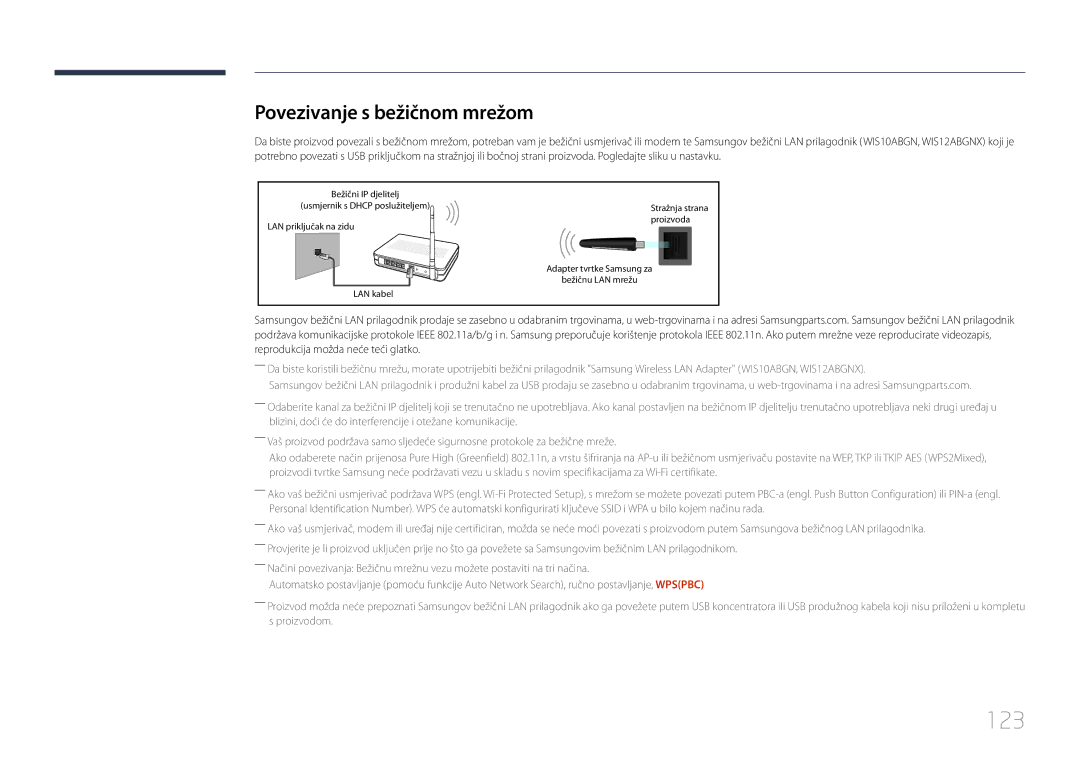LFD Zaslon
Sadržaj
Prilagodba zvuka
System
MagicInfo Lite
Dodatak
Autorska prava
Prije upotrebe proizvoda
Oprez
Sigurnosne mjere opreza
Čišćenje
Simboli
Električna energija i sigurnost
Skladištenje
Instaliranje
Površinu
Daljnja upotreba može uzrokovati požar ili električni udar
Rukovanje
100
Page
Budućnosti
Pripremne radnje
Provjera sadržaja
Skidanje ambalaže
Komponente
Provjera komponenti
Predmeti koji se prodaju zasebno
Mrežni uređaj
Mrežne kutije
GumbiOpis
Dijelovi
Control Panel Upravljaèka ploèa
Upravljačka tipka
Return
Izbornik kontrola
Gumbi Opis
Stražnja strana
Priključak Opis
RJ45
Sastavljanje postolja za držač kabela
Daljinski upravljač
Uključivanje proizvoda
Isključivanje proizvoda Podešavanje jačine zvuka
PC, DVI, HDMI, ili DisplayPort
Umetanje baterija u daljinski upravljač
Brz odabir korištenih funkcija
Povratak na prethodni izbornik
Domet prijema daljinskog upravljača
Podešavanje prikaza na zaslonu pomoću daljinskog upravljača
Zaslonom 1 i
Povezivanje pomoću IR stereokabela Prodaje se zasebno
Slika 1,1 Prikaz s bočne strane
Kut nagiba i zakretanje
Ventilacija
Instalacija na okomit zid
Naziv Modela
Dimenzije
Instalacija na izbočen zid
Prikaz s gornje strane
Montaža zidnog stalka
Priprema prije montaže zidnog stalka
Montaža kompleta za postavljanje na zid
Standardni vijak Količina Otvor vijka a * B u Milimetrima
Specifikacije za komplet za postavljanje na zid Vesa
RS232C kabel
Pin Signal
Daljinski upravljač RS232C
Kabelski priključak
Uzemlj
Pin br Standardna boja Signal
LAN kabel
Ženski
Priključak RJ45
Signal
Izravni LAN kabel PC u HUB
Križni LAN kabel PC u PC
Veza
Povezivanje
Naredba
Kontrolne šifre
Pregled kontrolnog stanja Dohvati naredbu za upravljanje
Upravljanje Postavi naredbu za upravljanje
Postavljanje jačine zvuka Postavi jačinu zvuka
Upravljanje napajanjem
Upravljanje jačinom zvuka
ERR šifra koja pokazuje koja se pogreška pojavila
Upravljanje izvorom ulaznog signala
Postavljanje veličine slike Postavi veličinu slike
Screen Mode šifra koja postavlja status proizvoda
Upravljanje načinom rada zaslona
Pregled stanja zaslona Dohvati status načina rada zaslona
Funkcija
Auto Adjustment 0 x 00 uvijek
Komanda za uključivanje/isključivanje slike u slici
Kontrola automatskog podešavanja samo za računalo i BNC
Kontrola načina rada videozida
Sigurnosno zaključavanje
Full Natural
WallDiv Kod razdjelnika videozida postavlja se na proizvodu
Uključivanje videozida
Uključivanje/isključivanje videozida
WallOn Kao i gore Negativna potvrda
Isključeno
Model videozida 10 x
0x01
Model videozida 10 x 10 1 ~
WallSNo Šifra proizvoda postavlja se na proizvodu
Šifra proizvoda Podaci
Priključivanje i korištenje uređaja koji je izvor signala
Prije priključivanja
Prije povezivanja pročitajte sljedeće bitne točke
Povezivanje pomoću D-SUB kabela analogna vrsta
Povezivanje s računalom
Povezivanje pomoću HDMI-DVI kabela
Povezivanje pomoću DVI kabela digitalna vrsta
Povezivanje pomoću Hdmi kabela
Povezivanje pomoću DP kabela
Upozorenja prilikom korištenja DP-a
Promjena rezolucije
Promjena rezolucije u sustavu Windows XP
Promjena rezolucije u sustavu Windows Vista
Promjena rezolucije u sustavu Windows
Povezivanje vanjskog monitora
Povezivanje pomoću AV kabela
Povezivanje s videouređajem
Povezivanje pomoću komponentnog kabela
Korištenje Hdmi ili HDMI/DVI kabela do 1080p
Povezivanje sa zvučnim sustavom
Povezivanje mrežne kutije prodaje se zasebno
MagicInfo
Prijelaz u način rada MagicInfo
Select TCP/IP step
Dvaput provjerite postavke koje ste upravo konfigurirali
Setup Information
Plug In Module
Menu m → Support → Contents Home → Source → Enter E
Source
Što je Intel WiDi?
Uvjeti korištenja
WiDi veza
Korištenje aplikacije MDC
Konfiguriranje postavki za Multi Control
Konfiguriranje postavki za Multi Control
DisplayPort daisy chain
Deinstaliranje
Instalacija/deinstalacija programa MDC
Što je MDC?
Povezivanje s MDC-om
Monitor Computer
Povezivanje pomoću izravnog LAN kabela
Korištenje MDC-a putem Etherneta
Povezivanje pomoću unakrsnog LAN kabela
Upravljanje povezivanjem
――Da biste promijenili lozinku, idite na Home User Settings
User Login
Auto Set ID
Kloniranje
Ponovno izvršavanje naredbe
Početak rada s MDC-om
Izvor ulaznog signala promijenite izvor ulaznog signala
Raspored glavnog zaslona Izbornici
Channel promijenite kanal
Omogućite ili onemogućite mogućnost Mute za odabrani zaslon
Upozorenje
Prilagođeno
Prilagodba zaslona
Opcije
Boja
Gumbe -/+ moguće je koristiti za prilagodbu postavke Zoom
Smanjuje Mpeg šum radi postizanja bolje kvalitete slike
Prilagodite veličinu zaslona za odabrani uređaj za prikaz
Konfiguraciju
3D Control
Napredne značajke
Prilagodite tamu svake boje crvene, zelene, plave
Prilagodite kontrast zaslona
Prilagodite intenzitet primarne boje
Naglašava ružičastu boju mesa
Prilagodite razinu visokih tonova za odabrani zaslon
Prilagodba zvuka
Postavljanje sustava
Prilagodite razinu basa za odabrani zaslon
Ako je PIP Source TV, moguće je promijeniti kanal
Odaberite format prikaza podijeljenog zaslona
Pogledajte PIP Size trenutnog zaslona
Odaberite PIP izvor ulaza
Konfigurirajte brzinu ventilatora
Općenito Ventilator i temperatura
Postavite proizvod tako da se automatski uključi
Odaberite metodu konfiguriranja brzine ventilatora
Sigurnost Zaslonski prikaz
Zaključajte zaslonske izbornike
Zaključajte gumbe na uređaju za prikaz
Clock Set
Vrijeme
Pixel Shift
Zaštita od urezivanja zaslona
Screen Saver
Safety Screen Lamp Control
Unesite poruku koja će se prikazati na zaslonu
Omogućite ili onemogućite funkciju Ticker
Sigurnost Ponovno postavljanje
Postavke alata
Options Edit Column
Uređivanje stupca
Pogledajte informacije o programu
Monitor Window Information
Promjena veličine prozora
Druge funkcije
Stvaranje grupa
Upravljanje grupom
Add on the sub level stvorite podgrupu ispod odabrane grupe
Brisanje grupa
Odaberite naziv grupe i kliknite Edit
Upravljanje rasporedom
Preimenovanje grupa
Stvaranje rasporeda
Da biste izbrisali raspored, odaberite ga i kliknite Delete
Izmjena rasporeda
Brisanje rasporeda
Da biste izmijenili raspored, odaberite ga i kliknite Edit
Sustavu
Vodič za rješavanje problema
Problem Rješenje
Zaslon kojim želite upravljati ne
Page
Ako je izvor ulaza AV, Component, HDMI1, HDMI2
Picture Mode
Prilagodba zaslona
Ako je izvor ulaza PC, DVI ili DisplayPort
Izvor ulaznog signala Picture Mode Prilagodljive mogućnosti
100
MENUm → Picture → Entere
101
Screen Adjustment
Screen Adjustment
MENUm → Picture → Screen Adjustment → Entere
Veličine slike dostupne prema izvoru ulaznog signala
Izvor ulaznog signala Picture Size
102
103
Position
Zoom/Position
PC Screen Adjustment
104
Screen Size
Dostupna rješenja Off / 1024x768 / 1280x768 / 1360x768
Auto Adjustment
MENUm → Picture → Auto Adjustment → Entere
105
MENUm → Picture → Rotation → Entere
Rotation
Aspect Ratio
106
MENUm → Picture → Advanced Settings → Entere
Advanced Settings
Advanced Settings
Picture Mode Advanced Settings
108
Gamma
109
White Balance
10p White Balance
110
Expert Pattern
Motion Lighting
Picture Options
Picture Mode Picture Options
Picture Options
111
Digital Noise Filter
112
Colour Tone
Colour Temp
Motion Plus
Film Mode
113
Hdmi Black Level
Dynamic Backlight
Reset Picture
MENUm → Picture → Reset Picture → Entere
114
115
Sound Mode
MENUm → Sound → Sound Mode → Entere
Prilagodba zvuka
116
Sound Effect
117
Speaker Settings
MENUm → Sound → Speaker Settings → Entere
Auto Volume Off / Normal / Night
Reset Sound
MENUm → Sound → Reset Sound → Entere
118
119
Network Settings
Menu m → Network → Network Settings → Enter E
Network
120
Automatska Network Settings
121
Postavke ožičene mreže
122
Ručno postavljanje mreže Network Settings
Povezivanje s bežičnom mrežom
123
Automatski Network Setup
124
Postavljanje bežične mreže
Ručno postavljanje Postavljanje mreže
125
Ručno postavljanje
126
Postavljanje pomoću mogućnosti Wpspbc
127
Menu m → Network → Network Status → Enter E
Network Status
128
Možete provjeriti trenutni status mreže i interneta
Wi-Fi Direct
Menu m → Network → Wi-Fi Direct → Enter E
129
Soft AP
Soft AP
130
Menu m → Network → Soft AP → Enter E
Korištenje funkcije AllShare Play
AllShare Settings
Device Name
131
Multi Control
System
Multi Control
132
Clock Set
Sleep Timer
Time
133
On Timer
On Timer1 ~ On Timer7
134
Off Timer
135
Holiday Management
MENUm → System → Menu Language → Entere
Menu Language
136
System
Rotate menu
137
MENUm → System → Rotate menu → Entere
138
Eco Solution
Button Lock
Safety Lock
Security
139
PC , DVI , HDMI1 , HDMI2 , DisplayPort , MagicInfo
140
Postavke za PIP
Glavna slika Podslika
Off / 2 hours / 4 hours / 8 hours / 10 hours
Auto Protection Time
141
MENUm → System → Auto Protection Time → Entere
Screen Burn Protection
Screen Burn Protection
142
Pixel Shift
Timer
Timer
143
Off / Light / Dark
144
Immediate display
Rolling bar / Fading screen
Vertical Top / Middle / Bottom
Ticker
145
MENUm → System → Ticker → Entere
Format
Video Wall
146
Video Wall
147
Vertical
Screen Position
148
Source AutoSwitch Settings
149
General
Standby Control
Auto Power
150
Sound Feedback
Lamp Schedule
Power On Adjustment
Temperature Control
151
Anynet+ HDMI-CEC
Anynet+ HDMI-CEC
152
Anynet+ HDMI-CEC
No / Yes
153
Auto Turn Off
Prebacivanje između uređaja Anynet+
Otklanjanje poteškoća za sustav Anynet+
Problem Moguće rješenje
Poruka Disconnecting Anynet+
154
Problem
155
Povezani se uređaj ne prikazuje
156
Play Mode
MENUm → System → Play Mode → Entere
DivX Video On Demand
Magic Clone
Reset System
Magic Clone
157
Synced power-off
Reset All
PC module power
Synced power-on
159
Software Update
MENUm → Support → Software Update → Entere
Support
Contact Samsung
160
MENUm → Support → Contact Samsung → Entere
Contents Home
Information
162
AllShare Play
Edit Name
AllShare Play
Što je AllShare Play?
163
164
Uređaji kompatibilni sa značajkom AllShare Play
Datotečni sustav i oblici
Povezivanje USB uređaja
MENUm → Support → Contents Home → AllShare Play → Entere
165
Korištenje USB uređaja
Značajke Background Music On i Background Music Setting
166
Povezivanje računala putem mreže
Korištenje značajki AllShare Play
167
168
Sortiranje popisa datoteka
Rukovanje Videos Photos Music
Stvaranje popisa Playlist
169
Reprodukcija odabranh datoteka
Kopiranje datoteka
My list
170
My list mogućnosti
Korištenje funkcije Play Continuously Resume Play
Videos
171
Reprodukcija videozapisa
Photos
172
Pregled fotografija ili prikaz slajdova
Music
173
Reprodukcija Music
Videos / Photos / izbornik mogućnosti reprodukcije Music
174
Naziv mogućnosti Operacije Videos Photos Music
175
Vanjska
176
Podnaslov
Podržane razlučivosti slika
Podržani formati videozapisa
Dekoder videosignala Dekoder audiosignala
177
Podržani oblici glazbenih datoteka
178
MagicInfo Lite
179
Pročitajte prije korištenja značajke MagicInfo Lite player
Divx 3.11 / 4.x / 5.x
180
Sadržaji
Nastavak Fps Prijenosa Podataka Mb/s
3D videozapisi nisu podržani
181
Videozapisi Audio
Slike
Flash
182
Word
183
184
Odobravanje povezanog uređaja s poslužitelja
185
Device Group odaberite
Location upišite trenutnu lokaciju uređaja
Network schedule
MagicInfo Lite
186
MagicInfo Lite player
187
Local schedule
Internal Auto Play
USB Device Auto Play
188
Odaberite Create na zaslonu Local Schedule Manager
189
Local Schedule Manager
Registracija Local schedule
Postavite trajanje reprodukcije sadržaja
190
Odaberite Duration
Duration
191
Izmjena rasporeda Local schedule
Provjerite je li raspored dodan u Local Schedule Manager
Potom odaberite Delete
192
Brisanje rasporeda Local schedule
Odaberite Edit
Odaberite Stop
193
Pokretanje rasporeda Local schedule
Zaustavljanje rasporeda Local schedule
194
Prikaz detalja rasporeda Local schedule
Prikazat će se detalji rasporeda
195
Kopiranje rasporeda Local schedule
Uređaj USB. Odaberite Yes da biste kopirali datoteke
Potom odaberite Copy
Content manager
196
Kopiranje sadržaja
Brisanje sadržaja
197
Active / Passive
Settings
Server Network Settings
198
199
200
Kada je sadržaj pokrenut
Prikaz detalja o sadržaju koji je aktivan
PIP Off / On
Background Music Setting Shuffle / Play / Cancel / Deselect
201
Promjena postavki za pokrenut sadržaj
202
MagicInfo Premium S
Fade1, Fade2, Blind, Spiral, Checker, Linear, Stairs, Wipe
203
204
Flash Power Point
Samo u alatu Template Manager
205
Datoteke predložaka
Stvaranje/uređivanje/reprodukcija dostupni su
Nije moguće koristiti više od jednog izlaza zvuka
206
Više okvira mrežnog rasporeda
Datoteka predložaka i LFD .lfd datoteke
Ostali slučajevi
207
208
209
MagicInfo Premium S
210
MagicInfo Premium S Player
Template Player
211
212
213
214
215
216
217
218
219
Odaberite Create na zaslonu Template Manager
220
Template Manager
Registriranje predloška
221
Contents
Select sound or background music
222
223
224
Upišite postavke poslužitelja MagicInfo Premium S
225
226
Copy Deployed Folders
Manual / Auto
227
228
229
MagicInfo Videowall S
Videozapisi
230
231
Ograničenja
Dostupno
232
Default Storage
Reset
MagicInfo Videowall S
233
Provjera rezolucije i frekvencije
Vodič za rješavanje problema
234
Testiranje proizvoda
235
Problem u instalaciji način rada s računalom
Problem sa zaslonom
Not Optimum Mode je prikazan
Prilagodite Brightness i Contrast
236
Sharpness
237
238
Problem sa zvukom
Problem s daljinskim upravljačem
Problem s uređajem koji je izvor zvuka
239
Redovito se pojavljuje neispravan prikaz na zaslonu
Problem s IntelWiDi vezom
240
Nije moguće uspostaviti WiDi vezu
241
Želim promijeniti veličinu WiDi zaslona
Kako nabaviti upravljački program za WiDi?
Izbornik PIP nije dostupan
Ostali problemi
242
Na rubovima proizvoda ima sitnih komadića
243
244
Pitanja i odgovori
245
Pitanje Odgovor
246
Pitanje
Kako postaviti način rada za uštedu energije?
247
Specifikacije
248
249
Ušteda električne energije
250
Ušteda električne Uobičajeni način rada
Polaritet
Prethodno podešene postavke za mjerenje vremena
251
Okomita frekvencija
252
Dodatak
Obratite se tvrtki Samsung U Cijelom Svijetu
253
254
255
256
257
258
259
260
211350370
261
0685 88 99
0800 300
Ostali slučajevi
262
Ako se na uređaju ne ustanovi kvar
Ako je kvar uređaja prouzročio kupac
Ispravno odlaganje baterija iz ovog proizvoda
263
Optimalna kvaliteta slike i sprečavanje zaostalih slika
264
Optimalna kvaliteta slike
Izmjena 2 boje svakih 30 minuta na način prikazan iznad
265
Sprečavanje zaostalih slika
Sprječavanje pojava zaostalih slika
Koristite jarke boje podjednake svjetline
266
267
Licenca
268
Terminologija