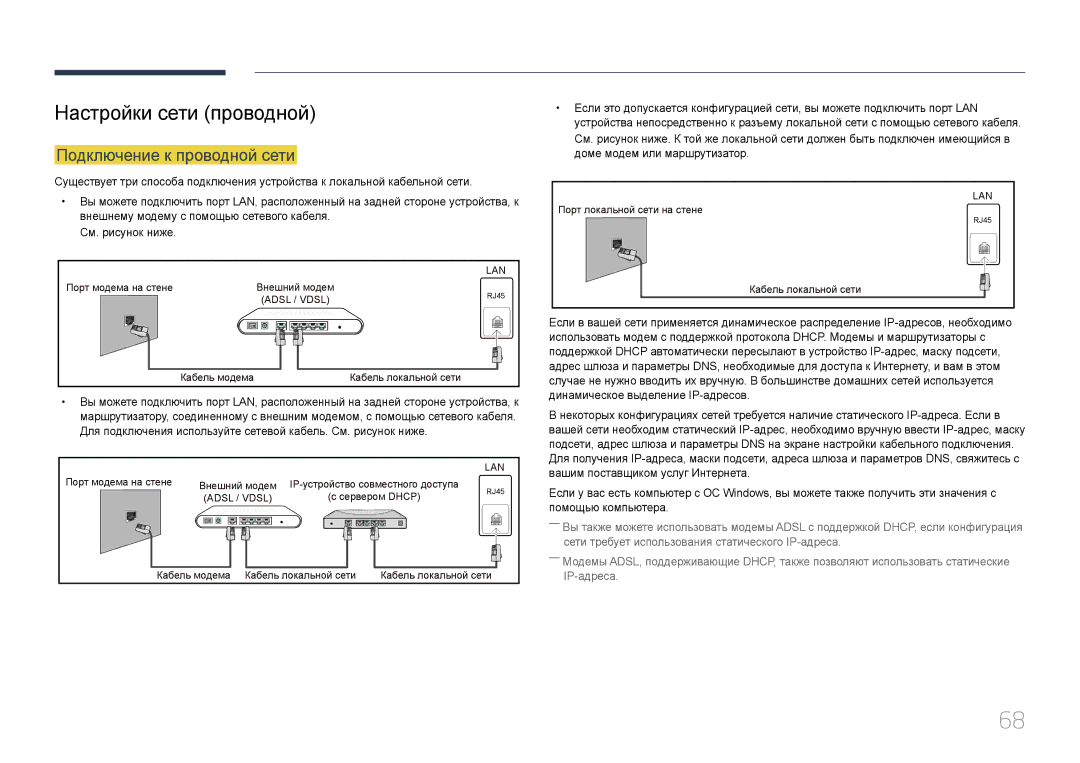Руководство пользователя
Содержание
Регулировка звука
Поддержка
Технические характеристики
Перед использованием изделия
Авторские права
Меры безопасности
Символы
Чистка
Осторожно
Хранение
Электрическая часть и безопасность
Установка
Samsung
Эксплуатация
Порты ввода-вывода и т. д
Page
Проверка компонентов
Компоненты
Гарантийный талон
Краткое руководство по установке
КнопкиОписание
Детали
Управление с панели
Возврат
Меню управления
Кнопки Описание
5V, 1.5A
Задняя сторона
Порт Описание
Hdmi in 1, Hdmi
RJ45
Замок для защиты от краж
――Подставка продается отдельно
Пульт дистанционного управления
Проверьте настройки громкости
Установка батарей в пульт дистанционного управления
Функций Возврат к предыдущему меню
Переключение ориентации страницы
Вентиляция
Установка на стене, перпендикулярной полу
Рисунок 1.1 Вид сбоку
Подготовка к установке настенного кронштейна
Установка настенного кронштейна
Установка в углублении стены
Вид сверху
DC40E-M / DC40E-H
Характеристики комплекта для крепления на стену Vesa
ED65E / ED75E / EM65E / EM75E
Дистанционное управление RS232C
Подключение кабелей
Кабель RS232C
Контакт Сигнал
Кабель локальной сети только модель DCE, DCE-M, DCE-H
Номер Стандартный цвет Сигнал Контакта
Штекерный тип Прием Передача
Передача Прием
Прямой кабель локальной сети PC к HUB
Кросс-кабель локальной сети PC к PC
Разъем RJ45
Сигнал
Подключение
Схема подключения 3 модели DCE / DCE-M / DCE-H
Коды управления
Просмотр состояния контроля команда управления Get
Управление команда управления Set
Команда
Включение и выключение питания
Регулировка громкости
Включение и выключение питания ВКЛ./ВЫКЛ. для питания
ERR Код, указывающий на характер ошибки
Управление источником входного сигнала
Screen Mode Код, задающий состояние изделия
Управление режимом экрана
Управление размером экрана
Настройка размера изображения установка размера изображения
Управление автонастройкой только PC и BNC
Auto Adjustment 0x00 всегда Подтверждение
Управление включением/выключением PIP
Управление режимом видеотабло
Защитная блокир
Настройка видеотабло установка режима видеотабло
Полн Натуральный
Видеотабло включено
Управление видеотабло пользователем
Установка значений «ВКЛ./ВЫКЛ.» для видеотабло
WallOn См. выше Без подтверждения
Модель видеотабло
Выкл
Модель видеотабло 10x10 1 ~
Установка номера
0x01
0x02
Подключение и использование устройства-источника сигналов
Перед подключением
Подключение к компьютеру
Контрольные моменты проверки перед подключением
Подключение с помощью кабеля HDMI-DVI
Подключение с использованием кабеля DVI цифровой тип
Подключение с помощью кабеля Hdmi
Подключение к видеоустройству
Hdmi
Подключение к аудиосистеме
Использование кабеля Hdmi или HDMI-DVI до 1080p
Подключение кабеля ЛВС
Подключение HDBase-T
Изменение источника входного сигнала
Источник
Источник
Menu m → Приложения → Список источников → Enter E
Использование MDC
Удаление
Unified
Дважды щелкните Добавление или удаление программ
Подключение к MDC
Монитор Компьютер
Использование приложения MDC по сети Ethernet
Подключение с использованием прямого кабеля локальной сети
Настройка экрана
Реж. изображения
Изображение
Menu m → Изображение → Реж. изображения → Enter E
Гамма
Menu m → Изображение → Enter E
Настройка интенсивности основного цвета
Menu m → Изображение → Гамма → Enter E
Не применять / Применить
Значение калибровки
Menu m → Изображение → Значение калибровки → Enter E
Размер картинки
Размер картинки
Размер картинки
· Позиция Выбор разрешения Выкл
Позиция
Масштаб/Положение
Размер картинки
Выбор разрешения Выкл
Автоподстройка
Выбор разрешения
Размер картинки 169 · Позиция
Menu m → Изображение → Автоподстройка → Enter E
Точно Позиция Сброс настр
Настройка экрана ПК
Настройка экрана ПК
Параметры PIP
Основное изображение Дополнительное изображение
Дополнительные параметры
Дополнительные параметры
Черный тон Выкл
Режим только RGB Выкл Цвет. пространство
Автоконтраст
Черный тон
Телесный оттенок
Режим только RGB
Menu m → Изображение → Параметры изображения →
Параметры изображения
Параметры изображения
Оттенок
Цветовая темп
Цифр. фильтр шумов
Фильтр шумов Mpeg
Черный Hdmi
Режим Фильм
Motion Plus
Динамическая подсветка
Откл. экран
Сброс изображения
Сброс изображения
Откл. экран
Регулировка звука
Режим звука
Звук
Звуковой эффект Настройка громкоговор Сброс звука
Настройка громкоговор Сброс звука
Звуковой эффект
Режим звука
Настройка громкоговор
Сброс звука
Звуковой эффект
Звуковой эффект Настройка громкоговор
Сеть
Состояние сети
Настройки сети
Тип сети
Внешнему модему с помощью сетевого кабеля См. рисунок ниже
Настройки сети проводной
Подключение к проводной сети
Автоматическая настройка Настройки сети проводная
Ручная настройка Настройки сети проводная
Настр-ки IP
Интернету выполнены.»
Настройка сети беспроводной
Автоматическая настройка сети беспроводной
Подключение к беспроводной сети
Настройки сети
Шаг прервет процесс подключения
Ручная настройка сети беспроводной
Запустится процесс проверки
Wpspbc
Настройка с помощью Wpspbc
Прям. подкл. Wi-Fi
Menu m → Сеть → Прям. подкл. Wi-Fi → Enter E
Настройки AllShare
Использование функции AllShare Play
Сетевые настройки сервера
Имя устройства
Подключиться к серверу
Дост. к серверу
Приложения
Список источников
Обновить
Редактир. назв
Menu m → Приложения → MagicInfo Lite → Enter E
MagicInfo Lite
Список источников
Название параметра Действие
Сетевой канал
Функции, доступные на странице проигрывателя MagicInfo
Настройки
Внутренняя / USB
Один / Все
Безопасное извлечение карты памяти USB
Система
Настройка
Система
Язык меню
Настройка параметров для функции Mногоэкр. упр
Язык меню
Mногоэкр. упр
Время
Установка часов
Таймер сна
Таймер включения
Таймер выключения
Управление выходными днями
Установка часов Таймер сна Выкл Таймер включения
Таймер выключ
Экономный режим
Экон. энергии
Датчик экон. реж
Режим ожидания
Menu m → Система → Время автозащиты → Enter E
Время автозащиты
Выкл. / 2 часа / 4 часа / 8 часов / 10 часов
Защита от выгорания
Сдвиг пикселов
Защита от выгорания
Доступные и оптимальные параметры функции Сдвиг пикселов
Таймер
Сдвиг пикселов Выкл
Немедленное отображение Выкл Серый сбоку
Выкл
Немедленное отображение
Серый сбоку
Сдвиг пикселов Выкл Таймер
Серый сбоку Выкл
Вертикал. Сверху / По центру / Снизу
Бегущая строка
Menu m → Система → Бегущая строка → Enter E
Видеотабло
Видеотабло
Формат
Горизон
Видеотабло Вкл · Формат Полн · Горизон
Вертикал
Положение экрана
Настр. автопереключ. источника
Автоперекл. источ
Восст. осн. источника
Осн. источник
Изменение PIN
Появится следующий экран Изменение PIN
Ранее выбранные 4 символа в поле Подтверждение нового PIN
Menu m → Система → Изменение PIN → Enter E
Общие
Макс. энергосбер
Игр. режим
Автовключ. питания
Блокировка ручного управления
Управл. реж. ожид-я
HDBT-ожидание
Ожидание сети
Расписание подсветки
Отобр. экранных сообщ
Настройка включения
Управл-е темпер-рой
Anynet+ HDMI-CEC
Anynet+ HDMI-CEC
Anynet+ HDMI-CEC
Меню Anynet+
Автоотключение
Переключение между устройствами Anynet+
Anynet+ HDMI-CEC
Нет / Да
Anynet+ Система
Устранение неполадок с Anynet+
Проблема
Подключенное устройство не отображается
Клонировать продукт
Сброс системы
100
Клонировать продукт
Общий сброс
Видео по запросу DivX
Питание ПК-модуля
101
Поддержка
Обновление ПО
Обращение в Samsung
102
103
104
Файловая система и форматы
105
Использование устройства USB
Подключение устройства USB
Извлечение устройства USB
106
Название Действие
Видео Музыка Параметра
Слайд-шоу
Название Действие Параметра
Кнопки и функции, доступные при воспроизведении фотографий
107
108
Пауза / Воспроизв
Перемотка назад / Перемотка вперед
Поиск
Кнопки и функции, доступные при воспроизведении музыки
109
Воспроизведение или приостановка воспроизведения музыки
Повтор
110
Субтитры
Поддерживаемый формат файлов изображений
Снаружи
111
Поддерживаемые форматы музыкальных файлов
Поддерживаемые форматы видео
Расширение файла
Смены кадров Передачи в Кадров в Битах Секунду Мб/с
112
Контейнер Видеокодек Разрешение Частота Скорость
640 x
113
263 DivX5.x DivX6.X
Руководство по поиску и устранению неисправностей
Действия перед обращением в сервисный центр Samsung
114
Проверка работы устройства
115
Проверьте следующие показатели
Проблема, связанная с установкой режим ПК
Неисправность экрана
116
Пространство
117
Реж. изображения, Цвет, Яркость и Четкость
Внутренняя
118
Проблема, связанная со звуком
119
Неисправность устройства-источника сигналов
120
Другие неисправности
Не отображается меню PIP
Режиме Hdmi отсутствует звук
121
Инфракрасный датчик не работает
Вопрос Ответ
Вопросы и ответы
122
Название модели
Технические характеристики
123
124
1054,08 мм Г x 592,92 мм В 1209,6 мм Г x 680,4 мм В
Условия Эксплуатация
Окружающей среды
Предустановленные режимы синхронизации
125
126
Приложение
127
Изделии не обнаружено неисправностей
Повреждение изделия по вине клиента
Что такое остаточное изображение?
128
Оптимальное качество изображения
129
Предотвращение появления остаточного изображения
Лицензия
130
Терминология
131