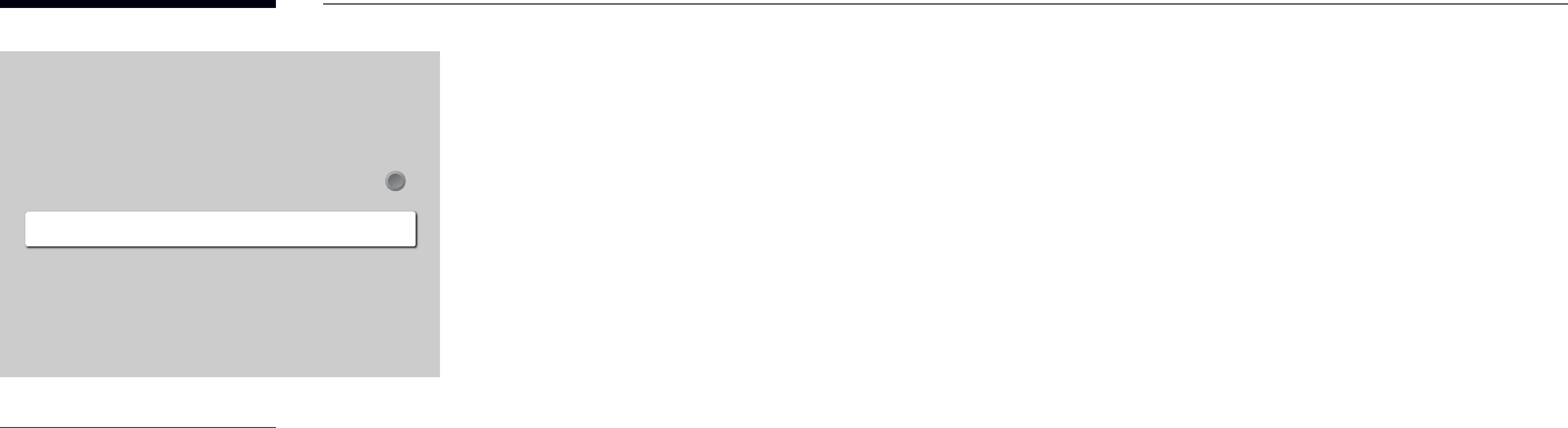
Picture Options
Colour Tone | Off |
Digital Clean View |
|
HDMI Black Level | Auto |
Film Mode | Auto2 |
Dynamic Backlight | On |
"" The displayed image may differ depending on the model.
HDMI Black Level
Selects the black level on the screen to adjust the screen depth.
•• Normal / Low / Auto
Film Mode
This mode is suitable for watching video programmes.
When Film Mode is set to automatic, the product senses and processes movie signals from all sources and adjusts the picture for optimum quality.
•• Off / Auto1 / Auto2
"" This option can be configured if the input source supports 480i, 576i or1080i. "" This option is not supported when a PC is connected.
"" Enabled when Picture Mode is set to Videos/Images.
Dynamic Backlight
Automatically adjust the backlight to provide the best possible screen contrast under the current conditions.
•• Off / On
"" The default values of the Dynamic Backlight function in each Picture Mode are as follows:
Dynamic Backlight | Picture Mode | Picture Mode settings |
|
|
|
Off | Shops & Shopping Centres, Offices & | Text |
| Schools, Terminals & Stations, Video Wall |
|
|
|
|
| Video Wall | Videos/Images |
|
|
|
| Calibration | - |
|
|
|
On | Shops & Shopping Centres, Offices & | Videos/Images |
| Schools, Terminals & Stations |
|
|
|
|
50