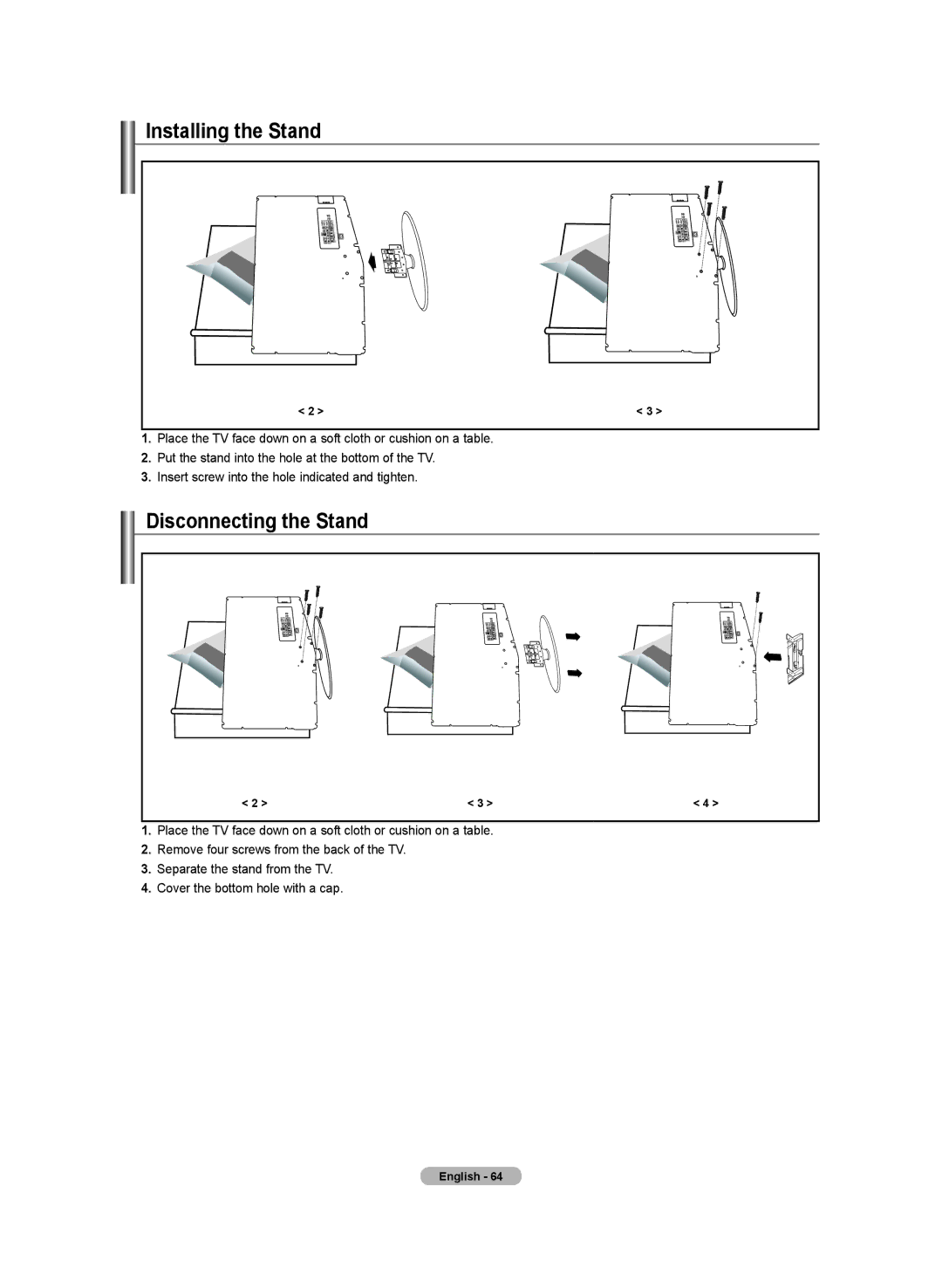Service 55 Standish Court Mississauga
Samsung Electronics Canada Inc., Customer
BN68-01167A-00
Precautions When Displaying a Still Image
Précautions à prendre lors de l’affichage d’une image fixe
Contents
General Information List of Features
Accessories
Viewing the Control Panel
Power
Remote Control Sensor
Buttons on the Lower-Right Part of the Panel
Viewing the Connection Panel
Rear Panel Jacks
Side Panel Jacks AV in 1 / AV
Remote Control
Numeric Buttons
Installing Batteries in the Remote Control
Connections Connecting VHF and UHF Antennas
Connecting Cable TV
Cable without a Cable Box
Connect an RF cable between
Connecting a VCR
Video Connection
Connecting a Camcorder
Connecting a DVD Player/Set-Top Box
Connecting a DVD Player/Set-Top Box via Hdmi
Connecting a DVD Player/Set-Top Box via DVI
Connecting a PC
Connecting a Digital Audio System
Connecting an Amplifier/DVD Home Theater
Adjust the volume level with the Amplifier’s volume control
Plug & Play Feature
Operation Turning the TV On and Off
Using the Channel Buttons
Using the PRE-CH Button to select the Previous Channel
Changing Channels
Press the Info button on the remote control
Adjusting the Volume
Using Mute
Viewing the Display
Memorizing the Channels
Selecting the Video Signal-source
Viewing the Menus
Input
Storing Channels in Memory Automatic Method
IRC
Setting Up Your Remote Control
Setting Up the Remote to Operate Your VCR
Setting Up the Remote to Operate Your Cable Box
Setting Up the Remote to Operate Your DVD
Setting Up the Remote to Operate Your STB
Remote Control Codes
VCR
Cable BOX
Samsung SET-TOP BOX
To Select the Source depending on the model
To Edit the Input Source Name depending on the model
Edit Name
Picture Control Using Automatic Picture Settings
Picture
Press the Exit button to exit Each mode can be reset
Adjusting the Color Tone
Resetting the Picture Settings to the Factory Defaults
Activating Backlight
Activating Detailed Settings
Adjusting the Detailed Settings
You can set detail picture settings
Activating Black Adjust
Activating Gamma
Changing the Color Space
Activating White Balance
Activating My Color Control
Activating Edge Enhancement
Changing the Screen Size
Film Mode
Setting the Active Color
Setting the Film Mode
DNIe Digital Natural Image engine
Viewing Picture-in-Picture
Setting the Hdmi Black Level
Freezing the Picture
Activating Picture-in-Picture
Changing the PIP Channel
Changing the Position of the PIP Window
Bandwidth Adjustment 100Hz, 300Hz, 1KHz, 3KHz, 10KHz
Using Automatic Sound Settings
Sound Balance Adjustment
Sound Control Customizing the Sound
Preferred Language
Setting the TruSurround XT
Choosing a Multi-Channel Sound MTS track Digital
Multi-Track Options
Automatic Volume Control
Choosing a Multi-Channel Sound MTS track Analog
Multi-Track Sound
Setting the On/Off Melody
Selecting the Internal Mute
Resetting the Sound Settings to the Factory Defaults
Connecting Headphones
Listening to the Sound of the Sub PIP Picture
Clear Scrambled Channel
Channel Control Selecting the Antenna
Clearing Scrambled Channels Digital
60%
Setting the Channel Lists
Channel List / All
To set-up Your Favorite Channels
Channel List / Added
Using the Channel Lists
Viewing the Channel Lists
Labeling Channels
LNA Low Noise Amplifier
TVName
Fine Tune Air Reset
Fine Tuning Analog Channels
Checking the Digital-Signal Strength
Fine Tune Air Fine Tuned Reset
Display Modes
PC Display Using Your TV as a Computer PC Display
Setting Up Your PC Software Based on Windows XP
HDMI/DVI Input
Adjusting the Screen Quality
Setting up the TV with your PC
How to Auto Adjust
Auto Adjustment in Progress Please Wait
Initializing the Screen Position or Color Settings
Setting the Home Theater PC
Change to the PC mode first
Viewing the Current Resolution
Time
Time Setting Setting the Clock
Option 1 Setting the Clock Manually
Clock Set
Option 2 Setting the Clock Automatically
Clock
Time Zone Select the time zone in which you live
Setting the Sleep Timer
Sleep Timer
Setting the Blue Screen Mode
Using the Game Mode
Function Description Selecting a Menu Language
Default is CC1
Viewing Closed Captions On-Screen Text Messages Analog
Caption
Viewing Closed Captions On-Screen Text Messages Digital
Press the Caption button repeatedly to select On or Off
Caption Options
Using the Energy Saving Feature
Menu Transparency Level
Setting the Function Help
Digital Noise Reduction
Using the V-Chip
Setting Up Your Personal ID Number PIN
A Only
How to Enable/Disable the V-Chip
How to Set up Restrictions Using the TV Parental Guidelines
Chip
TV Parental Guidelines
Chip Chip Lock TV Parental Guidelines
How to Set up Restrictions Using the ‘Canadian English’
Canadian English
How to Set up Restrictions Using the ‘Canadian French’
Canadian French
Using the V-Chip for Digital channels
Upgrading the Software
Appendix Troubleshooting
Problem Possible Solution
Input
Adjust the Coarse tuning and then adjust the Fine tuning
Settings
Image is not centered on
Installing the Stand
Disconnecting the Stand
Button Operations
Wall-Mount Adjustment LN-T4042H ,LN-T4642H Sold separately
Using the Remote Control Buttons
Tilt Up, Tilt Down, Move right, Move left
Wall Mount Kit Specifications Vesa
Inch
Standard Screw C * D
Using the Anti-Theft Kensington Lock
Specifications
Version 2, June
English
No Warranty
GNU Lesser General Public License Lgpl
English
English
END of Terms and Conditions
This page is intentionally Left blank
Connexion dun lecteur de DVD/boîtier décodeur à
Sélection dune bande son à canaux multiples MTS
Suppression des canaux brouillés canaux
Instructions
Accessoires
Informations générales Liste des fonctions
’utilisation
Boutons situés en bas à droite du panneau
Présentation du panneau de commande
Capteur de la télécommande
Haut-Parleurs Alimentation
Prises du panneau latéral AV in 1 / AV
Présentation du panneau de branchement
Prises du panneau arrière
EX Link LN-T4042H, LN-T4642H
Télécommande
Power
Insertion des piles dans la télécommande
Connexions Connexion d’antennes VHF et UHF
Connexion du câble TV
Câble sans boîte de jonction
Branchement d’un magnétoscope
Connexion vidéo
Connexion S-Vidéo
AUDIO-L du téléviseur et les prises Audio OUT du caméscope
Connexion dun caméscope
Connexion dun lecteurDVD/boîtierdécodeur
Component in 1 ou
Qu’est-ce que le mode Hdmi ?
Connecter un boîtier décodeur/lecteur de DVD via DVI
Branchement dun système audio numérique
Connexion d’un amplificateur/home cinéma DVD
Branchement d’un PC
Fonctionnement Mise en marche et arrêt de la télévision
Fonction Prêt à l’emploi
Changement des canal
Utilisation des boutons de canal
Appuyez sur le bouton CH ou CH pour changer de canal
Réglage du volume
Visualisation de l’affichage
Utilisation de la fonction Muet
Mémorisation des canal
Sélection de la source du signal vidéo
Visualisation des menus
Entrée
Analogique
Air Démarrer Câble Air+Câble
Prog. auto
Numérique
Programmation de la télécommande
Paramétrage de la télécommande pour contrôler votre décodeur
Codes de la télécommande
Codes de magnétoscope
Codes de boîtier décodeur
Samsung STB
Pour sélectionner la source
Pour éditer le nom de la source
Image
Activation de la fonction Contre-jour
Réglage des tons des couleurs
Rétablir les paramètres de réglage de l’image d’usine
Activation de la fonction Réglages des détails
Paramétrage de la fonction Réglages des détails
Vous pouvez définir des paramètres dimage détaillés
Activation de loption Réglage du noir
Activation de la fonction Equilibrage du blanc
Activation de la fonction Gamma
Modification de lespace couleurs
Réglages des détails
Activation de la fonction Commande couleur
Commande couleur
Modification de la taille de l’écran
Format large
Format
Sélection du mode cinéma
Réglage de la fonction Couleur activée
DNIe démoImage naturelle numérique
Visionnement Image sur Image
Gel de l’image
Nv nr Hdmi
Comment activer la fonction Image sur Image
Appuyez sur le bouton ISI Chaîne de la télécommande
Changer la chaîne de la fenêtre ISI
Pour changer la position de la fenêtre ISI
RéglageR/L de la balance
Contrôle du Son Personnalisation du son
Utilisation des paramètres automatiques de son
Pour régler la balance des haut-parleurs G/D
Paramétrage de la technologie TruSurround XT
Sélection dune bande son à canaux multiples MTS Numérique
Langue privilégiée
Contrôle automatique du volume
Mode audio multipistes
Sélection dune bande son à canaux multiples MTS Analogique
Sélection du mode Internal Mute
Configuration de la mélodie de marche/darrêt
Activation du son de limage ISI secondaire
Rétablir les paramètres de son par défaut
Connexion du casque
Appuyez sur le bouton Antenna de la télécommande
Contrôle des Chaînes Sélection de lantenne
Suppression des canaux brouillés canaux numériques
Réglage des listes de canaux
Chaînes supprimées
Liste des canaux / Tout
Configuration de vos chaînes favorites
Liste des canaux / Ajoute
Utilisation de la liste de chaînes
Affichage de la liste des chaînes
Nom des chaînes
Amplificateur à faible bruit AFB
Syn. Précise Air Régler
Contrôle de la puissance du signal numérique
Syntonisation fine des chaînes analogiques
SynFine.PréciseTune Air Syn. Précise Régler
Configuration de votre logiciel PC basée surWindows XP
Modes d’affichage
Sub Input Fréquence Polarité
Configurer votre téléviseur avec votre PC
Comment utiliser le réglage automatique
Réglage de la qualité de l’écran
Changement de la position de l’écran
Affichage de la résolution actuelle
Réglage de la fonction PC cinéma maison
Mise à jour de l’image complétée
Heure
Paramètre D’heure Régler l’horloge
Option 1 Réglage manuel de lhorloge
Rég. horloge
Option 2 Réglage Automatiquement de lhorloge
Horloge
Paramétrer le minuteur
Réglage de la minuterie de mise en marche/arrêt
Réglage du mode d’écran bleu
Utilisation de Mode Jeu
Description de la Fonction Sélection d’une langue de menu
Affichage des sous-titres messages texte à lécran Analogique
Sous-titres
Affichage des sous-titres messages texte à lécran Numérique
Niveau de transparence du menu
Utilisation de la fonction d’économie d’énergie
Configuration de la fonction daide
Réduction numérique des bruits
Utilisation de la fonction puce V-Chip
Réglage de votre numéro d’identification personnel NIP
Comment activer/désactiver la fonction puce
Mpaa
Anglais Canadien Français Canadien
Anglais Canadien
Ans+ Émissions non recommandées pour les jeunes enfants
Utilisation de la fonction V-Chip pour les canaux numériques
Mise à niveau du logiciel
Problème Solution possible
Annexe Identification des problèmes
Il est possible que l’image ne
Fréquence suivant
Installation du support
Démonter la base
Position et déplace Vert et jaune
Utilisation des boutons de la télécommande
Réglage de l’angle de
Réglage du support mural Position1
Spécifications du jeu d’installation murale Vesa
Pouces Spéc. Vesa a * B
Quantité
Utilisation du verrouillage Kensington antivol
Spécifications
Socle orientable Gauche/Droite LN-T3242H,LN-T4042H,LN-T4642H
Cette page est laissée Intentionnellement en blanc