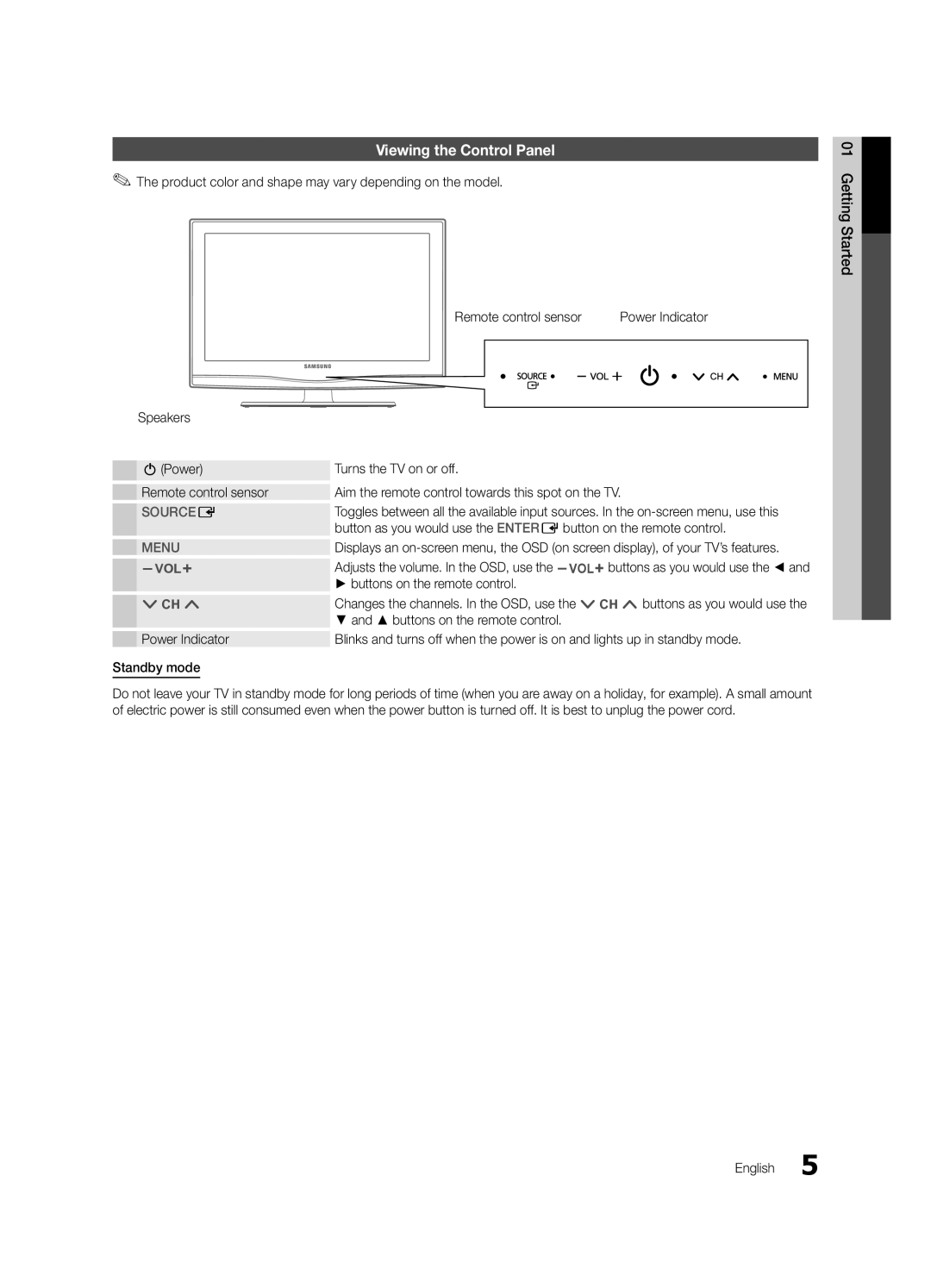LN22C350, LN19C350 specifications
The Samsung LN19C350 and LN22C350 are compact LED televisions that cater to those seeking quality visuals and smart features in a small form factor. With screen sizes of 19 and 22 inches respectively, these models are perfect for bedrooms, kitchens, or smaller living spaces, delivering a balance of size and performance.One of the standout features of both models is their LED backlighting technology. This provides vibrant colors and deeper contrasts, enhancing the overall viewing experience. The high dynamic contrast ratio ensures blacks appear deep and rich, while colors pop with clarity. Whether watching your favorite shows, movies, or sports, users can expect crisp images that capture every detail.
These TVs come equipped with Samsung's Wide Color Enhancer technology, which improves color quality and realism. This feature helps in producing more natural and lifelike colors, making images more engaging and immersive. The resolution is high-definition, allowing for sharp and detailed imagery, further enhancing the visual experience.
The audio performance matches the visual quality, thanks to the SRS TheatreSound technology. This feature creates a wider sound field, allowing for an enjoyable audio experience that complements the picture quality.
Connectivity options are practical, including HDMI and USB ports. With these, users can easily connect external devices such as gaming consoles, Blu-ray players, or USB drives to access media files. This versatility makes the LN19C350 and LN22C350 well-suited for various entertainment needs.
Both models are designed with energy efficiency in mind, earning impressive energy ratings that help reduce power consumption without compromising performance. This makes them an eco-friendly choice for consumers looking to minimize their environmental impact.
In terms of design, the sleek and modern aesthetic is visually appealing. The ultra-thin profile and elegant finish make these TVs a stylish addition to any room, while the lightweight build allows for easy placement and wall mounting.
Overall, the Samsung LN19C350 and LN22C350 offer a compelling combination of advanced features, vibrant picture quality, and a thoughtful design, making them ideal choices for anyone in need of a reliable and space-efficient entertainment solution. Whether you're a casual viewer or a more engaged fan, these televisions deliver an impressive viewing experience that stands out in compact dimensions.