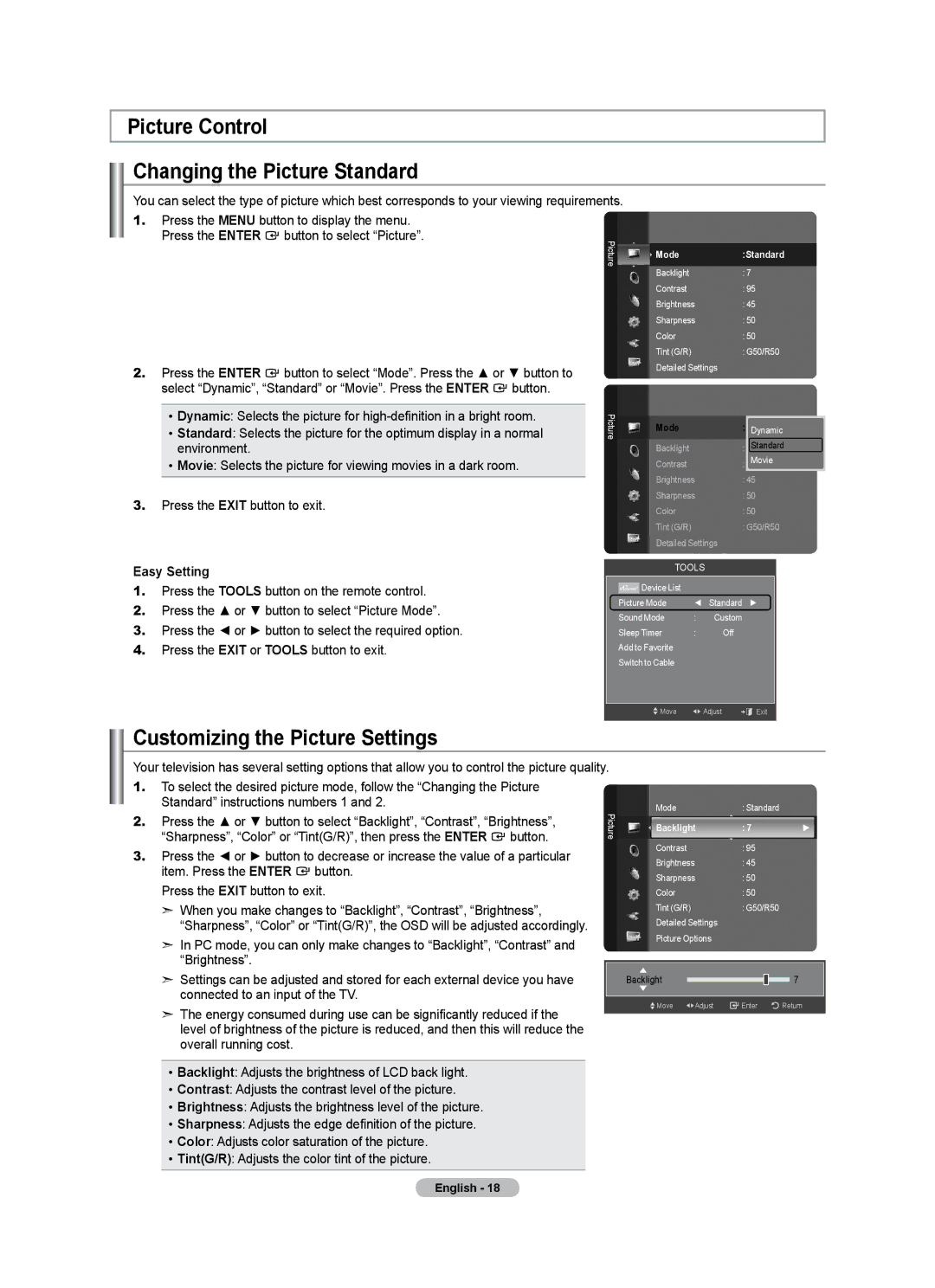BN68-01795A-00
Contact Samsung Worldwide
Contacte con Samsung Worldwide
Other countries
Precautions When Displaying a Still Image
A Only
Contents
General Information List of Features
Accessories
HDMI/DVI connection of your PC to this TV
Items color and shape may vary depending on the model
Power
Viewing the Control Panel
Buttons on the Lower-Right Part of the Panel
+ VOL
PC in PC / Audio
Viewing the Connection Panel
TV Rear Panel
Remote Control
Installing Batteries in the Remote Control
Connections Connecting VHF and UHF Antennas
Antennas with 300 Ω Flat Twin Leads
Antennas with 75 Ω Round Leads
Connecting Cable TV
Connecting to a Cable Box that Descrambles All Channels
Connecting to a Cable Box that Descrambles Some Channels
Cable without a Cable Box
DVD Player or Cable Box/Satellite receiver
Connecting a Camcorder
Component in 1 or 2 Y, PB, PR jacks on the TV
Connect a Video Cable
OUT jacks on
Connecting a VCR
Video Connection
Connecting a Digital Audio System
Connecting an Amplifier/DVD Home Theater
Connecting a PC
Using the D-Sub Cable
Plug & Play Feature
Operation Turning the TV On and Off
Using the Channel Buttons
Using the Number Buttons
Using the Button
Using the PRE-CH Button to select the Previous Channel
Adjusting the Volume
Using the Volume Button
Using the Mute button
Viewing the Display
Using the Tools Button
Selecting the Video Signal-source
Easy Setting
Memorizing the Channels
Auto Program
Storing Channels in Memory Automatic Method
TV begins memorizing all available stations
Using the Color buttons on the remote with the Source list
To Select the Source
To Edit the Input Source Name
Edit Name
Backlight
Customizing the Picture Settings
Picture Control Changing the Picture Standard
Adjusting the Detailed Settings
Activating Detailed Settings
Setting the Black adjust
Setting the Dynamic Contrast
Adjusting the Gamma
Setting the Color Space
Color is available when Color Space is set to Custom
Customizing the Color Space
Setting the Edge Enhancement
Adjusting the White Balance
Adjusting the Flesh Tone
Picture Reset
Resetting the Picture Settings to the Factory Defaults
Setting the xvYCC
Configuring Picture Options
Setting the Color Tone
Setting the Screen Size
Activating Picture Options
Wide Fit
Input Source Picture Size
To change the picture size
Setting the Hdmi Black Level
Setting the Digital Noise Reduction
Setting the DNIe Digital Natural Image engine
Setting the Film Mode
Setting the Blue Only Mode
PIP Settings Main picture Sub picture
Viewing Picture-in-Picture
Activating Picture-in-Picture
Changing the Size of the PIP Window
Changing the PIP Channel
Press the Enter button to select Mode
Custom sound setting, then press the Enter button
Sound Control Changing the Sound Standard
Customizing the Sound
Off
Setting the TruSurround XT
Resetting the Equalizer Settings to the Factory Defaults
Choosing Preferred Language
Choosing a Multi-Channel Sound MTS track
Preferred Language English
Multi-Track Sound Stereo
Automatic Volume Control
Setting the TV Speakers On/Off
Auto Volume Off
TV Speaker
Resetting the Sound Settings to the Factory Defaults
Sound Reset
Listening to the Sound of the Sub PIP Picture
Sound Select Main
Using the Color buttons on the Remote with the Channel List
Channel Control Managing Channels
Viewing All Channels
Button. You can watch the selected channel
Erasing and Adding Channels
Setting Your Favorite Channels
Adding multiple channels to Favorites
Reserving a Program Timer Viewing
Digital Program Guide and Viewing Reservation
Antenna
Air Once Date Start Time 01 01 1009 am
Canceling a reservation
Confirming a Viewing Reservation
Modifying a viewing reservation
Programmed Option
Storing Channels in Memory Auto Program
Labeling Channels Analog
Then press the Tools button
Fine Tuning Analog Channels
Clearing Scrambled Channels Digital
Clear Scrambled Channel
Fine Tune
Checking the Digital-Signal Strength
Signal Strength
PC Display Using Your TV as a Computer PC Display
Setting Up Your PC Software Based on Windows XP
Display Modes
HDMI/DVI Input
Setting up the TV with your PC
How to Auto Adjust
Press the Tools button on the remote control
Adjusting the Screen Quality
Changing the Screen Position
Initializing the Screen Position, Coarse and Fine
Time
Time Setting Setting the Clock
Option 1 Setting the Clock Manually
Option 2 Setting the Clock Automatically
DST
Setting the Sleep Timer
To cancel the set sleep timer
Setting the On/Off Timer
Auto Power Off
Using the V-Chip
Setting Up Your Personal ID Number PIN
Function Description Selecting a Menu Language
Press the or button to select English, Español or Français
How to Enable/Disable the V-Chip
V-Chip screen will appear
TV-MA See and press the button
How to Set up Restrictions Using the TV Parental Guidelines
How to set the FV, D, L, S and V sub-ratings
Chip Lock TV Parental Guidelines Mpaa Rating
Canadian English Canadian French
How to Set up Restrictions Using the Canadian English
Chip Lock TV Parental Guidelines
How to Set up Restrictions Using the Canadian French
Using the V-Chip for Digital channels
Mpaa R/A/K/T
Viewing Closed Captions On-Screen Text Messages Analog
Caption
Viewing Closed Captions On-Screen Text Messages Digital
Adjusting the TV On/Off Melody Sound
Setting the Entertainment mode
External Settings
Melody does not play
Using the Energy Saving Feature
Energy Saving
SW Upgrade
Upgrading the Software
Sound Test
Self diagnosis
Picture Test
About Anynet+ What is Anynet+?
Connecting Anynet+ Devices
Setting Up Anynet+
Scanning and Switching between Anynet+ Devices
Following settings help set the Anynet+ functions
Anynet+ HDMI-CEC
Recording
Troubleshooting for Anynet+
Listening through a Receiver Home theater
Appendix Troubleshooting
Problem Possible Solution
Volume accordingly
Box, not your TV
Corner of the screen
Digital signal Picture appears distorted
Devices, not TV ‘Resets all settings to the default
Installing the Stand
Disconnecting the Stand
Auto Wall-Mount Adjustment Sold separately
Entering the menu
Remembering the Position
Moving to the remembered position
Wall Mount Kit Specifications Vesa
LCD-TV
Using the Anti-Theft Kensington Lock
Wall
Securing the TV to the Wall
To avoid the TV from falling
Specifications
Dimensions
Rear View
104.2 1106.3 1020.2
Preamble
GNU General Public License GPL
Version 2, June
Page
No Warranty
How to Apply These Terms to Your New Programs
GNU Lesser General Public License Lgpl
Version 2.1, February
Page
Page
No Warranty
How to Apply These Terms to Your New Libraries
END of Terms and Conditions

![]() Move
Move ![]() Adjust e Exit
Adjust e Exit