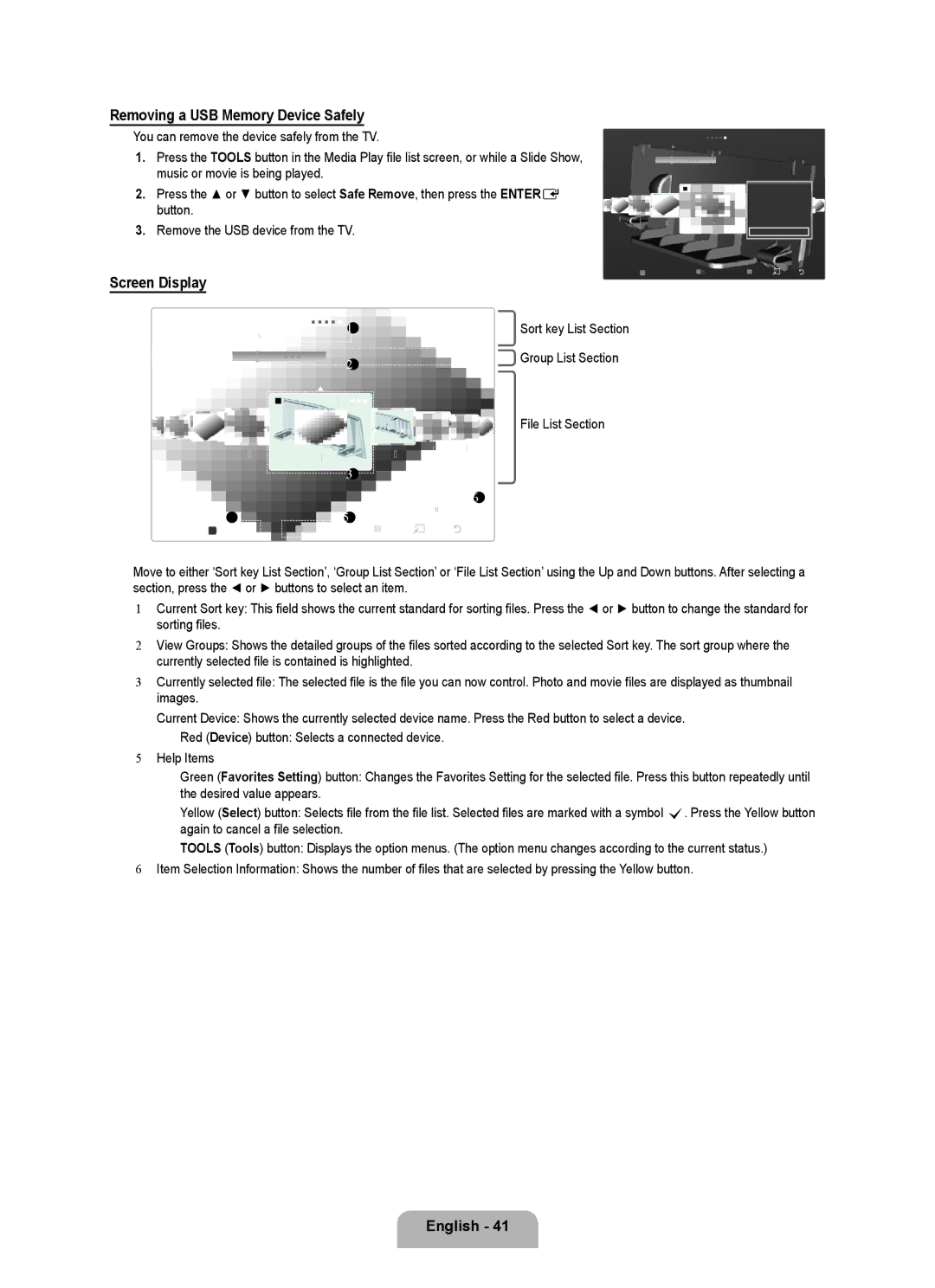Removing a USB Memory Device Safely
You can remove the device safely from the TV.
Color | Folder | Preference | Basic View | Timeline |
1. Press the TOOLS button in the Media Play file list screen, or while a Slide Show, music or movie is being played.
2. Press the ▲ or ▼ button to select Safe Remove, then press the ENTERE |
|
|
|
| 5/15 | |||||||
button. |
|
|
|
|
| 1231.jpg | 1232.jpg |
|
|
| ||
|
|
|
|
|
| 1233.jpg |
| 1234.jpg | ||||
3. Remove the USB device from the TV. |
|
|
|
| ||||||||
|
|
|
|
|
|
| ||||||
|
|
|
|
|
|
|
|
| ||||
Screen Display |
|
|
|
|
| SUM |
| Device |
| Favorites Setting | ||
|
|
|
|
|
|
| ||||||
|
| 1 |
|
| Sort key List Section |
|
|
|
|
|
| |
Color | Folder | Preference | Basic View | Timeline |
|
|
|
|
|
| ||
|
|
|
|
|
|
|
|
|
| |||
|
|
| 2 |
|
| Group List Section |
|
|
|
|
|
|
|
|
|
|
|
|
|
|
|
|
|
| |
Slide Show
Copy
Play Current Group
Copy Current Group
Information
Safe Remove
![]() Select TTools RReturn
Select TTools RReturn
|
|
|
|
|
|
| 5/15 |
|
|
| File List Section | |
|
|
|
|
|
|
|
|
|
| |||
|
|
|
|
|
|
|
|
|
|
|
| |
1231.jpg | 1232.jpg | 1233.jpg |
| 1234.jpg | 1235.jpg | 1236.jpg | 1237.jpg | |||||
|
|
| ||||||||||
|
|
|
|
|
|
| ||||||
|
|
|
|
|
|
| 3 |
|
|
|
| |
|
|
|
|
|
|
|
|
|
|
|
| 6 |
|
|
|
| 4 |
|
| 5 |
|
| 1File(s) Selected | ||
|
|
|
|
|
|
|
|
|
| |||
SUM |
|
|
| Device |
| Favorites Setting |
| Select TTools RReturn | ||||
|
|
|
|
| ||||||||
|
|
|
|
| ||||||||
Move to either ‘Sort key List Section’, ‘Group List Section’ or ‘File List Section’ using the Up and Down buttons. After selecting a section, press the ◄ or ► buttons to select an item.
1Current Sort key: This field shows the current standard for sorting files. Press the ◄ or ► button to change the standard for sorting files.
2View Groups: Shows the detailed groups of the files sorted according to the selected Sort key. The sort group where the currently selected file is contained is highlighted.
3Currently selected file: The selected file is the file you can now control. Photo and movie files are displayed as thumbnail images.
4Current Device: Shows the currently selected device name. Press the Red button to select a device.
Red (Device) button: Selects a connected device.
5Help Items
Green (Favorites Setting) button: Changes the Favorites Setting for the selected file. Press this button repeatedly until the desired value appears.
Yellow (Select) button: Selects file from the file list. Selected files are marked with a symbol c. Press the Yellow button again to cancel a file selection.
TOOLS (Tools) button: Displays the option menus. (The option menu changes according to the current status.)
6Item Selection Information: Shows the number of files that are selected by pressing the Yellow button.
English - 41