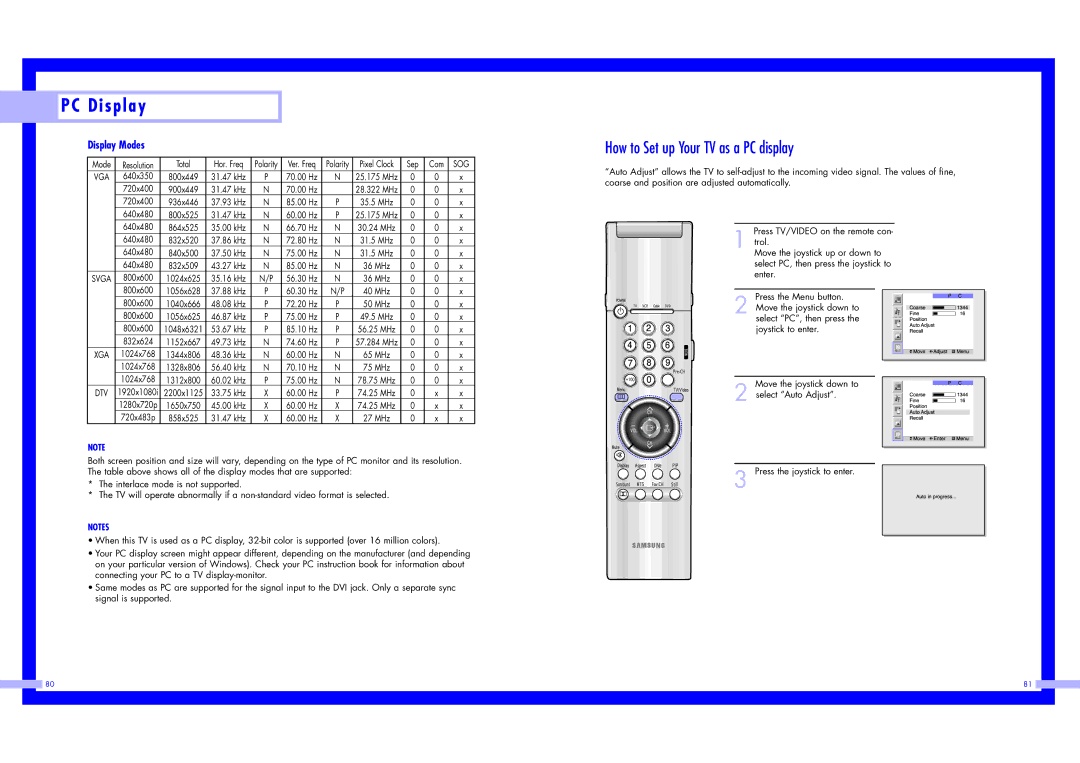P C D i s p l a y
P C D i s p l a y
Display Modes
Mode | Resolution | Total | Hor. Freq | Polarity | Ver. Freq | Polarity | Pixel Clock | Sep | Com | SOG |
VGA | 640x350 | 800x449 | 31.47 kHz | P | 70.00 Hz | N | 25.175 MHz | 0 | 0 | x |
| 720x400 | 900x449 | 31.47 kHz | N | 70.00 Hz |
| 28.322 MHz | 0 | 0 | x |
| 720x400 | 936x446 | 37.93 kHz | N | 85.00 Hz | P | 35.5 MHz | 0 | 0 | x |
| 640x480 | 800x525 | 31.47 kHz | N | 60.00 Hz | P | 25.175 MHz | 0 | 0 | x |
| 640x480 | 864x525 | 35.00 kHz | N | 66.70 Hz | N | 30.24 MHz | 0 | 0 | x |
| 640x480 | 832x520 | 37.86 kHz | N | 72.80 Hz | N | 31.5 MHz | 0 | 0 | x |
| 640x480 | 840x500 | 37.50 kHz | N | 75.00 Hz | N | 31.5 MHz | 0 | 0 | x |
| 640x480 | 832x509 | 43.27 kHz | N | 85.00 Hz | N | 36 MHz | 0 | 0 | x |
SVGA | 800x600 | 1024x625 | 35.16 kHz | N/P | 56.30 Hz | N | 36 MHz | 0 | 0 | x |
| 800x600 | 1056x628 | 37.88 kHz | P | 60.30 Hz | N/P | 40 MHz | 0 | 0 | x |
| 800x600 | 1040x666 | 48.08 kHz | P | 72.20 Hz | P | 50 MHz | 0 | 0 | x |
| 800x600 | 1056x625 | 46.87 kHz | P | 75.00 Hz | P | 49.5 MHz | 0 | 0 | x |
| 800x600 | 1048x6321 | 53.67 kHz | P | 85.10 Hz | P | 56.25 MHz | 0 | 0 | x |
| 832x624 | 1152x667 | 49.73 kHz | N | 74.60 Hz | P | 57.284 MHz | 0 | 0 | x |
XGA | 1024x768 | 1344x806 | 48.36 kHz | N | 60.00 Hz | N | 65 MHz | 0 | 0 | x |
| 1024x768 | 1328x806 | 56.40 kHz | N | 70.10 Hz | N | 75 MHz | 0 | 0 | x |
| 1024x768 | 1312x800 | 60.02 kHz | P | 75.00 Hz | N | 78.75 MHz | 0 | 0 | x |
DTV | 1920x1080i | 2200x1125 | 33.75 kHz | X | 60.00 Hz | P | 74.25 MHz | 0 | x | x |
| 1280x720p | 1650x750 | 45.00 kHz | X | 60.00 Hz | X | 74.25 MHz | 0 | x | x |
| 720x483p | 858x525 | 31.47 kHz | X | 60.00 Hz | X | 27 MHz | 0 | x | x |
NOTE
Both screen position and size will vary, depending on the type of PC monitor and its resolution. The table above shows all of the display modes that are supported:
*The interlace mode is not supported.
*The TV will operate abnormally if a
NOTES
•When this TV is used as a PC display,
•Your PC display screen might appear different, depending on the manufacturer (and depending on your particular version of Windows). Check your PC instruction book for information about connecting your PC to a TV
•Same modes as PC are supported for the signal input to the DVI jack. Only a separate sync signal is supported.
How to Set up Your TV as a PC display
“Auto Adjust” allows the TV to
Press TV/VIDEO on the remote con-
1 trol.
Move the joystick up or down to select PC, then press the joystick to enter.
Press the Menu button.
2 Move the joystick down to select “PC”, then press the joystick to enter.
Move the joystick down to
2 select “Auto Adjust”.
3 Press the joystick to enter.
|
|
|
| 80 | 81 |
|
|
|
|
|
|
|
|
|
|
|
|
|
|
|
|
|
|
|
|
|
|
|
|