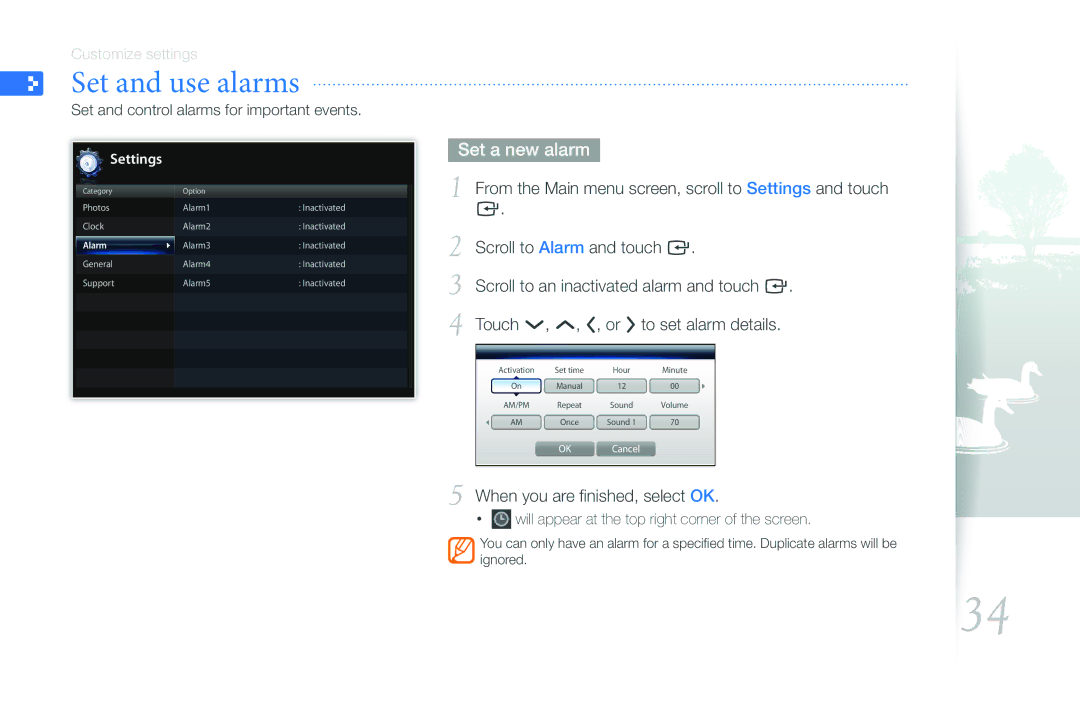LP10WSLSB/ZA, LP08WSLSB/ZA, 1000W, 800W specifications
Samsung has consistently led the market in innovative home appliance solutions, and its latest offerings, namely the Samsung 800W and 1000W models (LP08WSLSB/ZA and LP10WSLSB/ZA), further exemplify this commitment. These models are designed to meet the diverse needs of households while functioning efficiently, safely, and stylishly.The Samsung 800W (LP08WSLSB/ZA) provides a perfect balance between power and energy efficiency. This unit features an 800-watt power output that allows for quick heating and cooking, making meal preparation effortless. A notable feature of this model is its Duo Heating System, which uses multiple heating elements for consistent heat distribution. As a result, food is cooked evenly without the risk of cold spots. Additionally, the LP08WSLSB/ZA incorporates advanced sensor technology that detects steam released from the food and automatically adjusts cooking time and power level, ensuring optimal cooking results every time.
Moving on to the Samsung 1000W (LP10WSLSB/ZA), which offers even more power for those who require it. With its robust 1000-watt output, this model excels in cooking larger meals quickly. Like the 800W variant, it features the Duo Heating System, which enhances cooking efficiency. The LP10WSLSB/ZA also includes a variety of pre-programmed cooking settings that simplify the user experience. Users can choose from a selection of presets for dishes like popcorn, pizza, and baked goods, allowing for a hassle-free culinary experience.
Both models showcase Samsung's commitment to design, evident from their sleek and modern aesthetics that can easily complement any kitchen décor. The units are constructed with user-friendly interfaces that facilitate straightforward navigation and operation. Furthermore, energy efficiency is a crucial characteristic, as both models are designed to use less power compared to traditional microwaves, ultimately benefiting the user’s energy bills.
Safety is another primary concern with Samsung, reflected in features such as child locks and a cool-touch exterior to prevent burns. This ensures peace of mind in homes with children or pets.
In conclusion, the Samsung 800W (LP08WSLSB/ZA) and 1000W (LP10WSLSB/ZA) microwaves stand out due to their advanced features, efficiency, and user-friendly designs. These models cater to diverse cooking needs while prioritizing safety and style, solidifying Samsung's position as a trusted leader in home appliance technology.