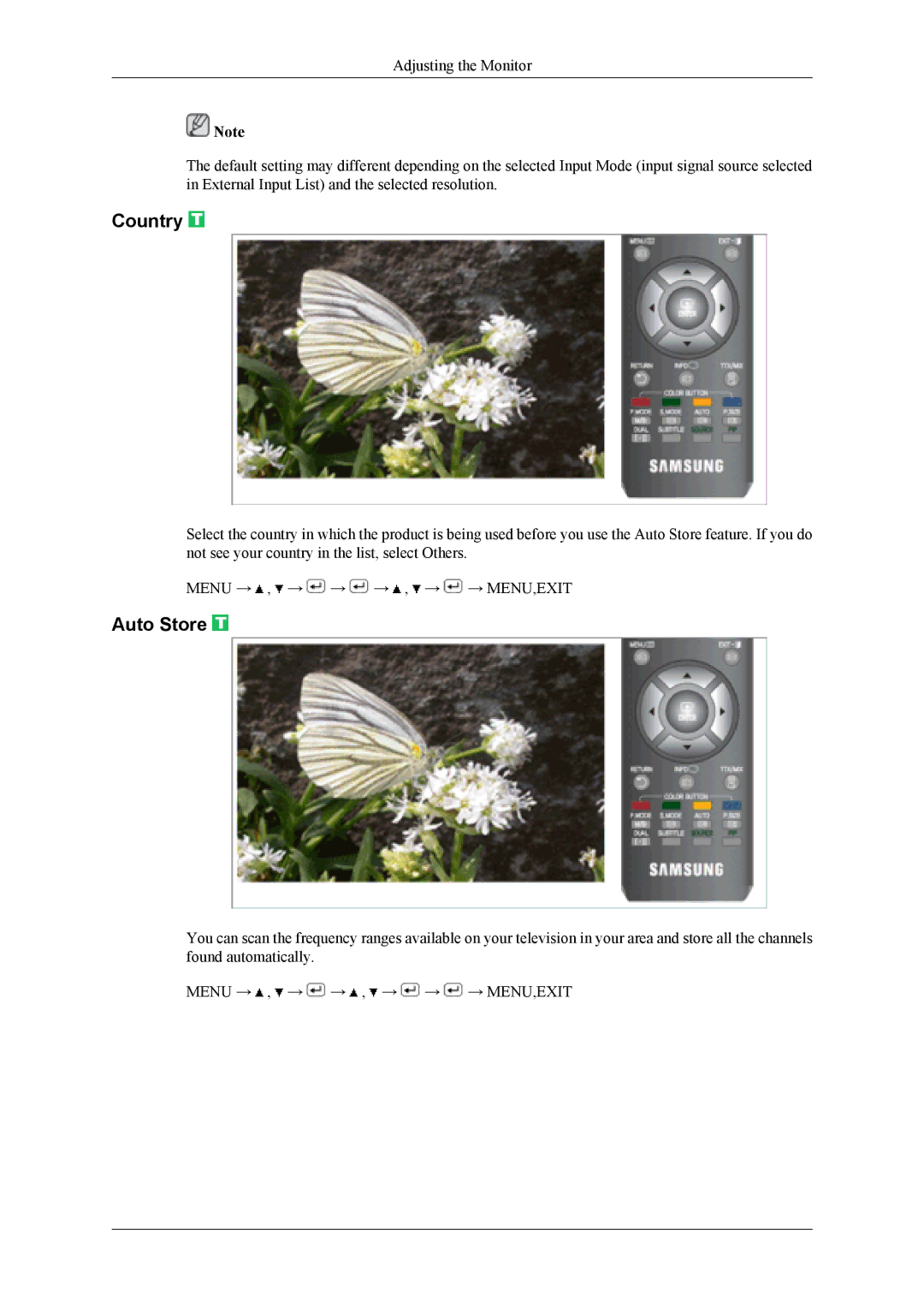Adjusting the Monitor
![]() Note
Note
The default setting may different depending on the selected Input Mode (input signal source selected in External Input List) and the selected resolution.
Country 
Select the country in which the product is being used before you use the Auto Store feature. If you do not see your country in the list, select Others.
MENU → ![]() ,
, ![]() →
→ ![]() →
→ ![]() →
→ ![]() ,
, ![]() →
→ ![]() → MENU,EXIT
→ MENU,EXIT
Auto Store 
You can scan the frequency ranges available on your television in your area and store all the channels found automatically.
MENU → ![]() ,
, ![]() →
→ ![]() →
→ ![]() ,
, ![]() →
→ ![]() →
→ ![]() → MENU,EXIT
→ MENU,EXIT