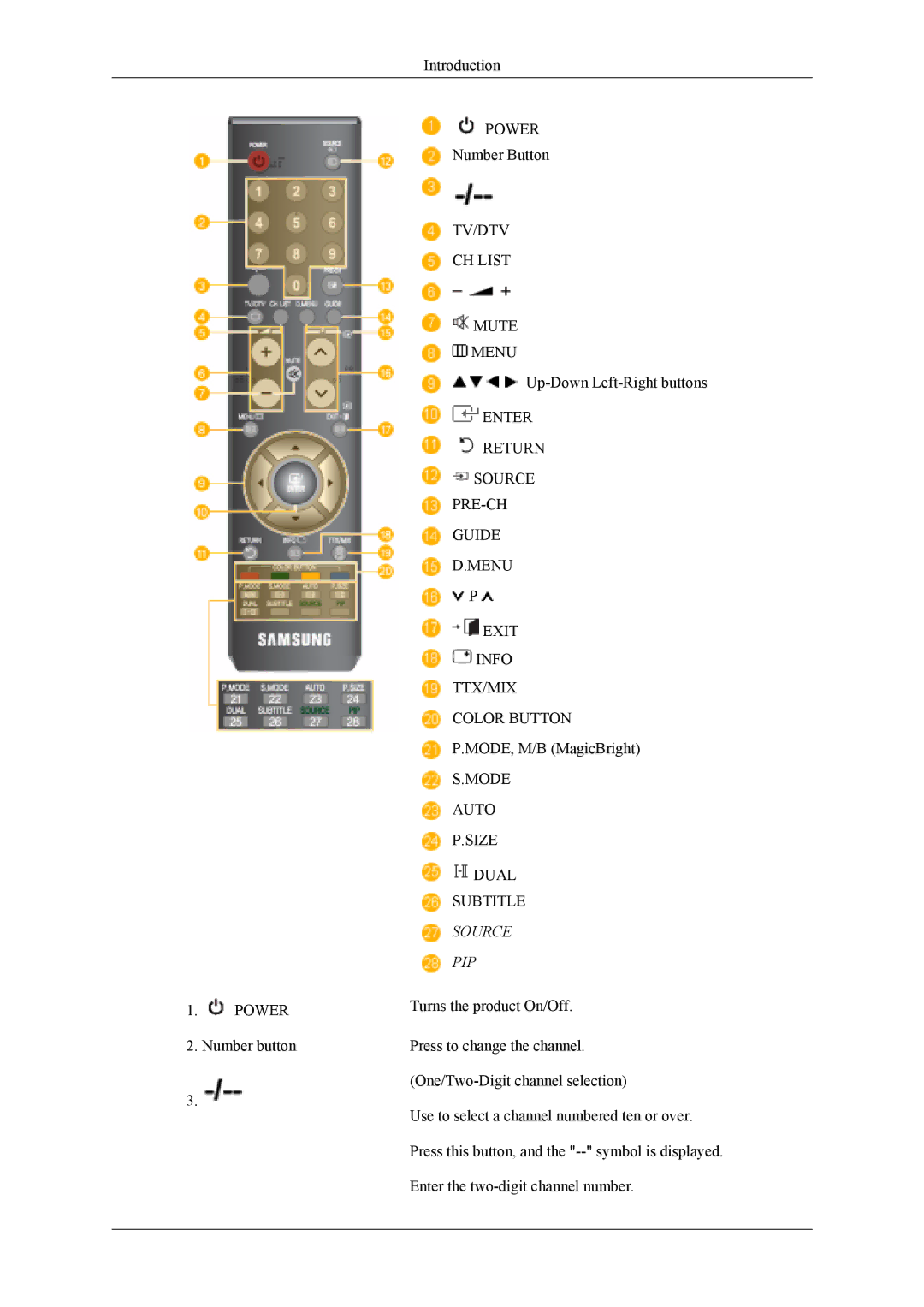Contents
SyncMaster 933HD
LCD Monitor
Power
Safety Instructions
Notational
Notational Conventions
Installation
Page
Others
Clean
Page
Page
Page
Page
Unpacking
Package Contents
Introduction
Sold separately
Others
PC →DVI → TV → Ext. → Component → HDMI1 → HDMI2 → DTV
Your Monitor Front
Rear
Power indicator
DVI-D
Using the Anti-Theft Kensington Lock
Cable holding ring
Remote Control
Source PIP
TV / DTV / Ext. / Component / Hdmi P.MODE
Standard Music Movie Speech Custom
Dynamic Standard Movie
Entertain Internet Text Dynamic Contrast Custom
Connections
Connecting Cables Connecting to a Computer
Connecting to Other devices
Connecting to a Macintosh
Connecting DVD / DTV Set Top Box
Connecting TV
Connecting Hdmi
Connecting and Using an Amplifier
Connecting Headphone
Connecting Common Interface
Attaching a Base
Using the Stand Tilt angle
Page
Installing the Monitor Driver Automatic
Using the Software
Monitor Driver
Internet web site
Installing the Monitor Driver Manual
Page
Page
Page
Page
Page
Page
Natural Color Natural Color Software Program
How to install the Natural Color software
How to delete the Natural Color software program
Picture PC / DVI MagicBright
Adjusting the Monitor
Picture
Custom
Auto Adjustment
Image Reset
Screen Adjustment Available in PC mode only
Coarse / Fine
Fine
Colour Tone
Picture Options
Size
Reset
Cancel
Picture TV / DTV / Ext. / Component / Hdmi Mode
Dynamic
Standard
Cool2 / Cool1 / Normal / Warm1 / Warm2
Contrast / Brightness / Sharpness / Colour / Tint
Colour Tone
Size
Backlight
Digital NR
Screen Mode
Sound
Speech
Equalizer
Music
TV Speaker
Auto Volume
Channel
Off
Auto Store
Country
Manual Store
Store
Channel Manager
Channel List
Child Lock
Name
Sort
Plug & Play
Setup
Fine Tune
Language
Sleep Timer
Time
Clock Set
Off, 30, 60, 90, 120, 150
Timer1 / Timer2 / Timer3
On time
Off time
Melody
Blue Screen
Light Level
Light Effect
Normal Low
Energy Saving
Hdmi Black Level
Source List
Input
Edit Name
PC / DVI / TV / Ext. / Component / HDMI1 / HDMI2 / DTV
Menu → , → → , → → , → → , → → MENU,EXIT
Self-Test Feature Check
Troubleshooting
Not Optimum Mode
Maintenance and Cleaning
Check List
Symptoms and Recommended Actions
Problems related to Installation
Not Optimum Mode message
Problems related to Screen
Check Signal Cable message
Problems related to Remote Control
Problems related to Audio
Troubleshooting
Page
General
Specifications
Environmental considerations
PowerSaver
Plug and Play Capability
Dot Acceptable
Preset Timing Modes
For Better Display
Information
Product Information Image Retention Free
Warranty
Page
Our LCD Monitor satisfies ISO13406-2 Pixel fault Class
Contact Samsung Worldwide
Appendix
North America
Latin America
Asia Pacific
CIS
Middle East & Africa
Terms
Catv VHF/UHF
Authority
Correct Disposal
Appendix

![]() POWER
POWER![]()
![]() POWER
POWER![]() MUTE
MUTE![]() MENU
MENU![]()
![]() ENTER
ENTER![]() RETURN
RETURN![]() SOURCE
SOURCE![]() P
P ![]()
![]() EXIT
EXIT![]() INFO
INFO![]() DUAL
DUAL