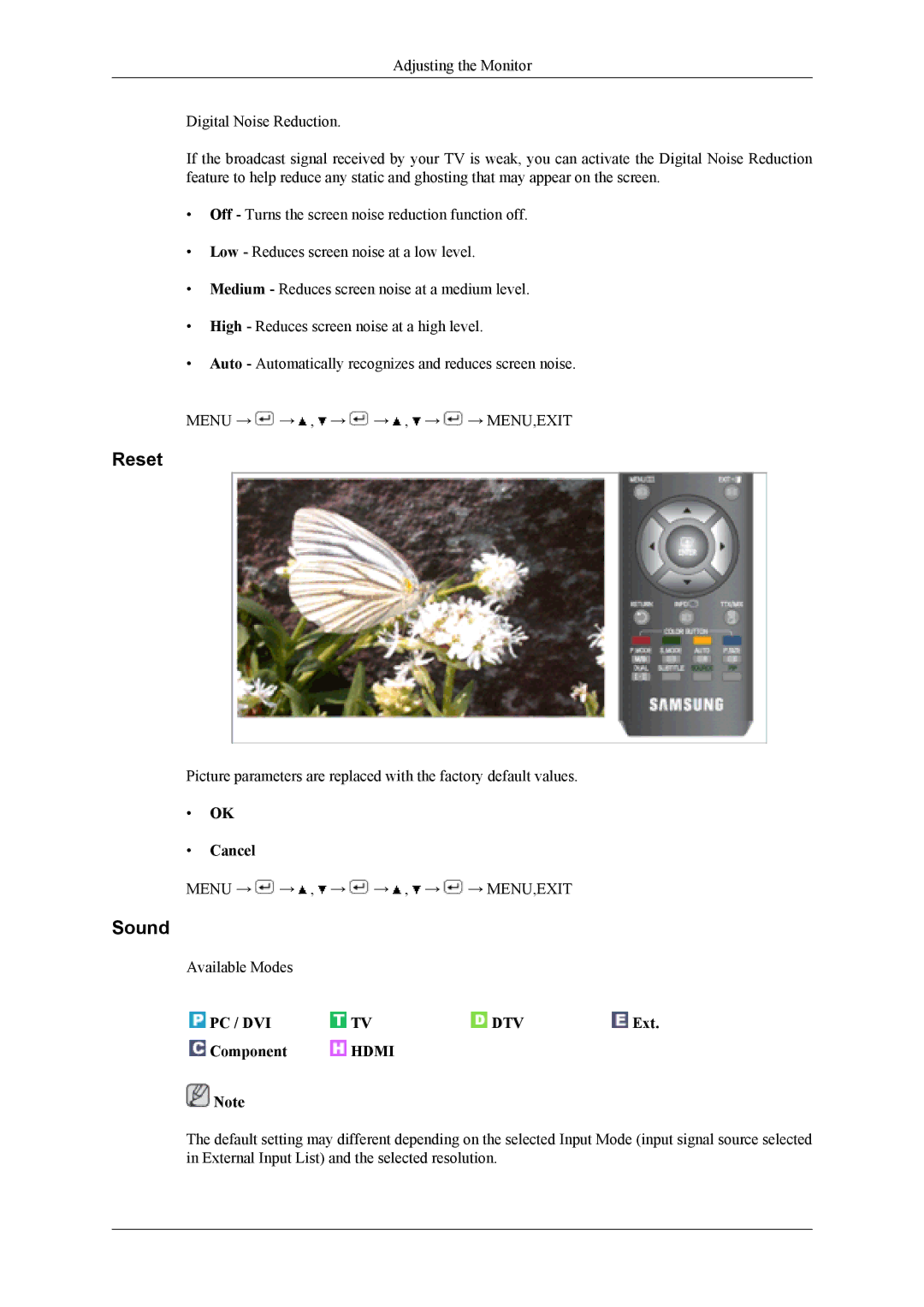Adjusting the Monitor
Digital Noise Reduction.
If the broadcast signal received by your TV is weak, you can activate the Digital Noise Reduction feature to help reduce any static and ghosting that may appear on the screen.
•Off - Turns the screen noise reduction function off.
•Low - Reduces screen noise at a low level.
•Medium - Reduces screen noise at a medium level.
•High - Reduces screen noise at a high level.
•Auto - Automatically recognizes and reduces screen noise.
MENU → ![]() →
→ ![]() ,
, ![]() →
→ ![]() →
→ ![]() ,
, ![]() →
→ ![]() → MENU,EXIT
→ MENU,EXIT
Reset
Picture parameters are replaced with the factory default values.
•OK
•Cancel
MENU → ![]() →
→ ![]() ,
, ![]() →
→ ![]() →
→ ![]() ,
, ![]() →
→ ![]() → MENU,EXIT
→ MENU,EXIT
Sound
Available Modes |
|
|
|
PC / DVI | TV | DTV | Ext. |
Component | HDMI |
|
|
![]() Note
Note
The default setting may different depending on the selected Input Mode (input signal source selected in External Input List) and the selected resolution.