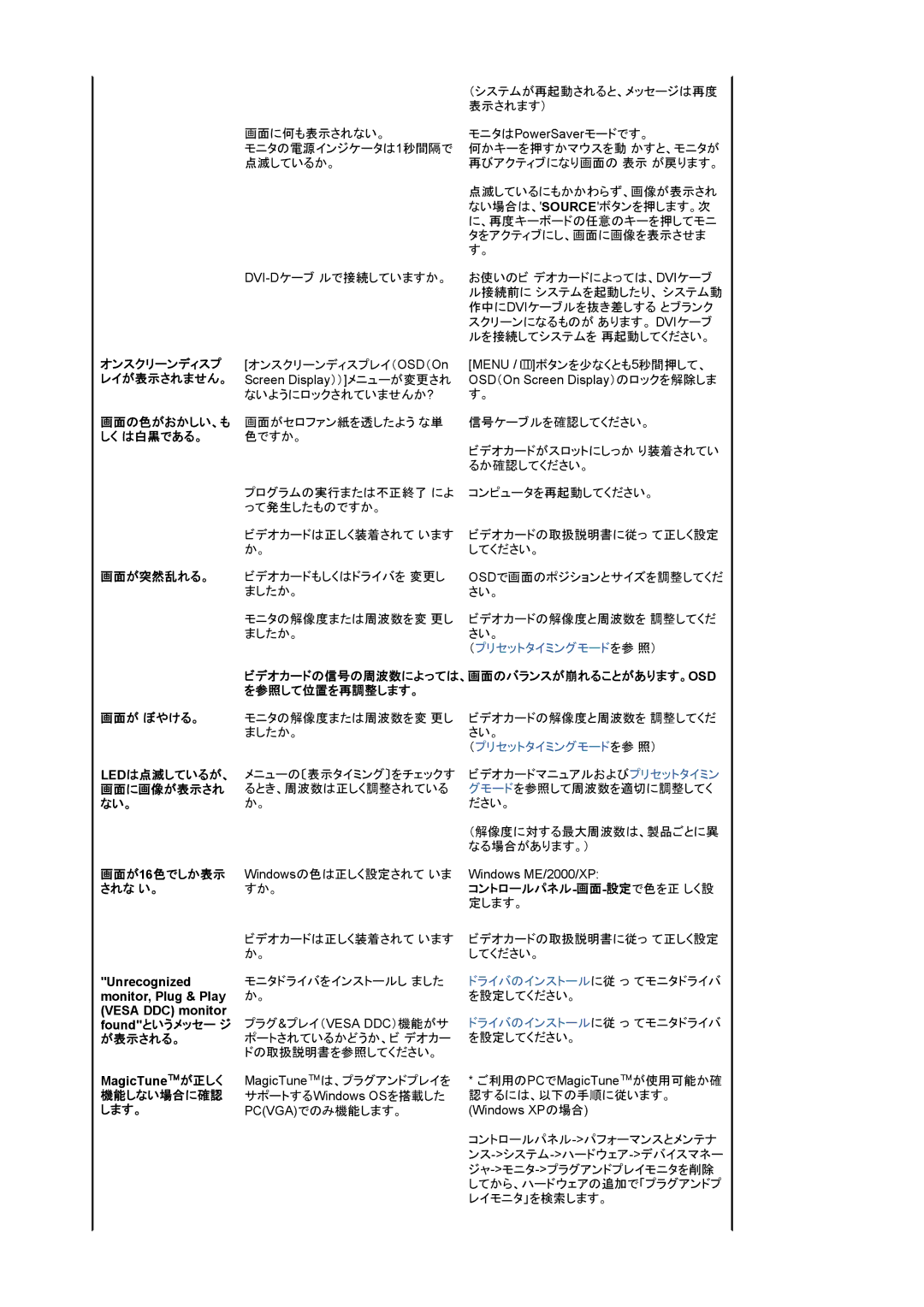LS22CRWSB/XSJ, LS22CRWSBV/XSJ specifications
The Samsung LS22CRWSBV/XSJ and LS22CRWSB/XSJ monitors represent a significant offering in the world of display technology, catering to both casual users and dedicated professionals. With their sleek design and advanced features, these displays provide an immersive visual experience that elevates productivity and entertainment alike.One of the standout features of the LS22CRWSBV/XSJ and LS22CRWSB/XSJ is their 22-inch curved panel. The curvature of the display not only enhances aesthetics but also fosters a more engaging viewing experience. This design allows for a greater field of view, pulling users into the content they are consuming, whether it be for work, gaming, or media consumption.
Both models are equipped with a Full HD resolution of 1920 x 1080 pixels, offering sharp and clear images. The vibrant colors are enhanced by Samsung’s advanced display technologies, which include an impressive 1000:1 contrast ratio. This ensures deeper blacks and brighter whites, perfect for high-definition video playback and detailed graphic work.
In terms of connectivity, the LS22CRWSBV/XSJ and LS22CRWSB/XSJ come equipped with multiple ports, including HDMI and DisplayPort, allowing users to connect a variety of devices with ease. This versatility makes it easy to switch between different sources of content, from PCs to gaming consoles, catering to a wide range of usage scenarios.
Another significant aspect of these monitors is the Eye Saver Mode and Flicker-Free technology. These features significantly reduce eye strain during prolonged usage, making the monitors suitable for long hours of work or gaming sessions. This is particularly beneficial in today’s environment where remote working is more common.
The monitors are designed with ergonomics in mind. They come with adjustable stands that allow users to customize height, tilt, and rotation for optimal comfort. This flexibility contributes to an enhanced user experience, whether for gaming marathons or extended office hours.
The LS22CRWSBV/XSJ and LS22CRWSB/XSJ are not just tools for display; they enhance the entire digital experience. With their combination of design, technology, and performance, they are ideal for those seeking a reliable and high-quality monitor. Whether at home or in a professional setting, these Samsung monitors represent a smart investment in superior viewing technology.