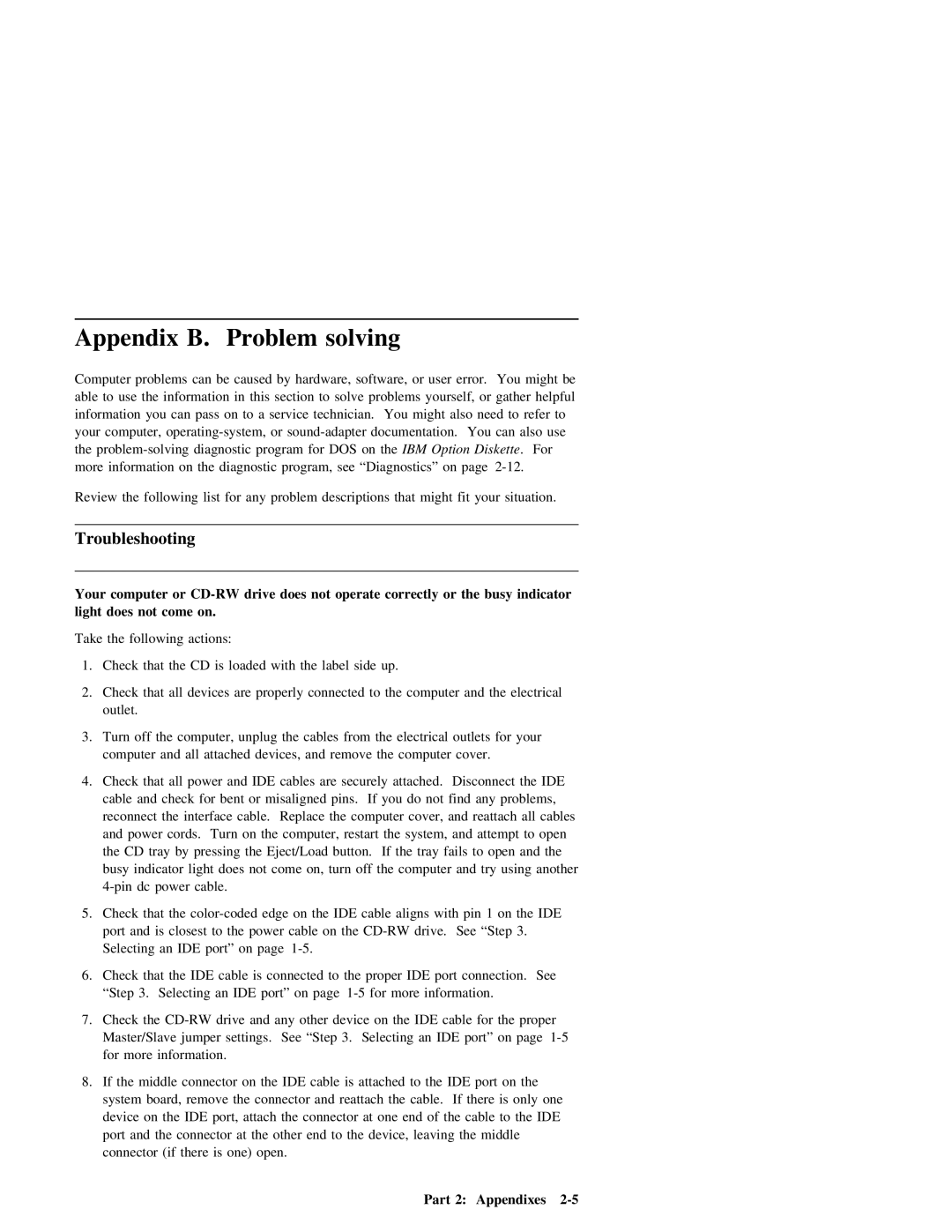Appendix B. | Problem solving |
|
|
|
|
|
|
|
|
|
|
| ||||||
Computer | problems | can | be | caused | by | hardware, | software, | or | user | error. | You | might | be |
| ||||
able | to | use | the | information | in | this | section | to solve | problems | yourself, | or | gather | helpful | |||||
information | you | can | pass | on | to | a service | technician. | You | might | also | need | to | refer | to | ||||
your | computer, | or | documentation. | You | can | also | use |
|
| |||||||||
the | diagnostic program | for | DOS | on the |
| IBM Option Diskette | . For |
| ||||||||||
more | information | on | the | diagnostic | program, | see | “Diagnostics” on | page |
|
|
| |||||||
Review the following list for any problem descriptions that might fit your situation.
Troubleshooting
Your computer or
Take the following actions:
1. Check that the CD is loaded with the label side up.
2. | Check | that | all |
| devices | are |
| properly | connected | to | the | computer | and | the |
| electrical |
|
| ||||||||||||||||
| outlet. |
|
|
|
|
|
|
|
|
|
|
|
|
|
|
|
|
|
|
|
|
|
|
|
|
|
|
|
|
|
|
|
| |
3. | Turn | off | the | computer, | unplug |
| the | cables | from | the | electrical | outlets | for |
| your |
|
| |||||||||||||||||
| computer and | all |
| attached | devices, | and |
| remove |
| the | computer | cover. |
|
|
|
|
|
|
| |||||||||||||||
4. | Check | that | all |
| power | and |
| IDE |
| cables |
| are | securely | attached. |
| Disconnect | the | IDE |
|
| ||||||||||||||
| cable | and | check | for | bent | or |
| misaligned | pins. | If |
| you | do |
| not |
| find | any | problems, |
|
| |||||||||||||
| reconnect | the | interface | cable. | Replace | the |
| computer |
| cover, |
| and | reattach | all |
| cables |
|
| ||||||||||||||||
| and | power | cords. | Turn | on | the | computer, |
| restart |
| the | system, | and |
| attempt | to | open |
| ||||||||||||||||
| the | CD | tray | by | pressing |
| the | Eject/Load | button. | If | the | tray |
| fails |
| to | open | and | the | |||||||||||||||
| busy | indicator | light | does | not | come | on, | turn | off | the |
| computer | and |
| try |
| using | another |
| |||||||||||||||
| dc | power | cable. |
|
|
|
|
|
|
|
|
|
|
|
|
|
|
|
|
|
|
|
|
|
|
|
|
|
|
| ||||
5. | Check | that | the |
| edge |
| on | the |
| IDE |
| cable | aligns |
| with | pin |
| 1 |
| on | the | IDE |
| |||||||||||
| port | and | is | closest | to |
| the |
| power | cable |
| on | the | drive. | See | “Step 3. |
| |||||||||||||||||
| Selecting | an | IDE |
| port” | on |
| page |
|
|
|
|
|
|
|
|
|
|
|
|
|
|
|
|
|
|
|
| ||||||
6. | Check | that | the | IDE | cable |
| is |
| connected |
| to |
| the | proper |
| IDE |
| port | connection. | See |
|
| ||||||||||||
| “Step | 3. | Selecting | an | IDE |
| port” | on |
| page |
| for | more |
| information. |
|
|
|
|
|
| |||||||||||||
7. | Check | the |
| any | other |
| device on the IDE cable for | the | proper |
|
| |||||||||||||||||||||||
| Master/Slave | jumper | settings. | See | “Step 3. | Selecting | an |
| IDE | port” | on |
| page |
|
| |||||||||||||||||||
| for | more | information. |
|
|
|
|
|
|
|
|
|
|
|
|
|
|
|
|
|
|
|
|
|
|
|
|
|
|
|
| |||
8. | If | the | middle | connector | on |
| the | IDE | cable | is | attached |
| to | the | IDE | port | on | the |
| |||||||||||||||
| system | board, | remove | the |
| connector | and |
| reattach |
| the | cable. | If | there | is | only | one |
| ||||||||||||||||
| device | on | the | IDE | port, |
| attach | the |
| connector |
| at | one |
| end |
| of | the | cable | to | the | IDE | ||||||||||||
| port | and | the | connector | at |
| the | other |
| end | to | the | device, |
| leaving |
| the |
| middle |
|
| |||||||||||||
| connector | (if | there | is | one) |
| open. |
|
|
|
|
|
|
|
|
|
|
|
|
|
|
|
|
|
|
|
|
| ||||||
Part 2: Appendixes |