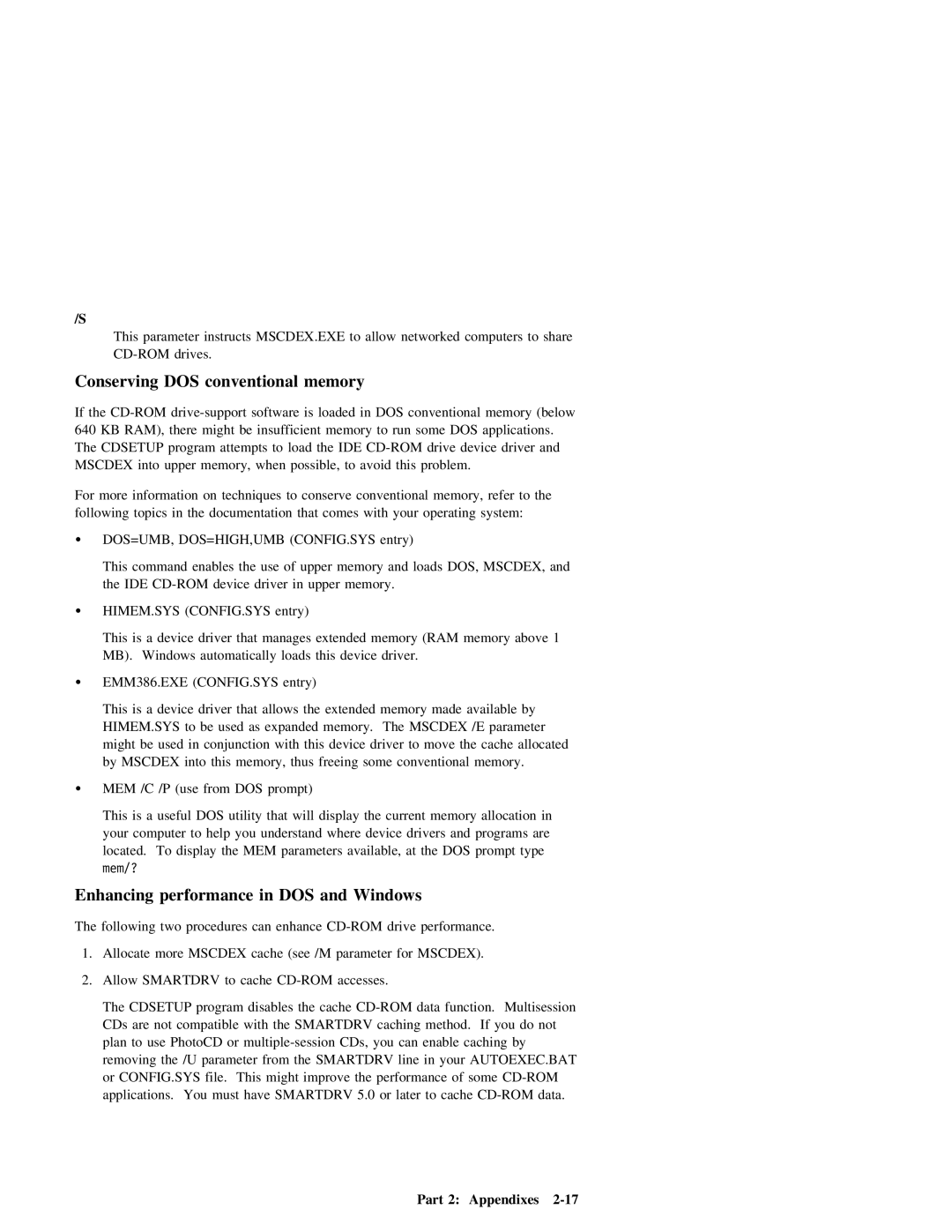/S |
|
|
|
|
|
|
|
|
|
|
|
|
|
|
|
|
|
|
|
|
| This | parameter | instructs | MSCDEX.EXE | to |
| allow | networked | computers | to | share | |||||||
|
|
| drives. |
|
|
|
|
|
|
|
|
|
|
|
|
|
| ||
Conserving | DOS | conventional | memory |
|
|
|
|
|
|
|
|
| |||||||
If | the | software | is | loaded |
| in | DOS | conventional | memory | (below | |||||||||
640 | KB | RAM), | there | might |
| be | insufficient | memory | to | run | some | DOS | applications. | ||||||
The | CDSETUP | program | attempts | to | load | the | IDE |
| driver | and | |||||||||
MSCDEX | into | upper | memory, | when | possible, | to | avoid | this | problem. |
|
|
| |||||||
For | more information | on | techniques | to | conserve | conventional | memory, | refer | to | the | |||||||||
following | topics | in | the | documentation | that | comes | with your | operating | system: | ||||||||||
ŸDOS=UMB, DOS=HIGH,UMB (CONFIG.SYS entry)
This | command | enables | the | use | of | upper | memory | and | loads | DOS, | MSCDEX, | and | ||
the | IDE | device | driver | in | upper | memory. |
|
|
|
|
| |||
ŸHIMEM.SYS (CONFIG.SYS entry)
This | is a | device driver | that | manages | extended memory (RAM memory above 1 |
MB). | Windows | automatically | loads | this | device driver. |
ŸEMM386.EXE (CONFIG.SYS entry)
| This | is | a | device | driver that | allows | the | extended | memory | made available | by | ||||||||
| HIMEM.SYS | to | be | used | as | expanded | memory. | The | MSCDEX /E |
| parameter |
|
| ||||||
| might | be | used | in | conjunction | with this | device | driver | to |
| move | the | cache | allocated | |||||
| by | MSCDEX | into | this | memory, | thus | freeing | some | conventional | memory. |
|
| |||||||
Ÿ | MEM | /C | /P | (use | from | DOS | prompt) |
|
|
|
|
|
|
|
|
|
| ||
| This | is | a | useful | DOS | utility | that |
| will | display | the | current | memory | allocation in | |||||
| your | computer | to help you | understand | where | device | drivers | and | programs | are |
| ||||||||
| located. | To | display | the | MEM | parameters | available, | at | the |
| DOS | prompt | type |
| |||||
| mem/? |
|
|
|
|
|
|
|
|
|
|
|
|
|
|
|
|
| |
Enhancing performance in DOS and Windows
The following two procedures can enhance
1. Allocate more MSCDEX cache (see /M parameter for MSCDEX).
2. Allow SMARTDRV to cache
The | CDSETUP | program | disables | the cache | data |
| function. Multisession |
| ||||||||
CDs | are | not | compatible | with | the | SMARTDRV | caching | method. | If | you do | not | |||||
plan | to | use |
| PhotoCD or |
| you | can | enable | caching | by | ||||||
removing | the |
| /U | parameter | from | the | SMARTDRV | line | in | your | AUTOEXEC.BAT |
| ||||
or | CONFIG.SYS | file. This might improve the performance of | some |
| ||||||||||||
applications. | You | must | have | SMARTDRV | 5.0 | or | later | to | cache | data. | ||||||
Part 2: Appendixes |