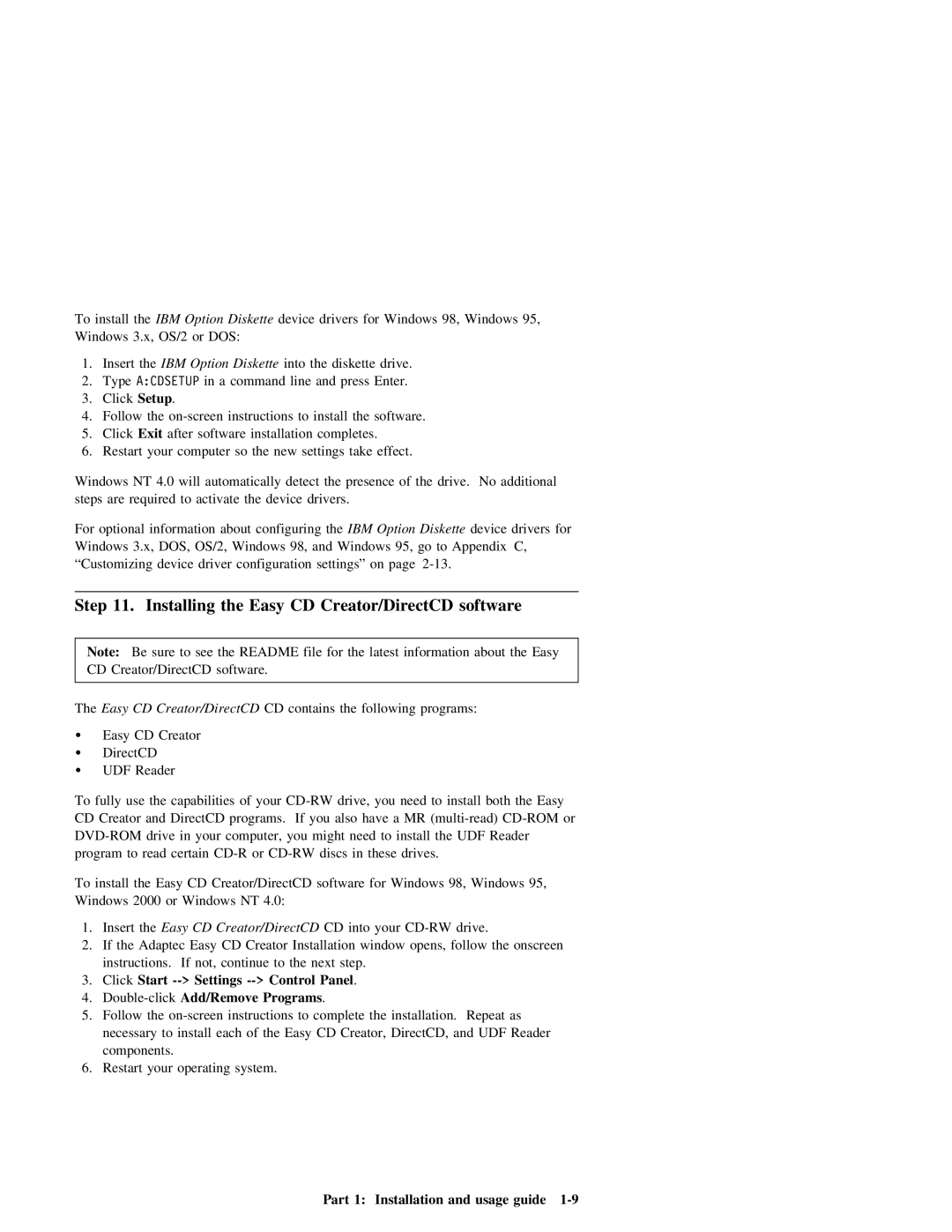To | install | theIBM Option Diskette |
|
| device | drivers | for | Windows | 98, | Windows | 95, |
|
| |||||||||||||||
Windows | 3.x, |
| OS/2 | or | DOS: |
|
|
|
|
|
|
|
|
|
|
|
|
|
|
|
|
|
| |||||
1. | Insert | theIBM Option Diskette |
|
|
| into | the diskette | drive. |
|
|
|
|
|
| ||||||||||||||
2. | Type |
| A:CDSETUP | in | a | command |
| line | and | press | Enter. |
|
|
|
|
|
|
| ||||||||||
3. | Click Setup . |
|
|
|
|
|
|
|
|
|
|
|
|
|
|
|
|
|
|
|
|
| ||||||
4. | Follow | the | instructions | to | install | the | software. |
|
|
|
|
|
| |||||||||||||||
5. |
| Click |
| Exit | after | software |
| installation | completes. |
|
|
|
|
|
|
|
|
| ||||||||||
6. | Restart | your | computer | so | the | new | settings | take | effect. |
|
|
|
|
|
| |||||||||||||
Windows | NT | 4.0 |
| will |
| automatically | detect | the | presence | of | the | drive. | No | additional |
|
| ||||||||||||
steps | are | required | to |
| activate | the | device | drivers. |
|
|
|
|
|
|
|
|
|
| ||||||||||
For | optional | information |
| about | configuring | the |
|
| IBM Option Diskette |
| device | drivers | for | |||||||||||||||
Windows | 3.x, |
| DOS, | OS/2, | Windows |
| 98, | and |
| Windows | 95, | go | to | Appendix | C, |
|
|
| ||||||||||
“Customizing | device | driver | configuration | settings” | on | page |
|
|
|
|
|
|
| |||||||||||||||
|
|
|
|
|
|
|
|
|
|
|
|
|
|
| ||||||||||||||
Step |
| 11. |
| Installing | the |
| Easy | CD |
| Creator/DirectCD | software |
|
|
| ||||||||||||||
|
|
|
|
|
|
|
|
|
|
|
|
|
|
|
|
| ||||||||||||
Note: | Be | sure | to | see | the |
| README |
| file |
| for | the | latest | information about | the Easy |
| ||||||||||||
CD | Creator/DirectCD | software. |
|
|
|
|
|
|
|
|
|
|
|
|
|
|
|
|
|
| ||||||||
|
|
|
|
|
|
|
|
|
|
|
|
|
|
|
| |||||||||||||
The | Easy |
| CD |
| Creator/DirectCD |
| CD | contains the following programs: |
|
|
|
|
|
|
| |||||||||||||
Ÿ | Easy |
| CD |
| Creator |
|
|
|
|
|
|
|
|
|
|
|
|
|
|
|
|
|
|
|
|
| ||
Ÿ |
| DirectCD |
|
|
|
|
|
|
|
|
|
|
|
|
|
|
|
|
|
|
|
|
|
|
|
| ||
Ÿ |
| UDF | Reader |
|
|
|
|
|
|
|
|
|
|
|
|
|
|
|
|
|
|
|
|
|
|
|
| |
To | fully | use | the | capabilities of | your |
| drive, | you | need | to | install | both the | Easy | |||||||||||||||
CD | Creator | and |
| DirectCD | programs. | If | you | also | have | a | MR |
|
| |||||||||||||||
drive | in |
| your |
| computer, | you | might | need | to |
| install | the | UDF |
| Reader |
|
|
| ||||||||||
program | to |
| read |
| certain | discs |
| in | these | drives. |
|
|
|
|
|
| ||||||||||||
To | install | the | Easy |
| CD | Creator/DirectCD | software | for | Windows | 98, | Windows | 95, |
|
| ||||||||||||||
Windows | 2000 | or | Windows | NT | 4.0: |
|
|
|
|
|
|
|
|
|
|
|
|
|
|
|
|
| ||||||
1. | Insert | theEasy CD Creator/DirectCD |
|
|
|
| CD | into | your |
|
|
|
| |||||||||||||||
2. | If | the | Adaptec | Easy | CD | Creator | Installation |
| window | opens, follow | the | onscreen |
|
| ||||||||||||||
| instructions. | If | not, | continue |
| to | the | next | step. |
|
|
|
|
|
|
|
| |||||||||||
3. | Click |
| Start | Settings |
| Control |
| Panel. |
|
|
|
|
|
|
|
|
|
| ||||||||||
4. |
|
| Add/Remove | Programs |
|
|
| . |
|
|
|
|
|
|
|
|
|
|
|
| ||||||||
5. |
| Follow the | instructions | to | complete | the | installation. | Repeat | as |
|
|
| ||||||||||||||||
| necessary |
| to | install | each | of |
| the | Easy | CD | Creator, | DirectCD, | and | UDF | Reader |
|
| |||||||||||
| components. |
|
|
|
|
|
|
|
|
|
|
|
|
|
|
|
|
|
|
|
|
|
|
| ||||
6. | Restart | your | operating | system. |
|
|
|
|
|
|
|
|
|
|
|
|
|
|
| |||||||||
Page 17
Image 17