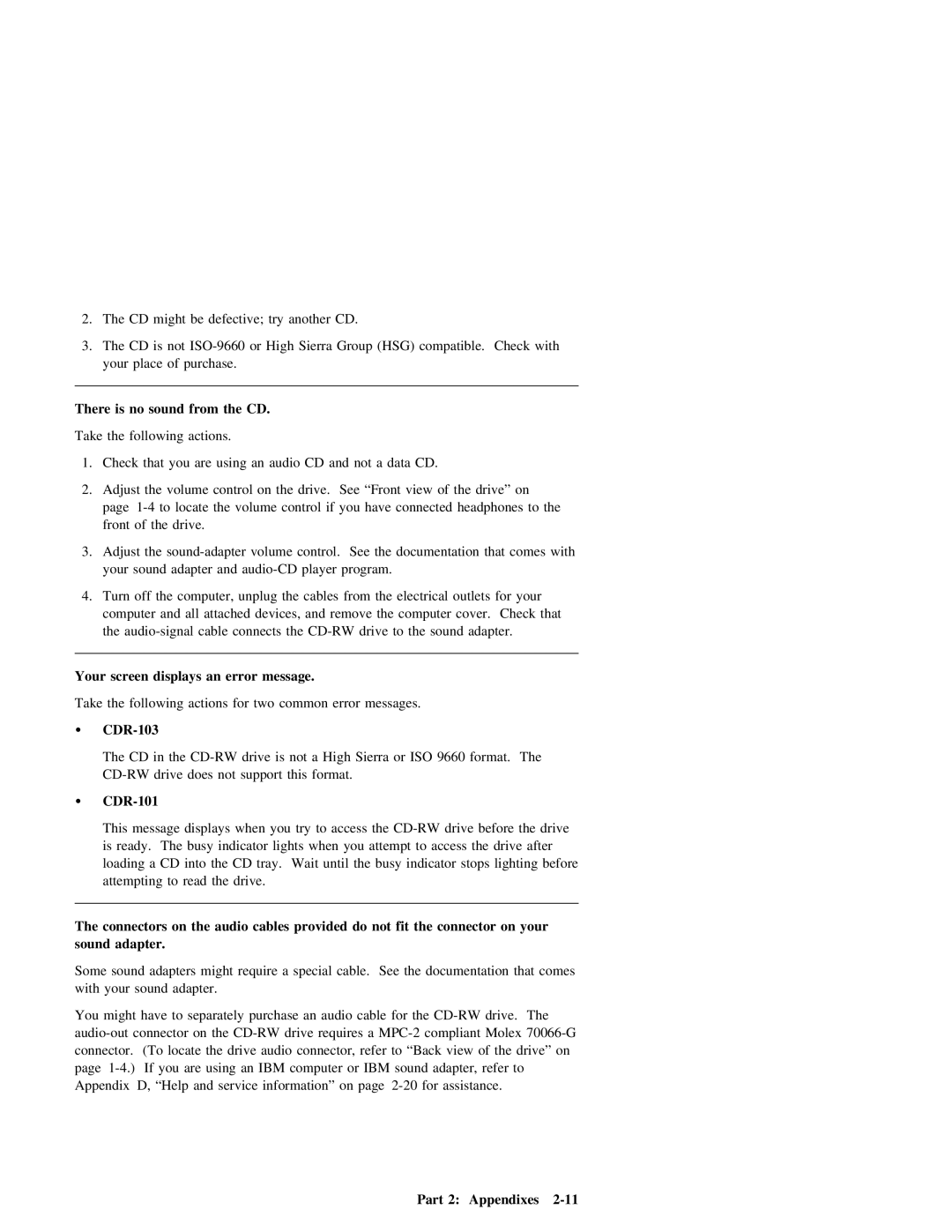2. | The | CD | might |
| be | defective; |
| try | another | CD. |
|
|
|
|
|
| |||||||
3. | The | CD | is |
| not |
| High | Sierra |
| Group | (HSG) | compatible. | Check | with |
| ||||||||
| your | place | of |
| purchase. |
|
|
|
|
|
|
|
|
|
|
|
|
|
|
| |||
|
|
|
|
|
|
|
|
|
|
|
|
|
|
|
|
|
|
|
|
| |||
There | is | no | sound |
| from | the | CD. |
|
|
|
|
|
|
|
|
|
|
|
|
| |||
Take | the | following | actions. |
|
|
|
|
|
|
|
|
|
|
|
|
|
|
|
| ||||
1. | Check | that | you | are | using | an | audio | CD |
| and | not | a | data | CD. |
|
|
| ||||||
2. | Adjust | the |
| volume | control | on |
| the | drive. | See | “Front | view | of | the | drive” | on | |||||||
| page | to | locate | the | volume | control |
| if | you | have connected | headphones | to | the | ||||||||||
| front | of | the |
| drive. |
|
|
|
|
|
|
|
|
|
|
|
|
|
|
|
| ||
3. | Adjust | the |
| volume |
| control. | See | the | documentation | that | comes | with | |||||||||||
| your | sound | adapter | and |
|
| player | program. |
|
|
|
|
|
|
| ||||||||
4. | Turn | off | the |
| computer, | unplug | the | cables | from | the | electrical | outlets for | your | ||||||||||
| computer | and | all | attached | devices, | and | remove | the | computer cover. | Check | that |
| |||||||||||
| the | cable | connects | the | drive | to | the | sound adapter. |
|
| |||||||||||||
|
|
|
|
|
|
|
|
|
|
|
|
|
|
|
|
|
|
|
|
|
|
|
|
Your screen displays an error message.
Take the following actions for two common error messages.
ŸCDR-103
The CD | in | the | drive | is not | a High Sierra or ISO 9660 format. The | |
drive | does | not | support | this | format. |
ŸCDR-101
| This | message |
| displays | when |
| you | try | to |
| access | the | before | the | drive | |||||||||||
| is | ready. | The | busy | indicator | lights | when | you |
| attempt | to | access | the | drive | after | |||||||||||
| loading | a | CD | into |
| the | CD |
| tray. Wait | until | the | busy | indicator | stops | lighting | before | ||||||||||
| attempting | to | read |
| the | drive. |
|
|
|
|
|
|
|
|
|
|
|
|
|
|
|
| ||||
|
|
|
|
|
|
|
|
|
|
|
|
|
|
|
|
|
| |||||||||
The | connectors | on | the | audio | cables | provided | do | not | fit | the | connector | on | your |
|
|
|
| |||||||||
sound | adapter. |
|
|
|
|
|
|
|
|
|
|
|
|
|
|
|
|
|
|
|
|
|
|
|
| |
Some | sound | adapters | might | require | a | special | cable. | See |
| the | documentation | that | comes |
|
|
| ||||||||||
with | your | sound | adapter. |
|
|
|
|
|
|
|
|
|
|
|
|
|
|
|
|
|
|
|
| |||
You | might | have |
| to | separately | purchase | an | audio | cable |
| for | the | drive. | The |
|
|
|
| ||||||||
the | drive | requires | a | compliant | Molex |
|
|
|
|
| ||||||||||||||||
connector. | (To | locate | the | drive |
| audio | connector, | refer |
| to | “Back | view | of | the | drive” | on | ||||||||||
page | you | are | using | an |
| IBM | computer | or | IBM |
| sound adapter, refer | to |
|
|
|
|
| |||||||||
Appendix D, | “Help | and | service | information” | on | page | for | assistance. |
|
|
|
|
|
|
| |||||||||||
Part 2: Appendixes |