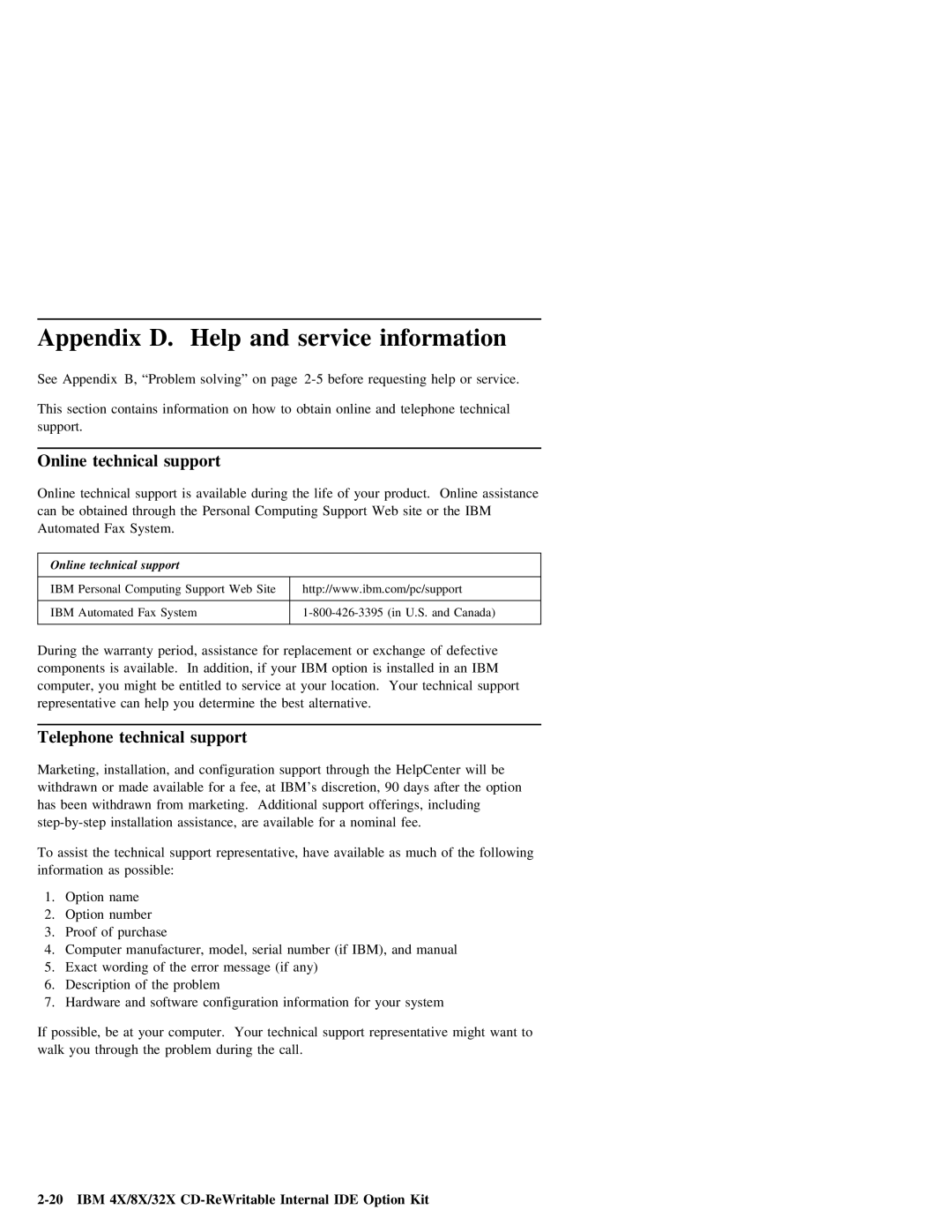Appendix D. Help and service information
See Appendix B, “Problem solving” on page
This section contains information on how to obtain online and telephone technical support.
Online | technical |
| support |
|
|
|
|
|
|
|
|
|
|
|
|
|
|
|
|
| |||
Online | technical | support | is | available | during | the |
| life | of | your | product. | Online | assistance | ||||||||||
can | be | obtained | through | the | Personal | Computing | Support | Web | site |
| or the | IBM |
|
| |||||||||
Automated | Fax | System. |
|
|
|
|
|
|
|
|
|
|
|
|
|
|
|
|
|
| |||
|
|
|
|
|
|
|
|
|
|
|
|
|
|
|
|
|
|
|
|
| |||
Online | technical | support |
|
|
|
|
|
|
|
|
|
|
|
|
|
|
|
|
|
| |||
|
|
|
|
|
|
|
|
|
|
|
|
|
| ||||||||||
IBM | Personal | Computing Support | Web | Site |
|
|
|
| http://www.ibm.com/pc/support |
|
|
|
| ||||||||||
|
|
|
|
|
|
|
|
|
|
|
| ||||||||||||
IBM | Automated | Fax | System |
|
|
|
|
|
|
| |||||||||||||
|
|
|
|
|
|
|
|
|
|
|
|
| |||||||||||
During | the warranty | period, | assistance | for | replacement | or | exchange | of | defective |
|
| ||||||||||||
components | is | available. | In | addition, | if | your | IBM | option | is | installed | in | an | IBM | ||||||||||
computer, | you | might | be | entitled | to | service | at | your | location. | Your | technical support | ||||||||||||
representative | can | help | you | determine | the | best | alternative. |
|
|
|
|
|
|
| |||||||||
|
|
|
|
|
|
|
|
|
|
|
|
|
|
|
|
|
|
| |||||
Telephone | technical | support |
|
|
|
|
|
|
|
|
|
|
|
|
|
|
|
| |||||
Marketing, | installation, | and | configuration |
| support | through | the | HelpCenter | will | be |
|
| |||||||||||
withdrawn | or | made | available | for a fee, at IBM’s |
| discretion, | 90 | days | after | the option | |||||||||||||
has | been | withdrawn | from | marketing. Additional support | offerings, | including |
|
|
|
|
| ||||||||||||
installation | assistance, | are | available | for | a | nominal | fee. |
|
|
|
| ||||||||||||
To assist | the | technical | support | representative, | have | available |
| as | much | of | the | following | |||||||||||
information | as | possible: |
|
|
|
|
|
|
|
|
|
|
|
|
|
|
|
|
|
| |||
1.Option name
2.Option number
3.Proof of purchase
4. | Computer | manufacturer, | model, serial number (if | IBM), | and manual | |||||
5. | Exact | wording | of | the | error | message | (if | any) |
| |
6. | Description | of | the | problem |
|
|
|
| ||
7. | Hardware and software configuration information | for your | system | |||||||
If | possible, | be | at | your | computer. | Your | technical | support | representative might want to | |
walk | you through | the | problem | during | the | call. |
|
| ||