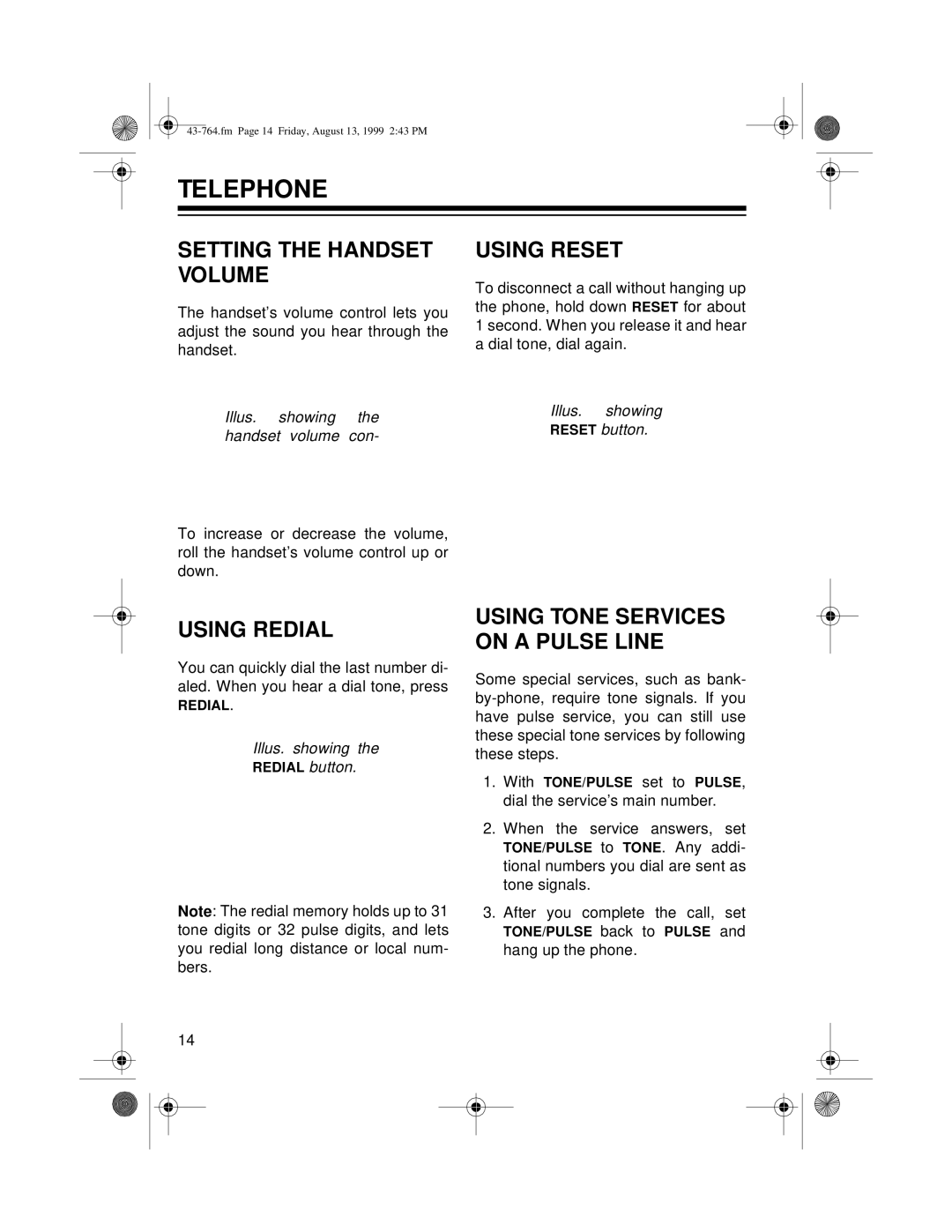TELEPHONE
SETTING THE HANDSET VOLUME
The handset’s volume control lets you adjust the sound you hear through the handset.
USING RESET
To disconnect a call without hanging up the phone, hold down RESET for about 1 second. When you release it and hear a dial tone, dial again.
Illus. showing the handset volume con-
To increase or decrease the volume, roll the handset’s volume control up or down.
Illus. showing RESET button.
USING REDIAL
You can quickly dial the last number di- aled. When you hear a dial tone, press
REDIAL.
Illus. showing the
REDIAL button.
Note: The redial memory holds up to 31 tone digits or 32 pulse digits, and lets you redial long distance or local num- bers.
USING TONE SERVICES ON A PULSE LINE
Some special services, such as bank-
1.With TONE/PULSE set to PULSE, dial the service’s main number.
2.When the service answers, set
TONE/PULSE to TONE. Any addi- tional numbers you dial are sent as tone signals.
3.After you complete the call, set
TONE/PULSE back to PULSE and hang up the phone.
14