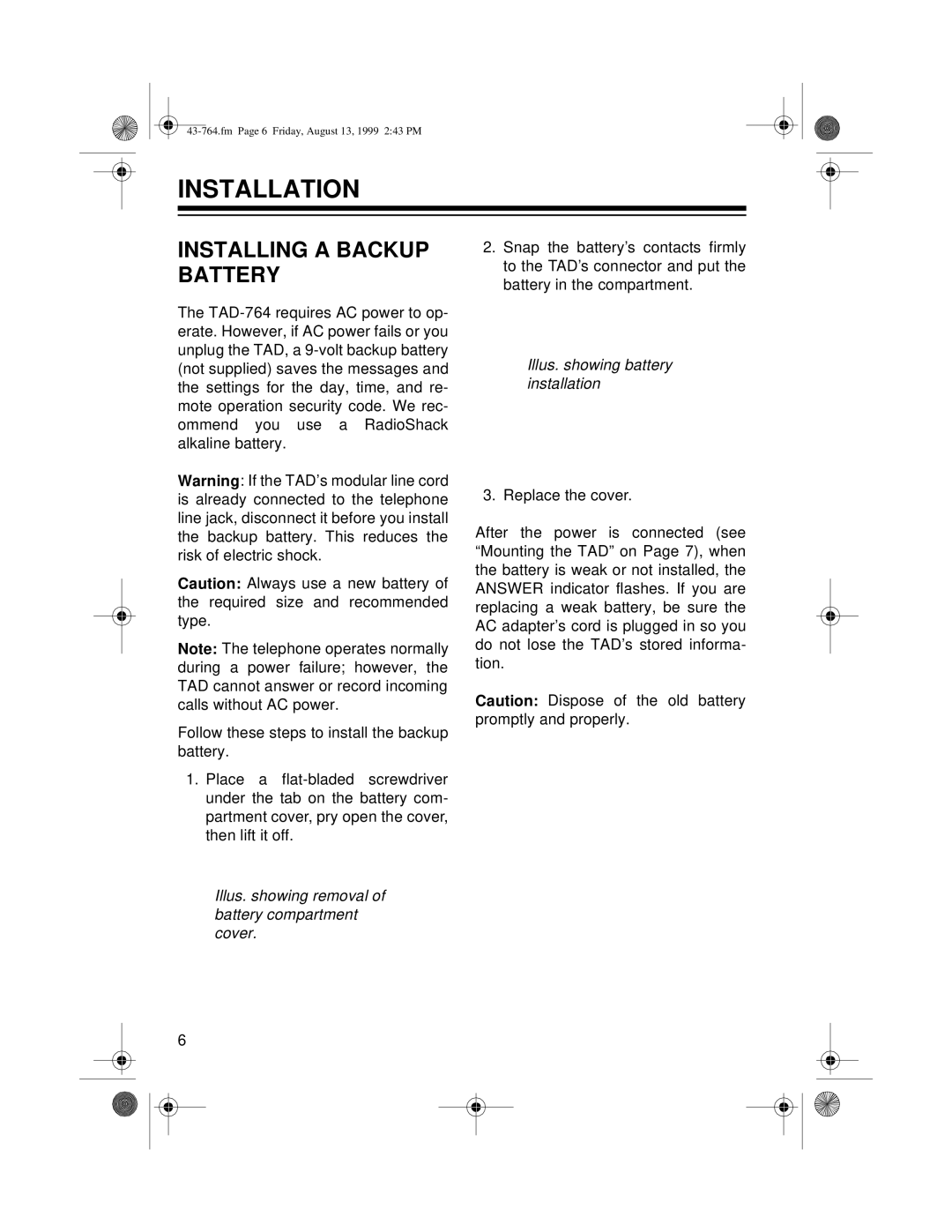INSTALLATION
INSTALLING A BACKUP BATTERY
The
2.Snap the battery’s contacts firmly to the TAD’s connector and put the battery in the compartment.
Illus. showing battery installation
Warning: If the TAD’s modular line cord is already connected to the telephone line jack, disconnect it before you install the backup battery. This reduces the risk of electric shock.
Caution: Always use a new battery of the required size and recommended type.
Note: The telephone operates normally during a power failure; however, the TAD cannot answer or record incoming calls without AC power.
Follow these steps to install the backup battery.
1.Place a
3. Replace the cover.
After the power is connected (see “Mounting the TAD” on Page 7), when the battery is weak or not installed, the ANSWER indicator flashes. If you are replacing a weak battery, be sure the AC adapter’s cord is plugged in so you do not lose the TAD’s stored informa- tion.
Caution: Dispose of the old battery promptly and properly.
Illus. showing removal of battery compartment cover.
6