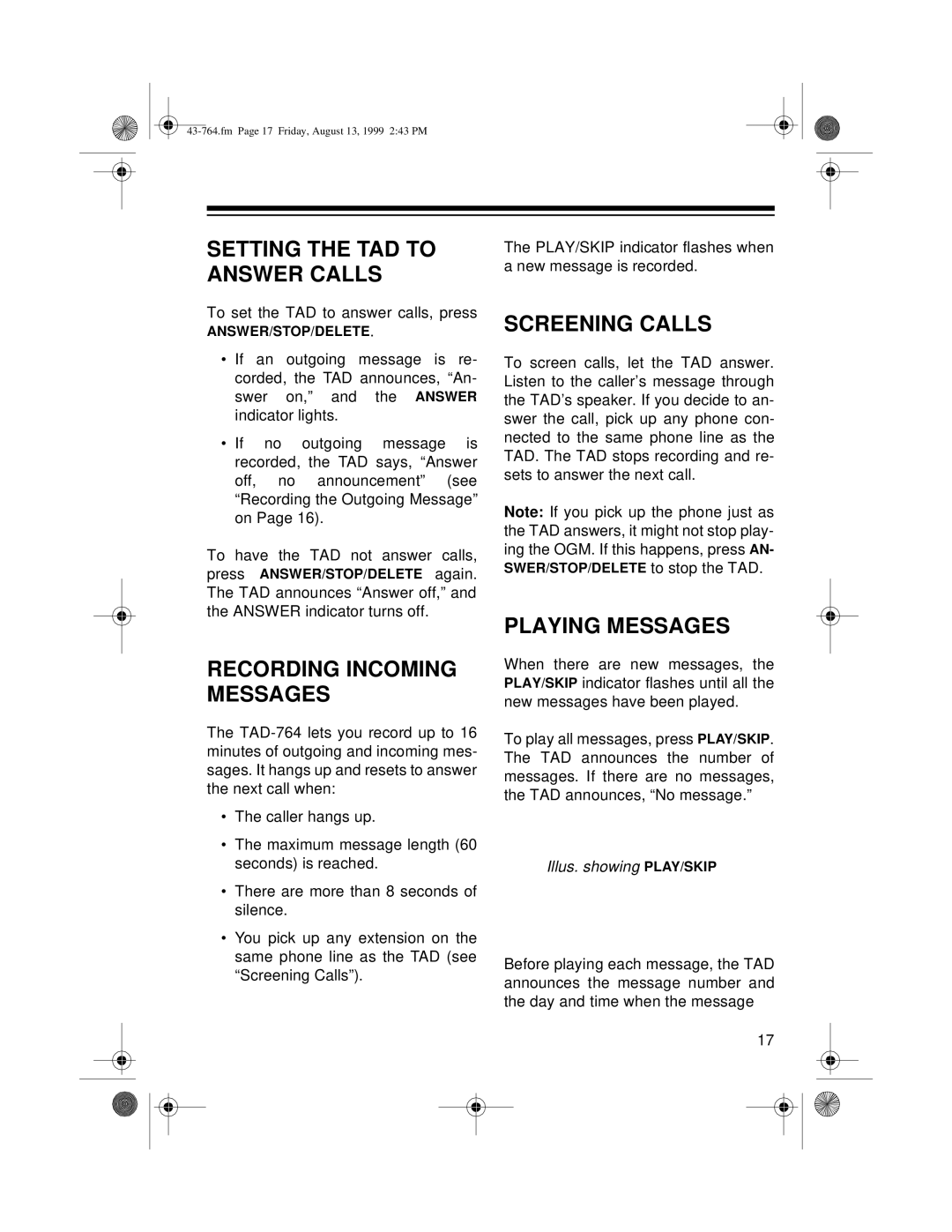SETTING THE TAD TO ANSWER CALLS
To set the TAD to answer calls, press
ANSWER/STOP/DELETE.
•If an outgoing message is re- corded, the TAD announces, “An- swer on,” and the ANSWER indicator lights.
•If no outgoing message is recorded, the TAD says, “Answer off, no announcement” (see “Recording the Outgoing Message” on Page 16).
To have the TAD not answer calls, press ANSWER/STOP/DELETE again. The TAD announces “Answer off,” and the ANSWER indicator turns off.
RECORDING INCOMING MESSAGES
The
•The caller hangs up.
•The maximum message length (60 seconds) is reached.
•There are more than 8 seconds of silence.
•You pick up any extension on the same phone line as the TAD (see “Screening Calls”).
The PLAY/SKIP indicator flashes when a new message is recorded.
SCREENING CALLS
To screen calls, let the TAD answer. Listen to the caller’s message through the TAD’s speaker. If you decide to an- swer the call, pick up any phone con- nected to the same phone line as the TAD. The TAD stops recording and re- sets to answer the next call.
Note: If you pick up the phone just as the TAD answers, it might not stop play- ing the OGM. If this happens, press AN- SWER/STOP/DELETE to stop the TAD.
PLAYING MESSAGES
When there are new messages, the PLAY/SKIP indicator flashes until all the new messages have been played.
To play all messages, press PLAY/SKIP. The TAD announces the number of messages. If there are no messages, the TAD announces, “No message.”
Illus. showing PLAY/SKIP
Before playing each message, the TAD announces the message number and the day and time when the message
17