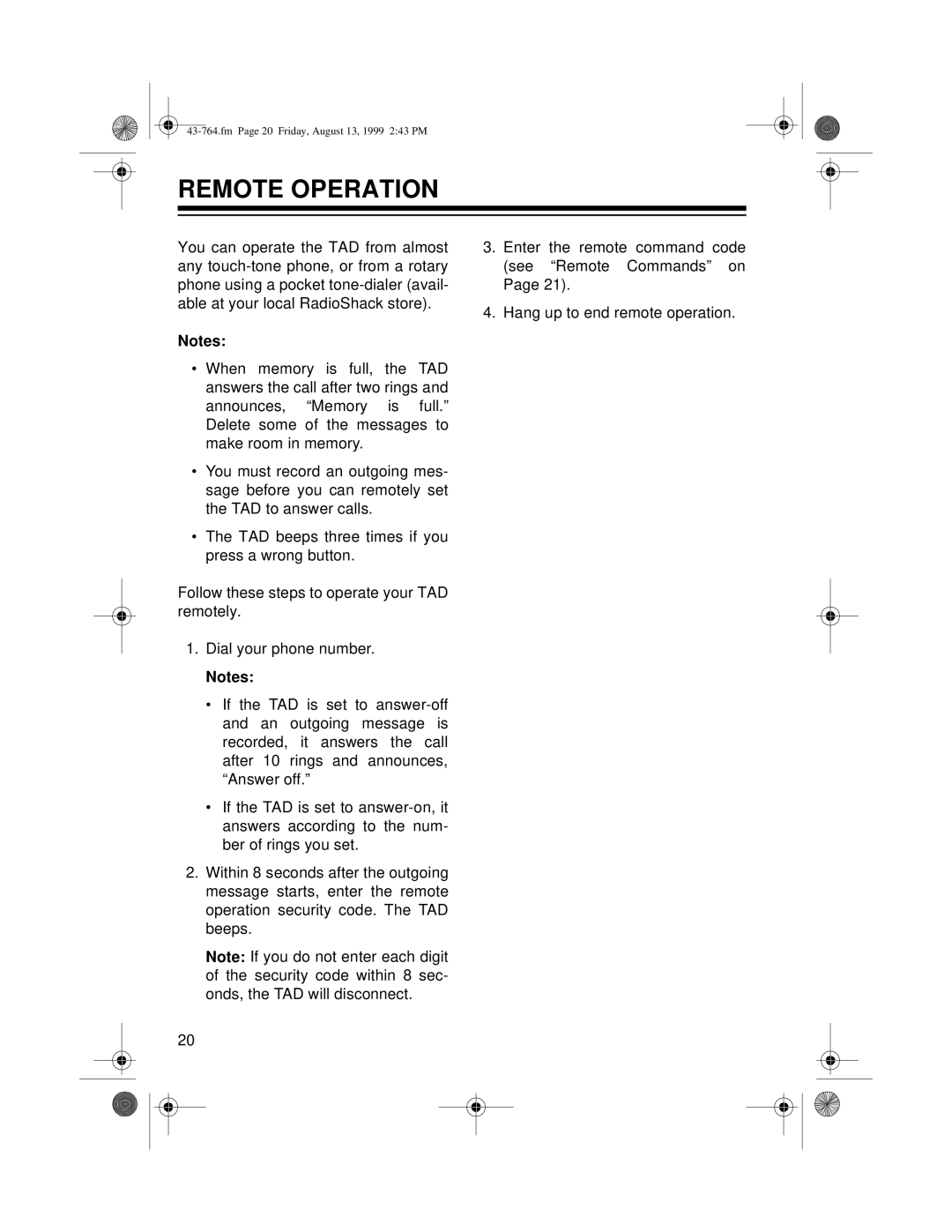REMOTE OPERATION
You can operate the TAD from almost any
Notes:
•When memory is full, the TAD answers the call after two rings and announces, “Memory is full.” Delete some of the messages to make room in memory.
•You must record an outgoing mes- sage before you can remotely set the TAD to answer calls.
•The TAD beeps three times if you press a wrong button.
Follow these steps to operate your TAD remotely.
1.Dial your phone number.
Notes:
•If the TAD is set to
•If the TAD is set to
2.Within 8 seconds after the outgoing message starts, enter the remote operation security code. The TAD beeps.
Note: If you do not enter each digit of the security code within 8 sec- onds, the TAD will disconnect.
3.Enter the remote command code (see “Remote Commands” on Page 21).
4.Hang up to end remote operation.
20