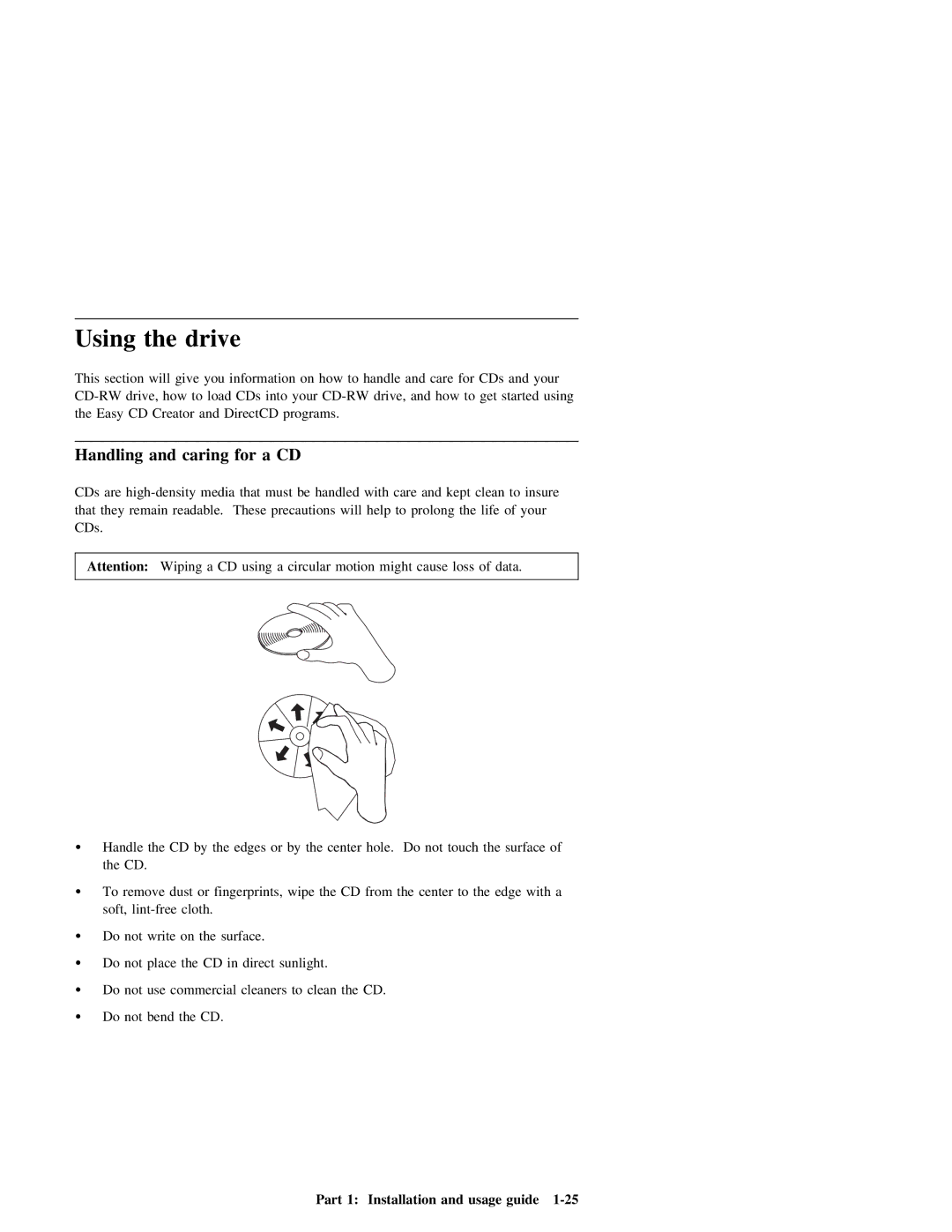Using | the |
| drive |
|
|
|
|
|
|
|
|
|
|
|
|
|
| |||
This | section | will |
| give | you | information | on | how | to | handle | and | care | for | CDs | and | your | ||||
drive, | how | to | load | CDs | into | your | to | get | started using | |||||||||||
the | Easy | CD Creator | and | DirectCD | programs. |
|
|
|
|
|
|
|
|
| ||||||
|
|
|
|
|
|
|
|
|
|
|
|
|
|
|
|
|
| |||
Handling | and | caring | for | a | CD |
|
|
|
|
|
|
|
|
|
|
|
| |||
CDs are | media | that | must | be | handled | with care and | kept | clean | to | insure | ||||||||||
that | they | remain | readable. These | precautions | will | help | to | prolong | the | life | of | your | ||||||||
CDs. |
|
|
|
|
|
|
|
|
|
|
|
|
|
|
|
|
|
|
|
|
|
|
|
|
|
|
|
|
|
|
|
|
|
| |||||||
Attention: | Wiping | a | CD | using | a | circular | motion | might | cause | loss | of | data. |
| |||||||
|
|
|
|
|
|
|
|
|
|
|
|
|
|
|
|
|
|
|
|
|
Ÿ | Handle | the | CD |
| by | the | edges | or | by | the | center | hole. | Do not | touch | the | surface | of | |
| the | CD. |
|
|
|
|
|
|
|
|
|
|
|
|
|
|
| |
Ÿ | To | remove | dust | or | fingerprints, |
| wipe | the | CD from | the | center | to the | edge | with | a | |||
| soft, | cloth. |
|
|
|
|
|
|
|
|
|
|
| |||||
Ÿ | Do | not |
| write |
| on | the | surface. |
|
|
|
|
|
|
|
|
| |
Ÿ | Do | not |
| place |
| the | CD | in direct | sunlight. |
|
|
|
|
|
|
| ||
Ÿ | Do | not |
| use | commercial | cleaners | to | clean | the | CD. |
|
|
|
|
|
| ||
Ÿ | Do | not |
| bend | the | CD. |
|
|
|
|
|
|
|
|
|
|
| |