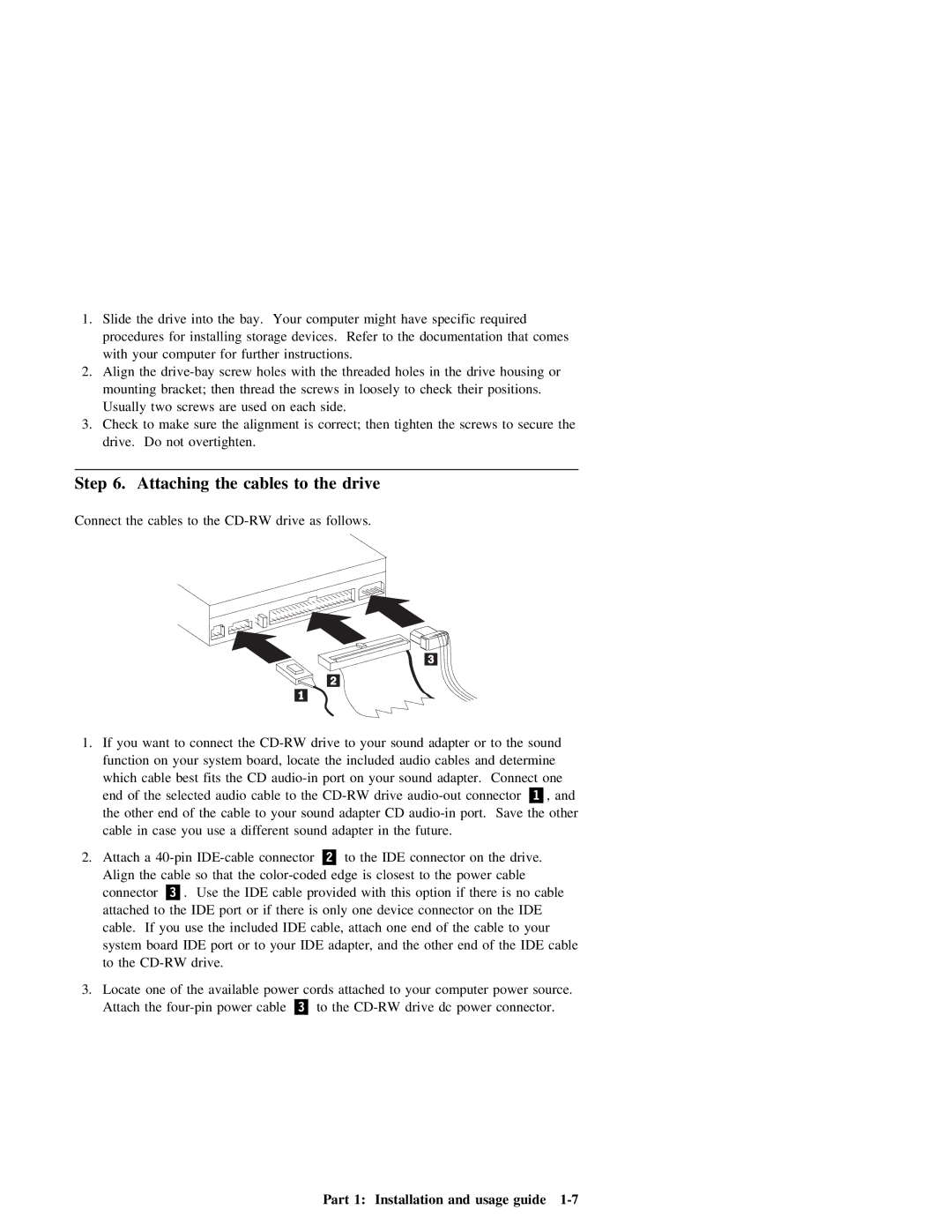1. | Slide | the | drive into |
| the | bay. | Your | computer | might | have | specific | required |
| |||||
| procedures | for | installing | storage devices. | Refer | to | the | documentation | that | comes | ||||||||
| with | your |
| computer | for |
| further | instructions. |
|
|
|
|
|
|
| |||
2. | Align | the |
| with | the threaded | holes | in | the | drive | housing or | ||||||||
| mounting | bracket; | then | thread | the | screws | in | loosely | to | check | their positions. | |||||||
| Usually | two | screws |
| are | used | on | each | side. |
|
|
|
|
|
|
| ||
3. | Check | to | make | sure | the | alignment | is correct; | then | tighten | the | screws | to secure the | ||||||
| drive. | Do |
| not | overtighten. |
|
|
|
|
|
|
|
|
|
| |||
Step 6. Attaching the cables to the drive
Connect the cables to the
1. | If | you | want | to | connect |
| the | drive | to |
| your |
| sound | adapter | or | to | the | sound | |||||||||||||
| function | on | your | system board, | locate | the | included |
| audio | cables | and | determine |
|
|
|
| |||||||||||||||
| which |
| cable | best |
| fits | the | CD | on |
| your |
| sound | adapter. | Connect | one |
|
| |||||||||||||
| end | of | the | selected | audio | cable | to |
| the | drive | connector |
|
| .1/, |
| and | |||||||||||||||
| the | other | end | of |
| the | cable | to | your | sound | adapter | CD | port. | Save | the | other | |||||||||||||||
| cable | in | case | you |
| use | a |
| different | sound | adapter |
| in | the | future. |
|
|
|
|
|
|
| |||||||||
2. | Attach | a | connector |
| .2/ | to | the | IDE | connector | on | the |
| drive. |
| |||||||||||||||||
| Align | the | cable | so | that | the | edge | is |
| closest |
| to | the | power |
| cable |
|
| |||||||||||||
| connector |
| .3/. | Use | the |
| IDE | cable | provided | with | this | option | if | there |
| is | no | cable | |||||||||||||
| attached | to | the |
| IDE | port |
| or | if | there | is | only |
| one |
| device | connector | on |
| the | IDE | ||||||||||
| cable. | If | you | use |
| the | included | IDE | cable, | attach |
| one |
| end |
| of | the | cable | to | your |
| ||||||||||
| system | board | IDE | port | or |
| to | your | IDE | adapter, |
| and |
| the |
| other | end | of |
| the | IDE | cable | |||||||||
| to | the | drive. |
|
|
|
|
|
|
|
|
|
|
|
|
|
|
|
|
|
|
|
|
|
|
| |||||
3. | Locate | one | of | the |
| available | power | cords | attached |
| to | your |
| computer | power | source. |
|
| |||||||||||||
| Attach | the |
| power | cable | .3/ | to |
| the |
| drive | dc | power | connector. |
|
| |||||||||||||||