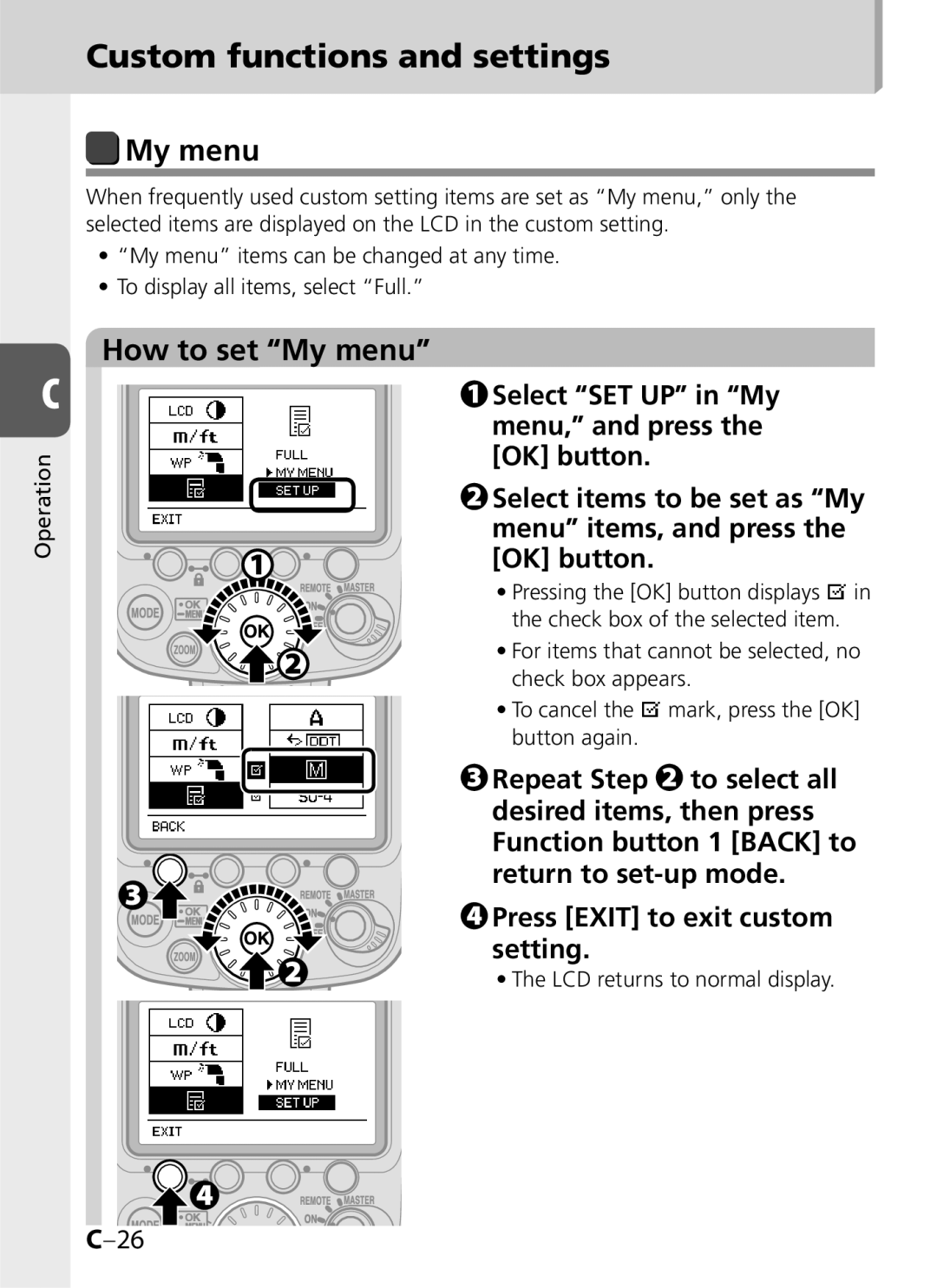SB-900
How to find what you are looking for
About this user’s manual
Camera and lens combinations
Terms used in this user’s manual
Tips on identifying CPU Nikkor lenses
Marks used in this manual
About settings and operation
Simple search by objective
About Speedlight parts and indications
About flash photography
About accessories
Others
Contents
For use with cameras other than CLS compatible SLR cameras
Tips on Speedlight care and reference information
For your safety
Nikon product or injury to yourself or others
Preparation
For your safety
Preparation
For your safety
Preparation
Color Filter Holder SZ-2 Warranty card
Check before Use
Foreword
Included items
Tips on using the Speedlight
Take trial shots
Have Nikon spot-check your Speedlight regularly
Use your Speedlight with Nikon equipment
Check before Use
Life-long learning
BAbout the SB-900
About the SB-900
SB-900 features
Features of the SB-900
Compatible cameras
CLS-compatible SLR cameras
What is the Nikon Creative Lighting System CLS?
Main functions
Flash modes and functions on the SB-900
Functions that are set on the camera
Support functions
SB-900 status and settings functions
Main functions
Operation
Operation
Speedlight parts
Control buttons kC-8
Slide the battery chamber lid open
Basic operation
Inserting the batteries
Suitable batteries
Attaching the SB-900 to the camera
Detaching the SB-900 from the camera
Turn the lock lever to L
Turn the lock lever 90 to the left
Adjusting the flash head
Basic operation
Turning the SB-900 and camera on
Turn the SB-900 and the camera body on
Selecting the flash mode
Changing the flash mode
Flash mode icons kC-10
Press to adjust zoom position. kD-57
Rotate to turn power on and off
Control buttons
Names and functions of control buttons
Change the setting by rotating the selector dial
Press the OK button to confirm setting
Control button operation
Two-button operation
Flash mode icons
LCD panel
Flash icons
For more information about manual mode, see D-16
ISO sensitivity
Distance information
Indication with power zoom on
Zoom position Light distribution angle
Aperture value
Flash output level compensation
For flash output level compensation, see D-37 Operation
SB-900 condition
Test firing button functions
Tilt 7 down
Master mode with Advanced Wireless Lighting kD-43
Remote mode with Nikon Advanced Wireless Lighting kD-43
Repeating flash
When using a single flash unit
Functions controlled by Function buttons
Group Channel
Operation
Custom functions and settings
Custom functions and icons
Custom setting
Highlighted item can be set
LCD returns to normal display Operation
Custom functions and settings
Available Custom functions and settings
Select Power zoom on/off
Adjusting the time before the standby function is activated
Set AF-assist illumination on/off and flash on/off
Setting ISO sensitivity. ISO sensitivity range is ISO 3 to
Setting the LCD panel illuminator to turn on or off
Setting the Thermal Cut-out function on or off
Select items displayed on the LCD in custom setting
Set the unit of measuring distance
Show firmware version
How to set My menu
My menu
LCD returns to normal display
Batteries
Standby function to conserve battery power
To cancel Standby
Batteries
Explanation of the SB-900’s flash modes and functions
TTL mode
Setting the i-TTL mode
Display for i-TTL mode
TTL Automatic Balanced Fill-Flash
Auto setting of ISO sensitivity, aperture and focal length
Monitor pre-flashes
SB-900 flash shooting distance range
TTL mode
When insufficient light for correct exposure is indicated
Changing camera’s metering mode
Setting the Auto aperture flash mode
Auto aperture flash
Display for Auto aperture flash
Flash shooting distance range in Auto aperture flash mode
Auto aperture flash
Taking a picture in Auto aperture flash mode
While reading the flash shooting
Ready-light is on, then shoot
Setting the Non-TTL auto mode
Non-TTL auto flash
Display for Non-TTL auto flash
Flash shooting distance range in Non-TTL auto flash mode
When using a telephoto lens in the Non-TTL auto flash mode
Taking a picture in Non-TTL auto flash mode
Non-TTL auto flash
Setting the Distance-priority manual flash
Distance priority manual flash
Shooting in Distance priority manual flash mode
See charts for flash shooting distance range
Distance priority manual flash
Press the OK button Set the aperture on the camera
Insufficient light for correct exposure
Manual mode
Setting Manual mode
Press the Mode button
Display for Manual mode
Taking a picture in Manual mode
Manual mode
Setting the flash output level
128
Flash output level Small
Setting the Repeating flash
Repeating flash
Display for Repeating flash
Repeating flash
Maximum number of repeating flashes per frame
Shooting with Repeating flash
Exposure compensation in Repeating flash mode
Set the shutter speed
When the aperture value is not displayed in the SB-900s LCD
For others, see Specifications kF-18
ISO sensitivity factors
Guide number GN at ISO 100 m/ft
Distance-priority, Manual and Repeating flash modes
Calculating the correct aperture
Obtaining the correct flash output level
Calculating the shooting distance
Switching illumination pattern
Center-weighted
Standard
Even
To set/confirm illumination pattern
Setting the flash head
Bounce flash operation
Flash
Setting the SB-900’s flash mode
Setting the camera’s aperture
Bounce flash operation
Using the built-in bounce card
Setting the built-in bounce card
Bounce flash operation
Shooting with the Nikon Diffusion Dome
Attaching the Nikon Diffusion Dome
Taking close-up photographs with bounce-down flash
Setting the built-in wide-flash adapter
Mode and metering mode
Taking close-ups with bounce-down flash
When shooting subjects closer than 0.6 m 2 ft
Setting the aperture in off-camera close-up flash operation
Taking close-up photographs with bounce-down flash
Using color filters
Flash photography with color filters
How to use color filters
Flash photography with color filters
Fold along the line marked on the color filter
Confirm the color filter indicator is displayed
LCD indication while attaching An FL-G1 filter
Balancing light from the flash using color filters
D1H
Canceling flash output level compensation
Flash output level compensation and exposure compensation
Making flash output level compensation
I-TTL and Auto Aperture flash mode
Non-TTL auto flash and Manual flash mode
Making exposure compensation
Flash output level compensation and exposure compensation
Wireless multiple flash shooting
Flash shooting with Advanced Wireless Lighting
SU-4 type wireless multiple flash shooting
Master flash unit and remote flash units
Wireless multiple flash shooting
Using the Speedlight Stand
Ready-light Sound monitor Speedlight condition
Flash shooting in Advanced Wireless Lighting
Mechanism of the Advanced Wireless Lighting
Flash shooting in Advanced Wireless Lighting
Flash set-up in the Advanced Wireless Lighting
See Notes on the remote flash. kD-40
Setting the SB-900 to Advanced Wireless Lighting
Setting the SB-900 as
Align the index on the Power ON-OFF switch/wireless setting
Switch to Master Switch to Remote Flash modes and functions
Master flash unit
Flash shooting in Advanced Wireless Lighting
Turn the selector dial to choose Desired flash output level
Commander function
Group name and channel number being set appears larger
LCD display in the repeating flash mode
Repeating flash shooting
Setting the SB-900 to SU-4 type wireless multiple flash
Align the index on the Wireless
Setting switch with Master
Auto mode
Manual mode
Master flash unit
Remote flash unit
SU-4 type wireless multiple flash shooting
Canceling monitor pre-flashes
Procedures for SU-4 type wireless multiple flash shooting
Manual Set the flash mode of the master flash unit
To a Aperture-Priority Auto or
Manual
SU-4 type wireless multiple flash shooting
Auto FP High-Speed Sync mode
Flash Value Lock FV Lock
Slow-sync flash
Available functions to be set on the camera
Red-eye reduction/Red-eye reduction with slow-sync flash
Rear-curtain sync
Power zoom function
Setting the zoom position manually
Canceling the power zoom function
Flash shooting support functions
Flash shooting support functions
AF-Assist Illuminator
Using the SB-900 off-camera
AF-assist illuminator/flash firing off
For cameras having a built-in Speedlight
Setting the ISO sensitivity
Setting the ISO sensitivity manually
Setting the test firing
Test firing function
Modeling illuminator function
This function operates only after the ready-light comes on
Automatic switching between FX-/DX-format
Manual switching of light distribution angle
FX/DX selection
Image
For use with cameras other than CLS compatible SLR cameras
Using the SB-900 with non-CLS-compatible SLR cameras
CLS-compatible cameras
For usage with i-TTL-compatible Coolpix cameras
For use with i-TTL compatible Coolpix cameras
Page
Tips on Speedlight care and reference information
Troubleshooting
Problems with the SB-900
Cause Solution
Troubleshooting
Microcomputer characteristics
Flash mode Max. number of continuous
Temperature warning indicators
Thermal Cut-out
Thermal Cut-out On
Thermal Cut-out Off
Cleaning
Agents when cleaning the Speedlight
Tips on Speedlight care
Storage
Ni-MH batteries
To protect the environment, do not dispose
Used rechargeable batteries yourself
Instead, take these batteries to your nearest
Characteristics of the LCD panel
Adjusting the LCD panel’s contrast
About the LCD panel
LCD panel illuminator ON/OFF
Cameras compatible with SB-900 firmware update
Updating firmware
Optional accessories
Speedlight Stand AS-21
Color Filter Set SJ-3
Water Guard WG-AS1, WG-AS2, WG-AS3
Optional accessories
External power source
Connecting to an external power source
Specifications
Specifications
TTL
5000 sec. at M1/8 output
Specifications
FX-format, standard illumination pattern
Angle of coverage in FX-format
Angle of coverage in DX-format
Guide number table
ISO 100 · m
Guide number table in FX-format
Standard illumination pattern, at ISO 100 m/ft
Guide number table in DX-format
Guide number table with Auto FP High-Speed Sync
Standard illumination pattern, at ISO 100 m/ft in FX-format
Standard illumination pattern, at ISO 100 m/ft in DX-format
Min. number of flashes/recycling time of each battery
Symbol
Index
22, D-24
Index
C-9
Page
TT8F01
Nikon Corporation