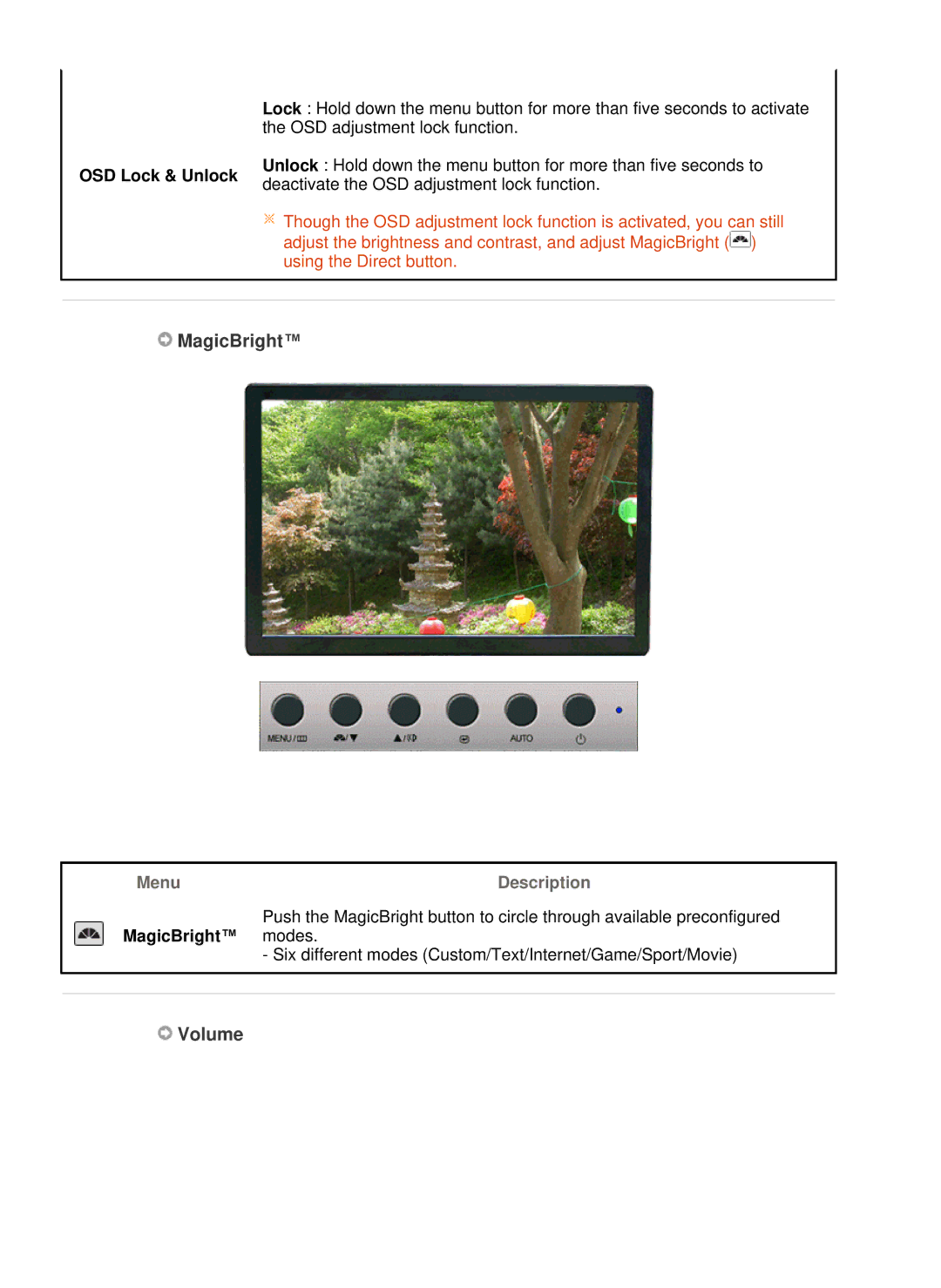| Lock : Hold down the menu button for more than five seconds to activate | |
| the OSD adjustment lock function. | |
OSD Lock & Unlock | Unlock : Hold down the menu button for more than five seconds to | |
deactivate the OSD adjustment lock function. | ||
| ||
| Though the OSD adjustment lock function is activated, you can still | |
| adjust the brightness and contrast, and adjust MagicBright ( ) | |
| using the Direct button. |
 MagicBright™
MagicBright™
Menu | Description |
| Push the MagicBright button to circle through available preconfigured |
MagicBright™ | modes. |
| - Six different modes (Custom/Text/Internet/Game/Sport/Movie) |