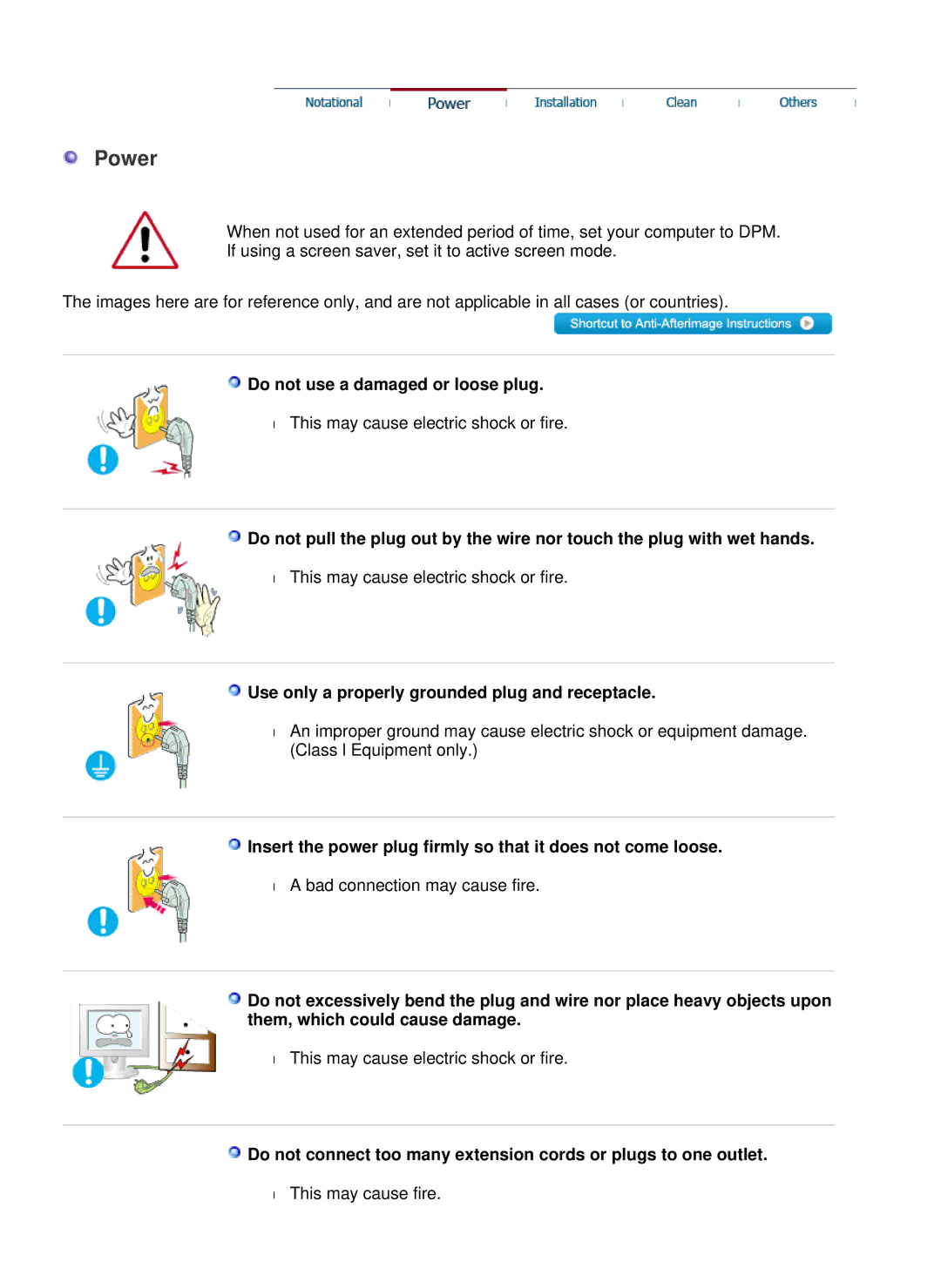Power
When not used for an extended period of time, set your computer to DPM.
If using a screen saver, set it to active screen mode.
The images here are for reference only, and are not applicable in all cases (or countries).
Do not use a damaged or loose plug.
•This may cause electric shock or fire.
Do not pull the plug out by the wire nor touch the plug with wet hands.
•This may cause electric shock or fire.
Use only a properly grounded plug and receptacle.
•An improper ground may cause electric shock or equipment damage. (Class l Equipment only.)
Insert the power plug firmly so that it does not come loose.
•A bad connection may cause fire.
Do not excessively bend the plug and wire nor place heavy objects upon them, which could cause damage.
•This may cause electric shock or fire.
![]() Do not connect too many extension cords or plugs to one outlet.
Do not connect too many extension cords or plugs to one outlet.
•This may cause fire.