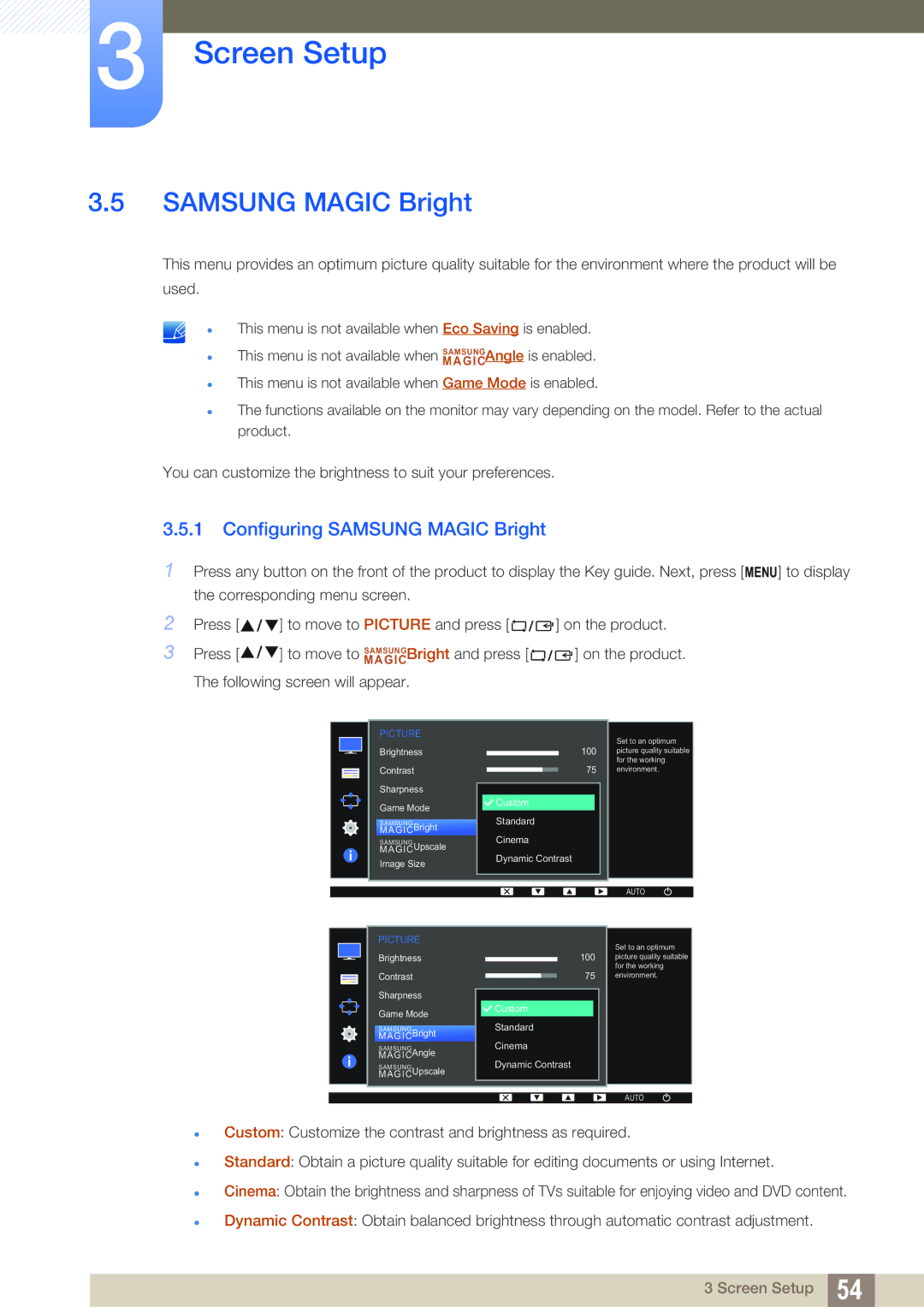3Screen Setup
3.5SAMSUNG MAGIC Bright
This menu provides an optimum picture quality suitable for the environment where the product will be
used.
z This menu is not available when Eco Saving is enabled.
zThis menu is not available when MAGICSAMSUNGAngle is enabled.
zThis menu is not available when Game Mode is enabled.
zThe functions available on the monitor may vary depending on the model. Refer to the actual product.
You can customize the brightness to suit your preferences.
3.5.1 Configuring SAMSUNG MAGIC Bright
1Press any button on the front of the product to display the Key guide. Next, press [ MENU] to display the corresponding menu screen.
2 | Press [ | ] to move to PICTURE and press [ | ] on the product. |
3 | Press [ | ] to move to MAGICSAMSUNGBright and press [ | ] on the product. |
| The following screen will appear. |
| |
PICTURE |
|
| Set to an optimum |
|
| 100 | |
Brightness |
| picture quality suitable | |
|
| 75 | for the working |
Contrast |
| environment. | |
Sharpness |
| 60 |
|
Game Mode | Custom |
|
|
|
|
| |
SAMSUNG | Standard | Off50 |
|
MAGICBright | Cinema |
| |
SAMSUNG | Off |
| |
MAGICUpscale |
| 2200 |
|
Image Size | Dynamic Contrast Wide0 |
| |
|
|
| AUTO |
PICTURE |
|
|
Brightness |
| 100 |
Contrast |
| 75 |
Sharpness |
| 60 |
Game Mode | Custom |
|
|
| |
SAMSUNG | Standard | Off50 |
MAGICBright | Cinema | |
SAMSUNG | Off | |
MAGICAngle |
| 2200 |
SAMSUNG | Dynamic Contrast Wide | |
MAGICUpscale |
| 0 |
Set to an optimum picture quality suitable for the working environment.
AUTO
z
z
z
z
Custom: Customize the contrast and brightness as required.
Standard: Obtain a picture quality suitable for editing documents or using Internet.
Cinema: Obtain the brightness and sharpness of TVs suitable for enjoying video and DVD content.
Dynamic Contrast: Obtain balanced brightness through automatic contrast adjustment.
3 Screen Setup 54