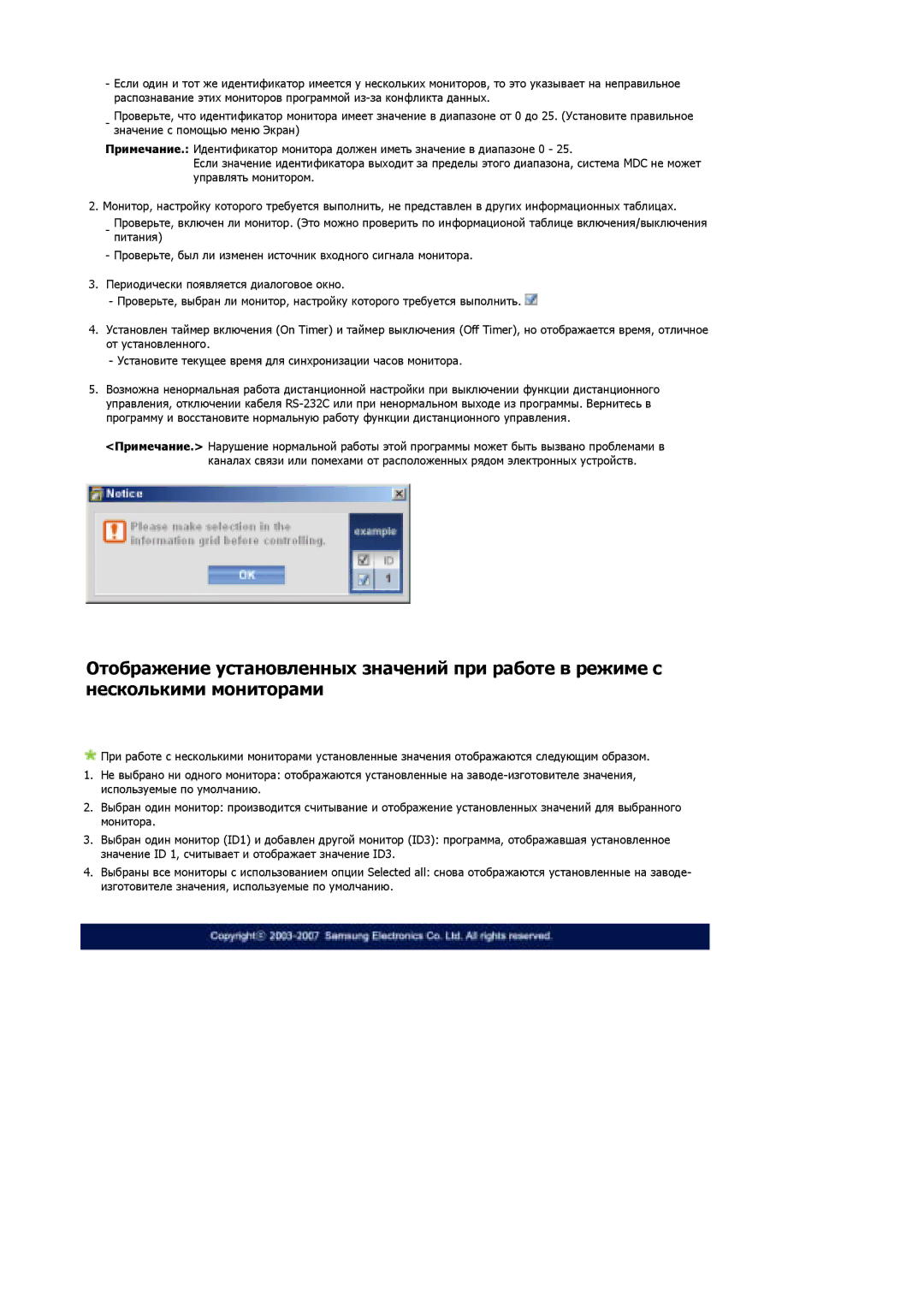LS46BPTNS/EDC, LS40BPPNS/EDC, LS46BPPNS/EDC, LS40BPPNB/EDC, LS40BPTNS/EDC specifications
The Samsung LS46BPPNB/EDC and LS40BPPNB/EDC, along with their counterparts LS46BPPNS/EDC and LS40BPPNS/EDC, exemplify the advancements in display technology offered by Samsung. These models are part of Samsung's extensive lineup of professional displays that cater to specific commercial needs, including advertising, information display, and digital signage.One of the standout features of these models is their exceptional display quality. With a resolution that typically supports Full HD, these screens ensure that images and videos are vibrant, clear, and impactful. Samsung’s commitment to color accuracy allows for a captivating visual experience, making them ideal for retail environments where captivating displays can drive customer engagement.
Another defining characteristic is their advanced LED backlighting technology. This not only enhances brightness and contrast ratios but also contributes to energy efficiency—an essential factor in commercial applications where displays are operational for extended periods. This technology ensures that businesses minimize their power consumption while providing a high-quality viewing experience.
Moreover, these models are designed for durability and reliability. With features such as high temperature and humidity resistance, they can operate effectively in various environments without deterioration in performance. This reliability is crucial for businesses that require consistent uptime from their display solutions.
The LS46BPPNB/EDC and LS40BPPNB/EDC models have been engineered with sleek aesthetics, making them appealing for modern business settings. Their thin bezels and stylish designs allow for seamless integration into various interior designs, enhancing the overall visual appeal of any space.
Additionally, connectivity is a strong point of these displays. They often come equipped with multiple input ports, including HDMI, DVI, and VGA, enabling easy integration with various devices such as computers, media players, and even smartphones. This versatility makes them an excellent choice for diverse applications ranging from presentations to interactive kiosks.
Samsung’s emphasis on user-friendly interface and operational features is another significant aspect of these models. They often include built-in software for managing content, which allows users to easily control what is displayed and when. This capability is particularly beneficial for businesses that require quick updates to their advertising content without relying on external IT support.
In summary, the Samsung LS46BPPNB/EDC, LS40BPPNB/EDC, LS46BPPNS/EDC, and LS40BPPNS/EDC are powerful, feature-rich displays built for professional use. With their superior display quality, robust design, extensive connectivity, and user-centric features, they stand out as compelling options for businesses looking to enhance their visual communication strategies.