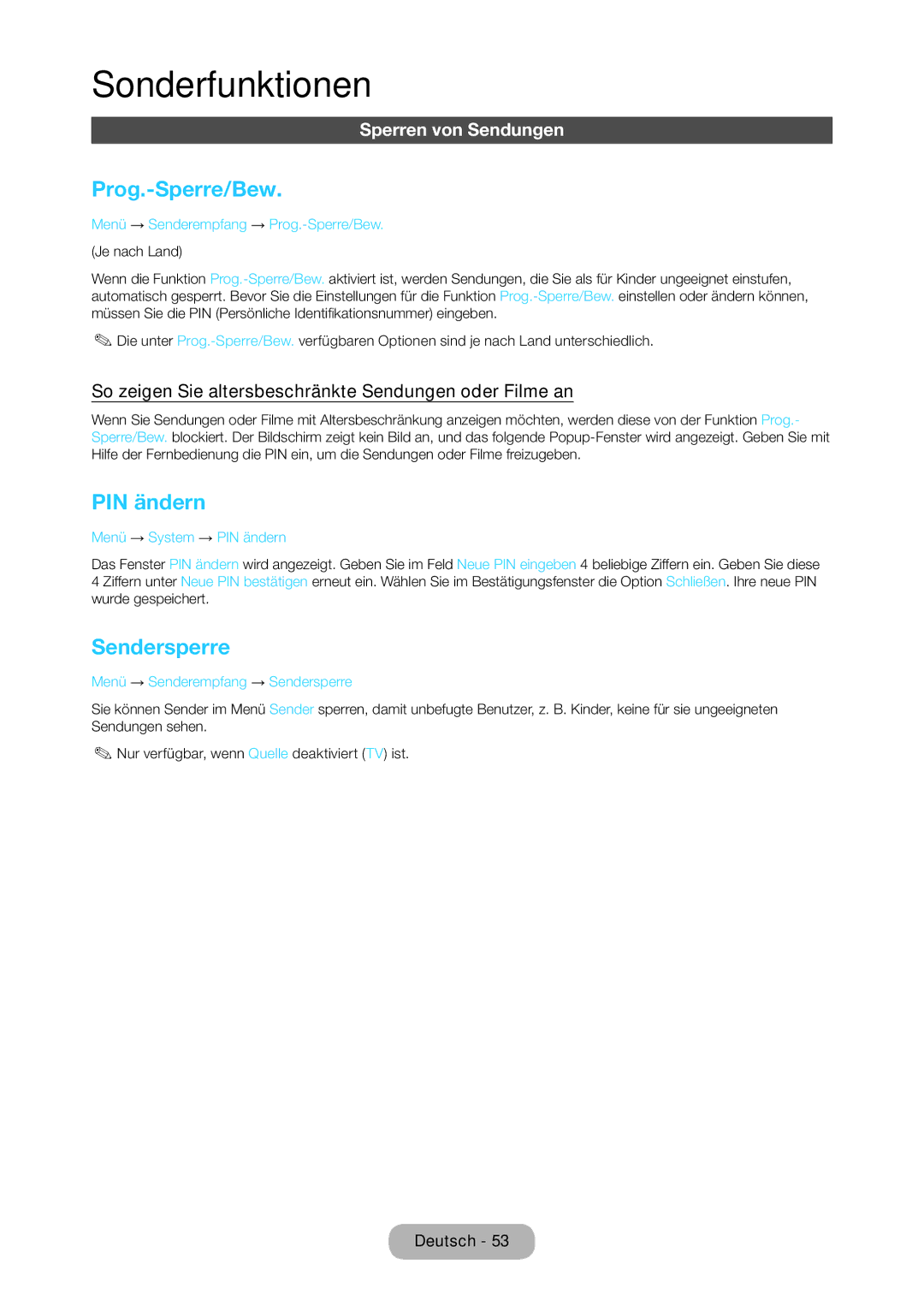LT24C370EW/EN, LT23C350EW/EN, LT27C350EW/EN, LT24C350EW/EN, LT22C350EW/EN specifications
The Samsung LT27C350EW/EN is a versatile and innovative display that caters to a wide range of needs, combining functionality with aesthetic appeal. This 27-inch LED-backlit monitor is designed to provide users with an immersive viewing experience, making it suitable for both entertainment and productivity tasks.One of the standout features of the LT27C350EW/EN is its stunning Full HD resolution of 1920 x 1080 pixels. This ensures that images are crisp, vibrant, and lifelike, bringing content to life with rich colors and sharp detail. The monitor utilizes a PLS (Plane to Line Switching) panel technology, which offers wide viewing angles and exceptional color accuracy. With a response time of 5ms, the screen reduces motion blur, making it ideal for fast-paced gaming or watching action-packed movies.
Equipped with Samsung’s MagicBright feature, the LT27C350EW/EN adjusts brightness levels automatically to optimize visual performance based on the displayed content. This technology enhances the overall viewing experience, especially in varying lighting conditions. The monitor also incorporates Samsung’s Eye Saver Mode, which reduces blue light emissions, helping to lessen eye strain during extended use.
The design of the LT27C350EW/EN is sleek and modern, with narrow bezels that maximize the screen real estate. Its elegant stand allows for tilt adjustments, ensuring comfort during use. For gamers, the Game Mode feature optimizes screen settings to enhance visual quality and responsiveness, providing an edge in competitive scenarios.
Connectivity is another highlight of this monitor. It includes a variety of inputs, such as HDMI and VGA, making it easy to connect to a wide range of devices, including PCs, gaming consoles, and media players. The monitor also features built-in speakers, providing a complete multimedia experience without the need for additional audio equipment.
In summary, the Samsung LT27C350EW/EN is an attractive and high-performing monitor that marries advanced technology with user-friendly features. Its combination of Full HD resolution, vibrant color reproduction, and thoughtful design makes it an excellent choice for anyone in search of a reliable and aesthetically pleasing display solution. Whether for work or play, this monitor is sure to deliver performance and enjoyment.