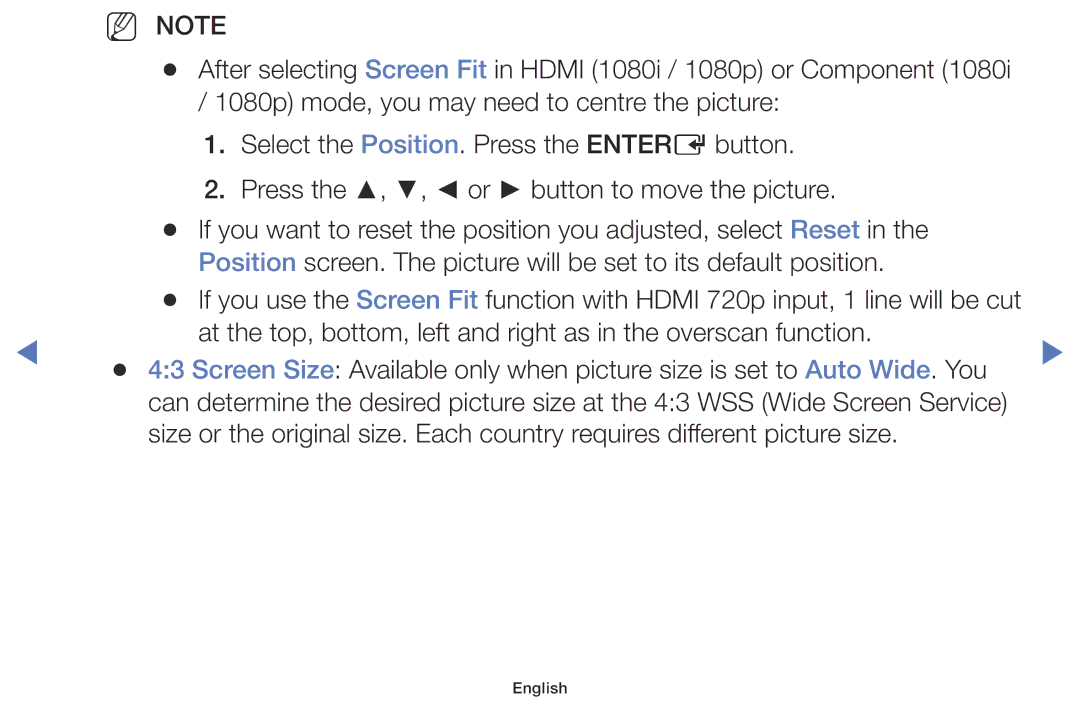NN NOTE
| ●● | After selecting Screen Fit in HDMI (1080i / 1080p) or Component (1080i |
| |
|
| / 1080p) mode, you may need to centre the picture: |
| |
|
| 1. Select the Position. Press the ENTERE button. |
| |
|
| 2. Press the ▲, ▼, ◄ or ► button to move the picture. |
| |
| ●● | If you want to reset the position you adjusted, select Reset in the |
| |
|
| Position screen. The picture will be set to its default position. |
| |
| ●● | If you use the Screen Fit function with HDMI 720p input, 1 line will be cut |
| |
◀ |
| at the top, bottom, left and right as in the overscan function. | ▶ | |
●● 4:3 Screen Size: Available only when picture size is set to Auto Wide. You | ||||
|
| |||
can determine the desired picture size at the 4:3 WSS (Wide Screen Service) size or the original size. Each country requires different picture size.