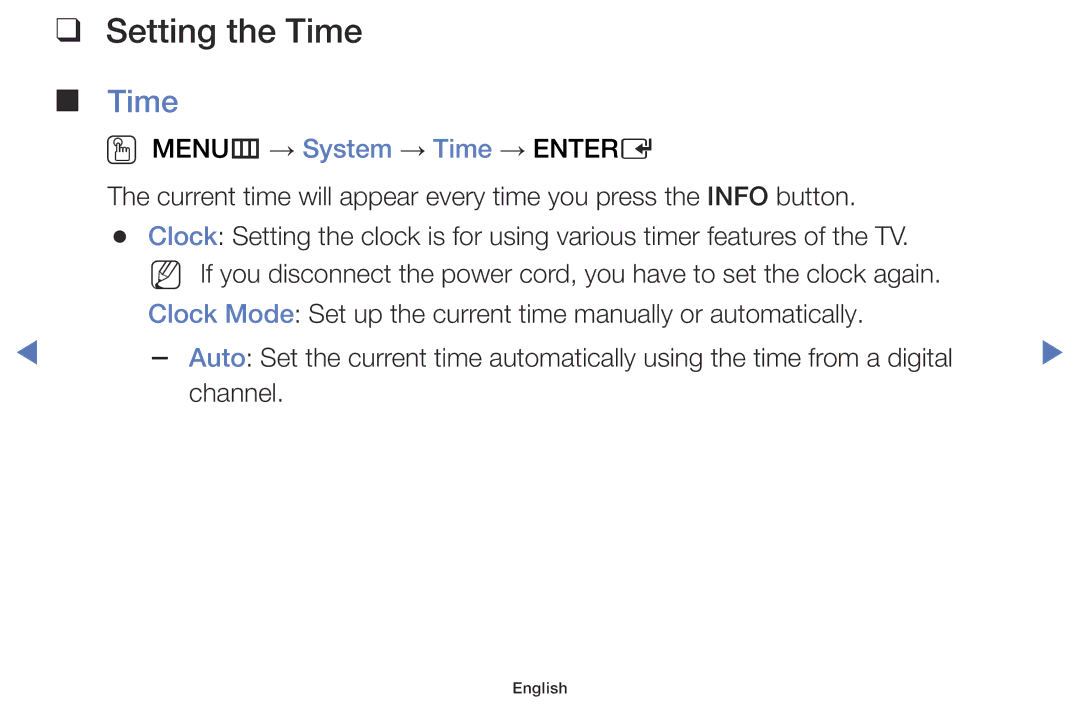❑❑ Setting the Time
■■ Time
OO MENUm → System → Time → ENTERE
The current time will appear every time you press the INFO button.
●● Clock: Setting the clock is for using various timer features of the TV. NN If you disconnect the power cord, you have to set the clock again. Clock Mode: Set up the current time manually or automatically.
◀