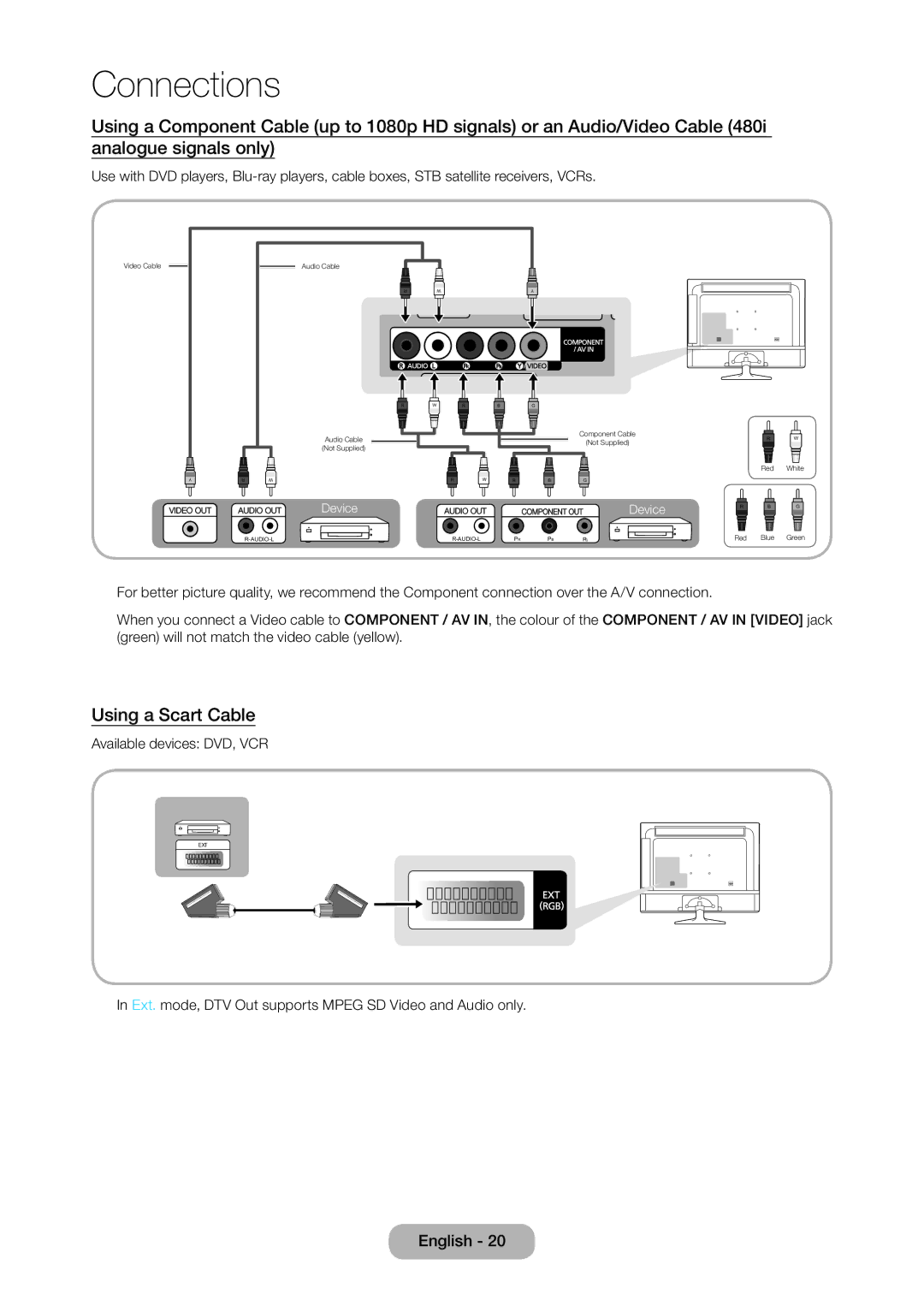LT28D310EX/XE specifications
The Samsung LT28D310EX/XE is a versatile and stylish 28-inch LED monitor that brings an exceptional viewing experience to both home and office setups. With its sleek design and a range of advanced features, this model is ideal for those looking to enhance their workspace or enjoy multimedia entertainment.One of the standout characteristics of the LT28D310EX/XE is its Full HD resolution of 1920x1080 pixels. This allows for crisp and clear images, whether you're browsing the internet, watching movies, or engaging in gaming. The monitor's LED backlighting technology enhances brightness and contrast, ensuring vibrant colors and deep blacks, which contribute to a more immersive viewing experience.
The monitor is equipped with a static contrast ratio of 1000:1, which further enhances image quality by ensuring that the differences between light and dark elements are sharp and well-defined. The 5ms response time minimizes motion blur, making it an excellent choice for fast-paced gaming and action movies.
For connectivity, the LT28D310EX/XE offers a variety of options, including HDMI and VGA inputs, ensuring compatibility with a wide range of devices such as laptops, gaming consoles, and Blu-ray players. This flexibility allows users to easily switch between devices, making it convenient for various applications.
Another notable feature is Samsung's MagicBright technology, which automatically adjusts the screen's brightness and contrast based on the displayed content. This adaptive feature not only enhances the visual experience but also helps reduce eye strain, making it suitable for extended usage periods.
The monitor also comes with an Eco Saving feature that helps reduce power consumption, making it an environmentally-friendly choice for those conscious of energy use. The stand is adjustable, allowing for optimal viewing angles to suit your comfort.
In terms of design, the LT28D310EX/XE boasts a modern and minimalistic aesthetic that fits well in any environment. Its thin bezels and glossy finish add to its appeal, ensuring that it not only performs well but also looks good.
Overall, the Samsung LT28D310EX/XE combines impressive display quality, multiple connectivity options, and user-friendly technologies, making it an excellent choice for anyone in need of a reliable and stylish monitor. Whether for work or play, this monitor is designed to enhance your visual experience and adapt to your needs.