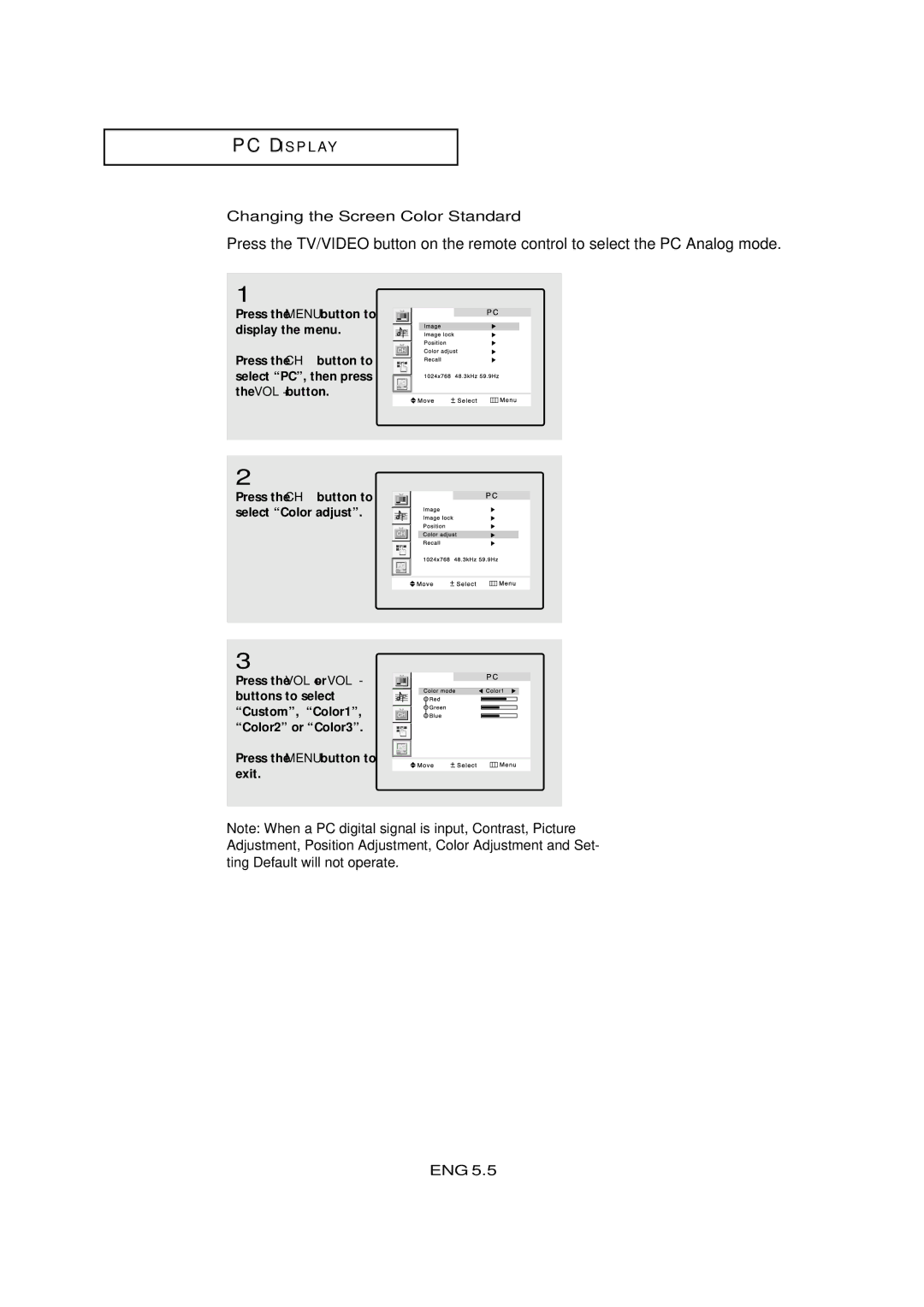LTM405W, LTM 295W specifications
The Samsung LTM 295W and LTM 405W are advanced display technologies that stand out for their impressive performance and innovative features. These models signify Samsung's commitment to enhancing visual experiences and providing solutions that cater to diverse applications in both commercial and consumer markets.The LTM 295W boasts a 29-inch widescreen format that is suitable for a range of settings, from reception areas to retail environments. With its ultra-wide aspect ratio, the monitor offers an immersive viewing experience, making it ideal for showcasing multimedia content and advertisements. The display features high-definition resolution, ensuring that images are sharp and color reproduction is vivid. The LED backlighting enhances brightness and energy efficiency, while the slim profile makes it easy to integrate into various designs.
On the other hand, the LTM 405W takes the display experience a step further with its 40-inch size. This larger screen is designed for even more engaging content delivery, making it perfect for video walls or commercial displays. The 405W utilizes advanced panel technology that supports wide viewing angles, ensuring that the image quality remains consistent regardless of the viewer's position. Furthermore, it supports high color fidelity, making it an excellent choice for applications requiring precise color accuracy.
Both models are equipped with Smart Connectivity features, allowing for seamless integration with various devices. They support multiple input options, including HDMI, DisplayPort, and USB-C, offering flexibility for users to connect various sources easily. This capability is particularly beneficial for businesses that rely on multiple devices for presentations and digital signage.
Additionally, Samsung has incorporated energy-saving technologies into both models, allowing for reduced power consumption without compromising on performance. This gives users not only a high-quality display but also an eco-friendly solution suitable for long-term use.
In summary, the Samsung LTM 295W and LTM 405W are exemplary displays that highlight the brand's expertise in the field of visual technology. With robust features, advanced panel technologies, and an emphasis on connectivity and energy efficiency, these models serve as powerful tools for enhancing visual communication and engaging audiences across various environments. Whether for professional or personal use, they set a new standard for display excellence.