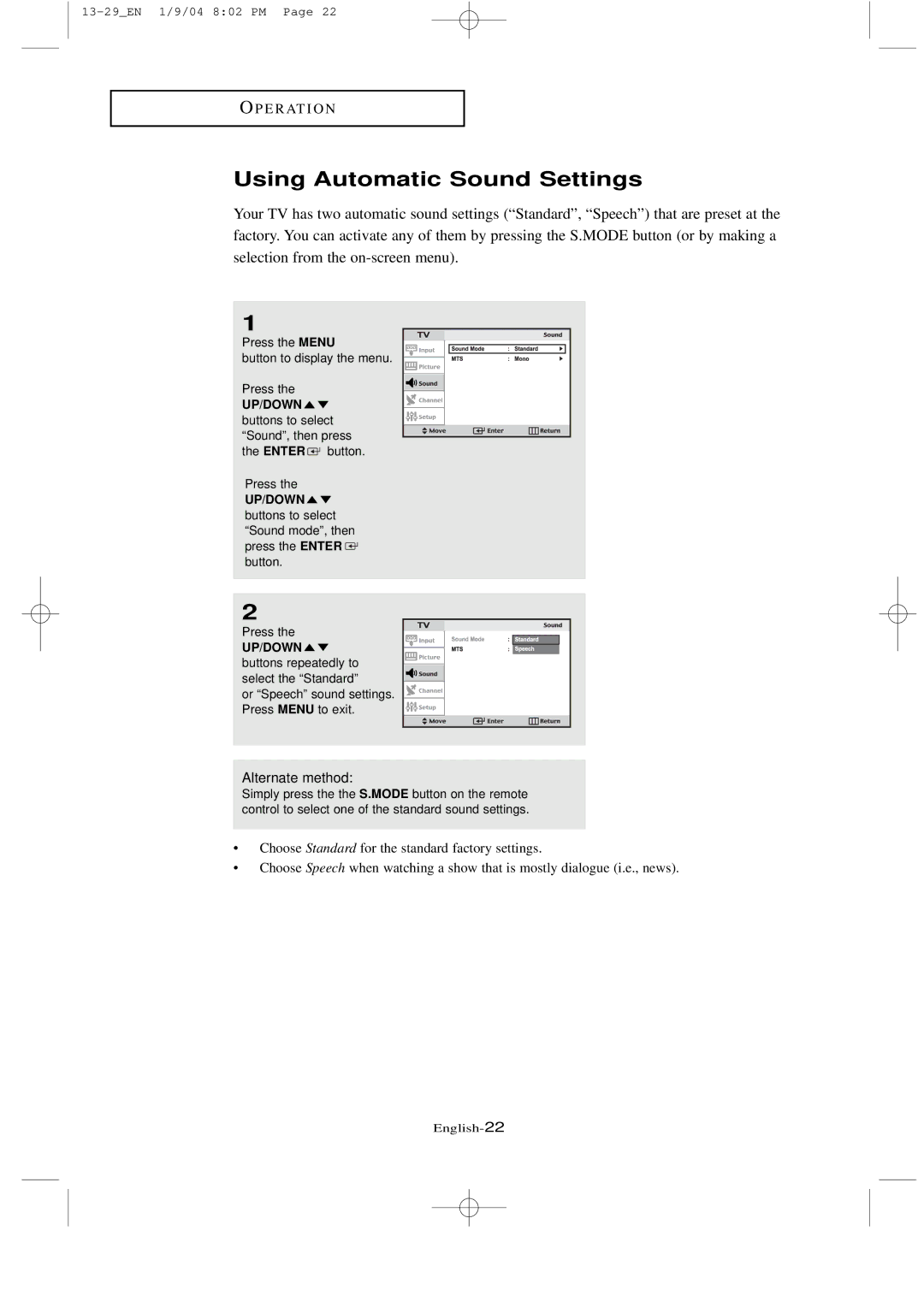LTN1735, LT-P2035 specifications
The Samsung LT-P2035 and LTN1735 are notable additions to Samsung's lineup of flat-screen televisions and displays, representing the company's commitment to innovation and quality in the television market. These models exemplify the core attributes of Samsung technology, combining design, functionality, and advanced visual performance.The Samsung LT-P2035 is a 20-inch LCD television that caters particularly to consumers looking for compact yet high-quality viewing experiences. One of its main features is the high-resolution screen, which provides sharp and vibrant images. This model utilizes advanced LCD technology, ensuring not only excellent picture quality but also efficiency in energy consumption, making it an environmentally friendly choice. The LT-P2035 also supports various input options, including multiple HDMI and VGA ports. This versatility allows users to connect external devices easily like gaming consoles, Blu-ray players, and computers, enhancing the overall viewing experience.
On the other hand, the LTN1735 is a 17-inch LCD monitor that stands out with its sleek design and performance characteristics. Its primary feature is the high contrast ratio, which contributes to deeper blacks and brighter whites, enhancing the overall dynamic range of visuals. This model is particularly appealing to users who prioritize graphical clarity for both work and entertainment. The LTN1735 also boasts fast response times, reducing motion blur during fast-paced scenes in movies and games. Furthermore, its wide viewing angles ensure that colors remain consistent from different positions, enabling shared viewing without compromising quality.
Both models incorporate Samsung's proprietary Picture Wizard technology, which assists users in calibrating their television settings for optimal picture quality. The settings can be adjusted based on personal preferences or ambient lighting, further improving the viewing experience.
These Samsung displays also emphasize connectivity, with integrated tuners for seamless cable and satellite connections. They support various video formats and resolutions, ensuring compatibility with many media sources. Additionally, energy-saving features like Eco mode allow users to reduce power consumption without sacrificing performance, aligning with modern sustainability efforts.
In conclusion, the Samsung LT-P2035 and LTN1735 offer a blend of compact size, advanced display technologies, and user-friendly features, making them strong contenders for consumers seeking quality in their viewing devices. They reflect Samsung's ongoing dedication to enhancing home entertainment through innovation and quality design.