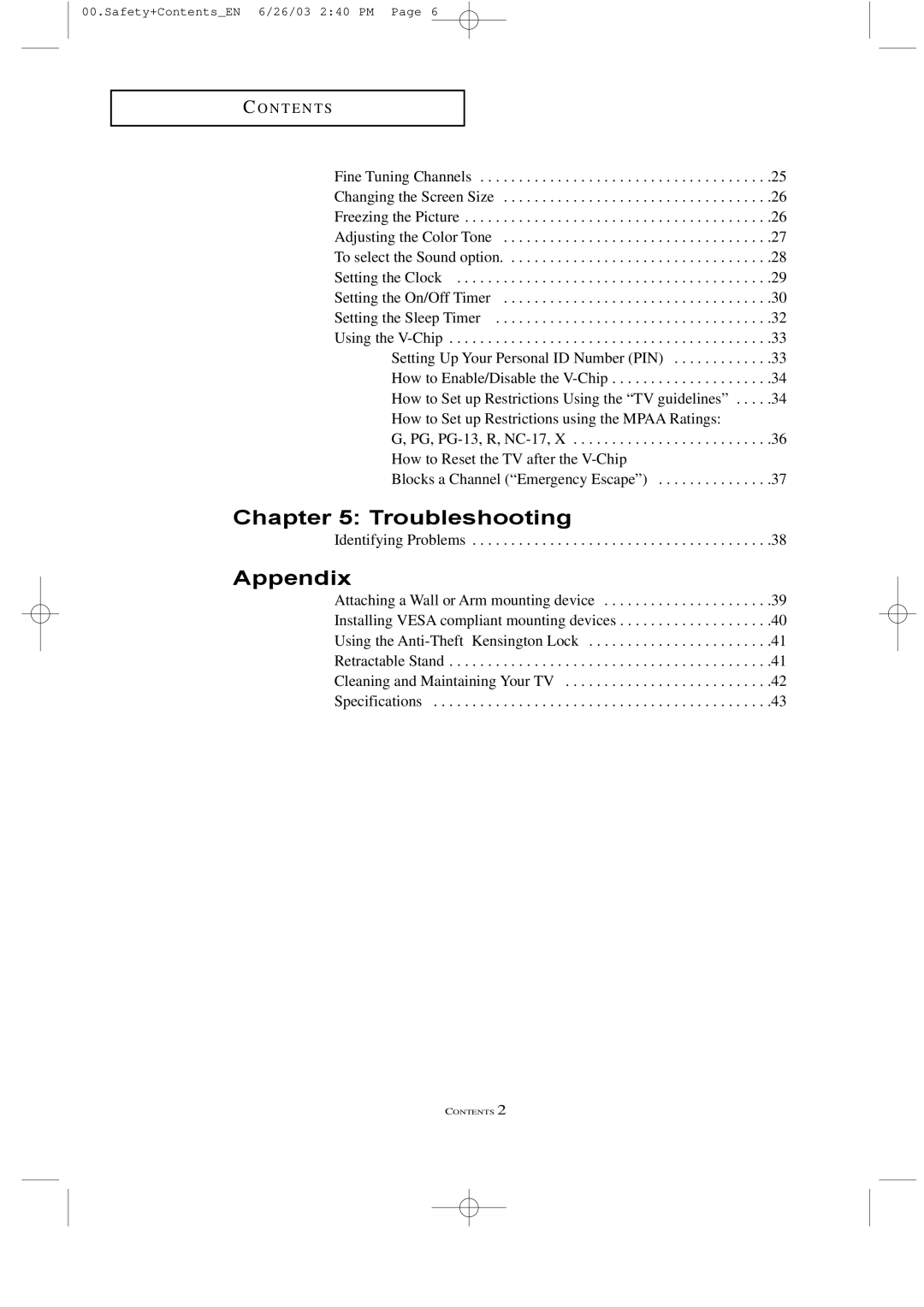00.Safety+Contents_EN 6/26/03 2:40 PM Page 6
C O N T E N T S
Fine Tuning Channels | . . . . .25 |
Changing the Screen Size | . . . . .26 |
Freezing the Picture | . . . . .26 |
Adjusting the Color Tone | . . . . .27 |
To select the Sound option | . . . . .28 |
Setting the Clock | . . . . .29 |
Setting the On/Off Timer | . . . . .30 |
Setting the Sleep Timer | . . . . .32 |
Using the | . . . . .33 |
Setting Up Your Personal ID Number (PIN) | . . . . .33 |
How to Enable/Disable the | . . . . .34 |
How to Set up Restrictions Using the “TV guidelines” | . . . . .34 |
How to Set up Restrictions using the MPAA Ratings: |
|
G, PG, | . . . . .36 |
How to Reset the TV after the |
|
Blocks a Channel (“Emergency Escape”) | . . . . .37 |
Chapter 5: Troubleshooting
Identifying Problems . . . . . . . . . . . . . . . . . . . . . . . . . . . . . . . . . . . . . . .38
Appendix |
|
Attaching a Wall or Arm mounting device | 39 |
Installing VESA compliant mounting devices | 40 |
Using the | 41 |
Retractable Stand | 41 |
Cleaning and Maintaining Your TV | 42 |
Specifications | 43 |
CONTENTS 2