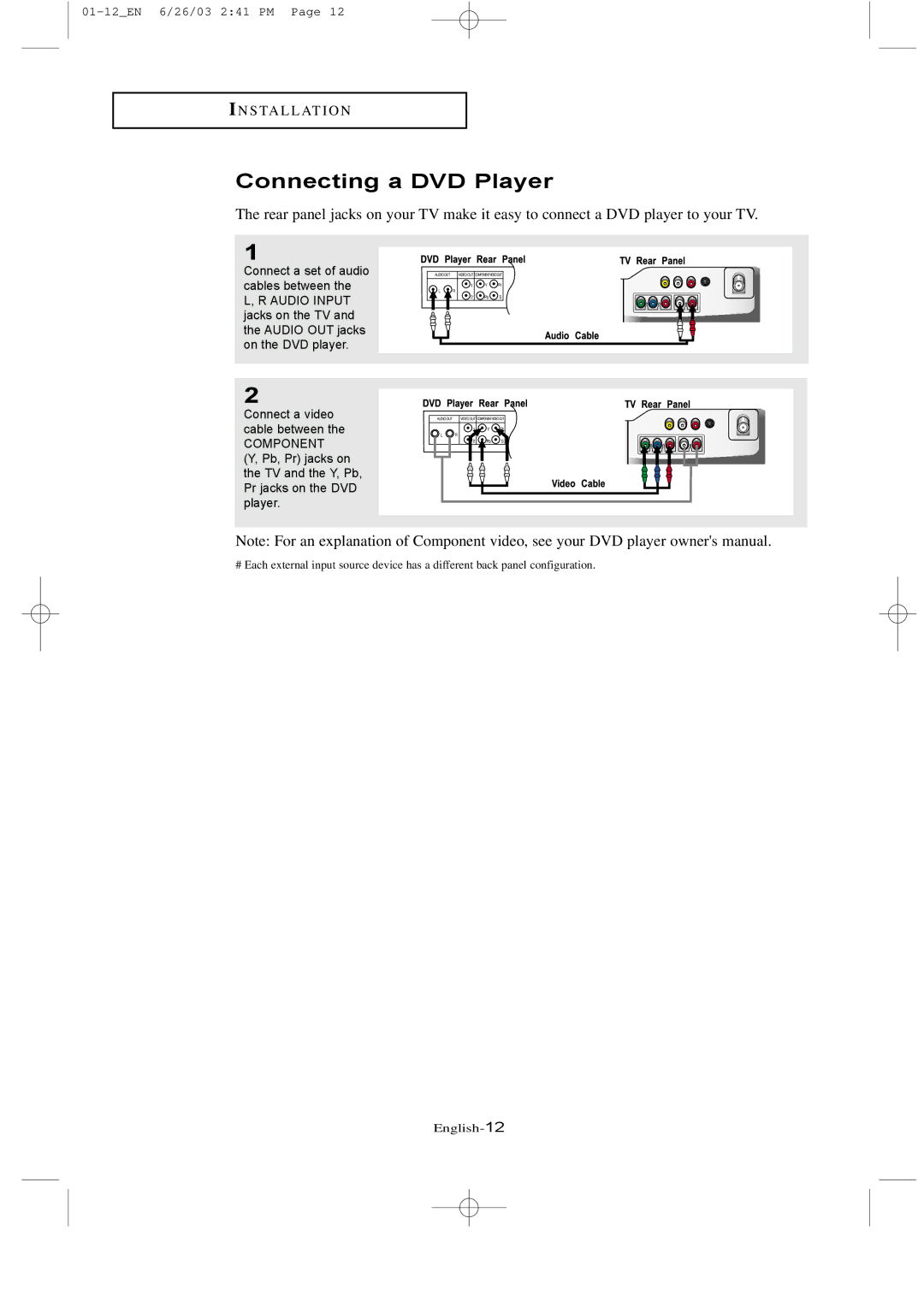I N S TA L L AT I O N
Connecting a DVD Player
The rear panel jacks on your TV make it easy to connect a DVD player to your TV.
1
Connect a set of audio cables between the
L, R AUDIO INPUT jacks on the TV and the AUDIO OUT jacks on the DVD player.
2
Connect a video cable between the
COMPONENT
(Y, Pb, Pr) jacks on the TV and the Y, Pb, Pr jacks on the DVD player.
Note: For an explanation of Component video, see your DVD player owner's manual.
# Each external input source device has a different back panel configuration.