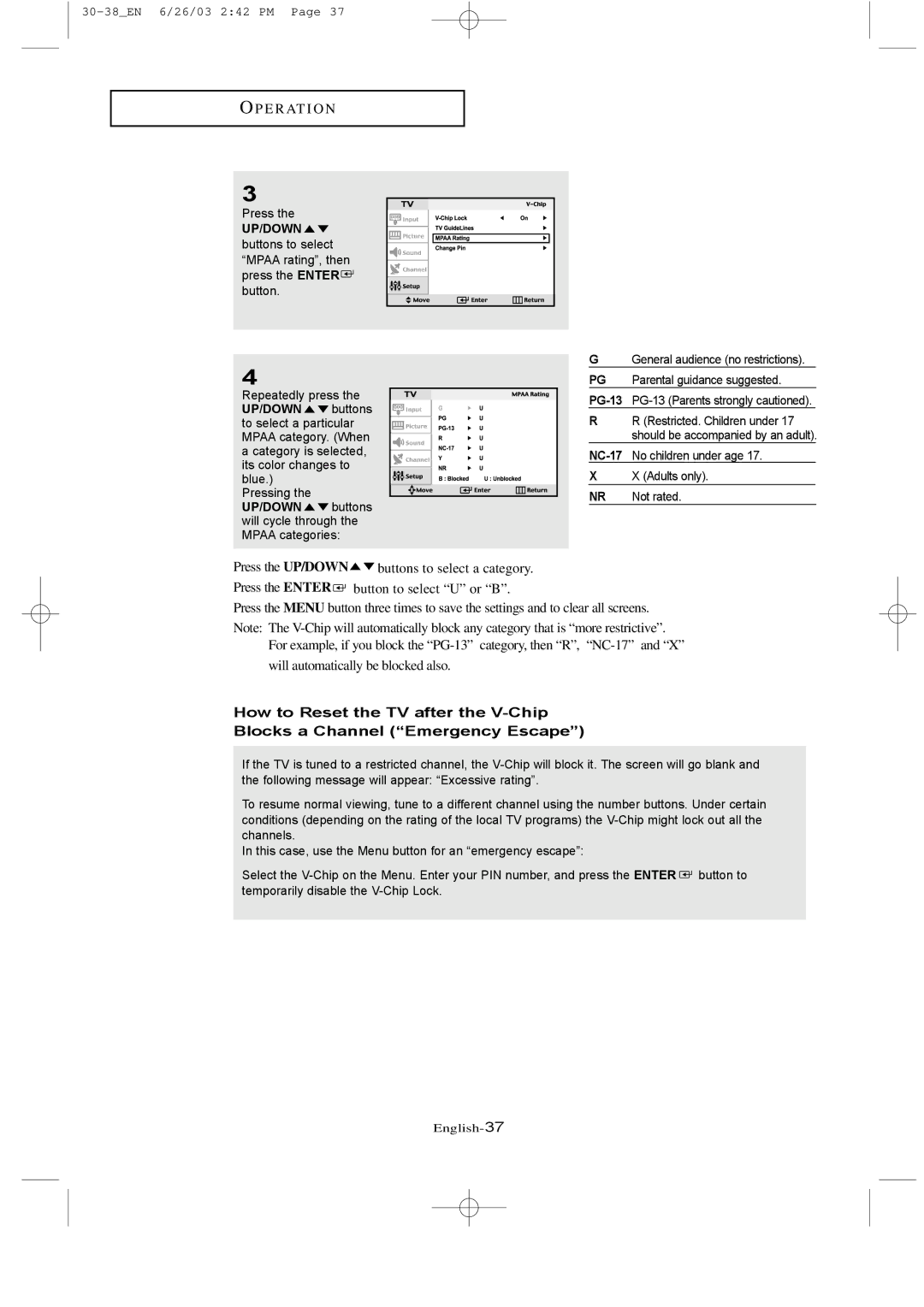O P E R AT I O N
3
Press the
UP/DOWN ![]()
![]() buttons to select “MPAA rating”, then press the ENTER
buttons to select “MPAA rating”, then press the ENTER ![]() button.
button.
4
Repeatedly press the
UP/DOWN ![]()
![]() buttons to select a particular MPAA category. (When a category is selected, its color changes to blue.)
buttons to select a particular MPAA category. (When a category is selected, its color changes to blue.)
Pressing the
UP/DOWN ![]()
![]() buttons will cycle through the MPAA categories:
buttons will cycle through the MPAA categories:
GGeneral audience (no restrictions). PG Parental guidance suggested.
RR (Restricted. Children under 17 should be accompanied by an adult).
NC-17 No children under age 17.
XX (Adults only).
NR Not rated.
Press the UP/DOWN ![]()
![]() buttons to select a category.
buttons to select a category.
Press the ENTER ![]() button to select “U” or “B”.
button to select “U” or “B”.
Press the MENU button three times to save the settings and to clear all screens. Note: The
For example, if you block the
How to Reset the TV after the
Blocks a Channel (“Emergency Escape”)
If the TV is tuned to a restricted channel, the
To resume normal viewing, tune to a different channel using the number buttons. Under certain conditions (depending on the rating of the local TV programs) the
In this case, use the Menu button for an “emergency escape”:
Select the ![]() button to temporarily disable the
button to temporarily disable the